NinjaOne automates the hardest parts of IT, delivering visibility, security, and control over all endpoints for more than 20,000 customers. The NinjaOne platform increases productivity while reducing risk and IT costs. Organizations use NinjaOne, including its wide range of IT and security integrations, for use cases such as endpoint management, patch management, mobile device management, software deployment, remote access, endpoint backup, and more.
Read morePricing
Platforms Supported
Organization Types Supported
API Support
Modes of Support
Free Trial
Available
No Credit Card Required, Get Started for Free
NinjaRMM Custom
Features
Learn more about NinjaOne (NinjaRMM) Pricing
86% SW Score The SW Score ranks the products within a particular category on a variety of parameters, to provide a definite ranking system. Read more
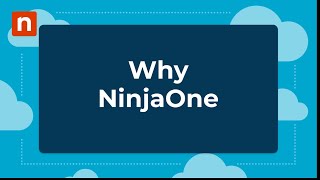
NinjaRMM is now N...

Simplify your IT ...
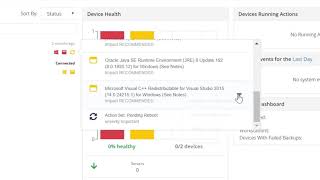
NinjaRMM | Demo o...
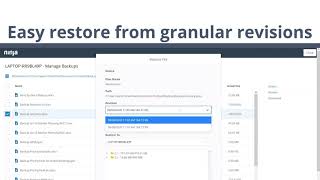
Introducing Ninja...
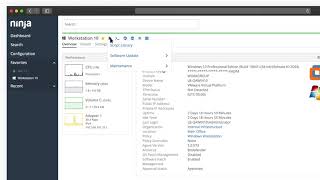
NinjaRMM 5.0 Feat...

Alerts

Mac Management De...

Remote Access Win...
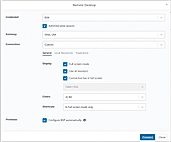
Remote Access RDP
What are the top alternatives for NinjaOne (NinjaRMM)?
Does NinjaOne (NinjaRMM) provide API?
Yes, NinjaOne (NinjaRMM) provides API.
Vendor Details
Austin, TXSocial Media Handles






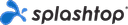


This research is curated from diverse authoritative sources; feel free to share your feedback at feedback@saasworthy.com

Looking for the right SaaS
We can help you choose the best SaaS for your specific requirements. Our in-house experts will assist you with their hand-picked recommendations.

Want more customers?
Our experts will research about your product and list it on SaaSworthy for FREE.