|
|
94% SW Score The SW Score ranks the products within a particular category on a variety of parameters, to provide a definite ranking system. Read more 
Get Free Advice
|
87% SW Score The SW Score ranks the products within a particular category on a variety of parameters, to provide a definite ranking system. Read more 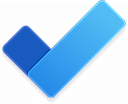
Get Free Advice
|
Featured
95% SW Score The SW Score ranks the products within a particular category on a variety of parameters, to provide a definite ranking system. Read more 
Zoho Projects |
| Description | Organizes your projects and day-to-day tasks through creating notecards on dashboard. The software can also be used as a trip planner, a side project, a community bulletin, an event or an idea repository. Tasks and ideas can be noted on the Trello cards. Alongside, the work progress can also be tracked. The user can sort and organize these cards based upon their categories. A quick overview is displayed on the front of the cards, flipping which, the user can dive into more detailed information such as checklists, due dates, comments, attachments etc. There is a progress meter that adds a checklist to organize your to-do list. You can also attach documents and multimedia files to the cards. Read more | Microsoft To Do is a popular tool that provides an easy-to-use platform for managing all to-do lists in a systematic and effective way. It’s available for free and syncs across Android, iPhone, Windows 10 including the web. The smart daily planner My Day comes with personalized suggestions to help users update their daily to-do list faster without wasting time. Users can manage their task list at any time and from anywhere to stay well-organized at all times. It allows users to share their to-do lists with friends, family, and colleagues to stay connected. The tool breaks tasks down into simple steps and users can add due dates, and set reminders for daily checklists to keep up-to-date with schedules or stay on track with assignments and projects. To Do is also integrated with Outlook Tasks, thus making it easier to manage everything in one place without any hassle. Read more | Helps in planning projects, assigning tasks, keeping track on the work progress, managing documents, communicating seamlessly with the team to get the work done on time. Navigates the workflow through mapping out Gantt Charts and time management sheets. Also useful for project budgeting and allocating it as per the resources available. Additionally, it tracks issues associated with the project and manages resolving them. Maintains a database in which, the whereabouts of the employees can be seen along with their skills and availability. You can add unlimited members to your project without spending any extra money. Moreover, a mobile application also available to manage your task on-the-go. Read more |
| Pricing Options |
|
|
|
| SW Score & Breakdown |
94% SW Score The SW Score ranks the products within a particular category on a variety of parameters, to provide a definite ranking system. Read more
|
87% SW Score The SW Score ranks the products within a particular category on a variety of parameters, to provide a definite ranking system. Read more
|
95% SW Score The SW Score ranks the products within a particular category on a variety of parameters, to provide a definite ranking system. Read more
|
| SaaSworthy Awards | # 7 Most Popular # 3 Highly Rated | # 2 Fastest Growing # 8 Most Popular | # 4 Fastest Growing # 18 Most Popular |
| Organization Types Supported |
|
|
|
| Platforms Supported |
|
|
|
| Modes of Support |
|
|
|
| API Support |
|
|
|
| User Rating |
|
|
|
| Rating Distribution |
|
|
|
| User Sentiments |
Ease of Use, Visually Appealing Interface, Kanban Board System, Extensive Integrations Limited Features in Free Version, Lack of Advanced Project Management Features , Occasional Performance Issues, Confusing Archiving Functionality |
Not Available
|
User-friendly Interface, Extensive Project Management Features, Comprehensive Collaboration Features, Seamless Integrations with Other Zoho Apps Limited Third-Party Integrations, Occasional Performance Issues/Slow Loading Times, Limited Mobile App Functionality, Complex Customization Options |
| Review Summary |
Trello is a highly praised project management tool, lauded for its simple and intuitive interface, Kanban-style organization, and ease of collaboration. Users appreciate its visual clarity, the ability to track tasks and deadlines, and its integration with other applications. While some users find the free version limited, most agree that Trello is a valuable resource for both personal and professional tasks, making it a popular choice for teams of all sizes. |
Microsoft To Do is a popular task management app praised for its user-friendly interface, seamless integration with other Microsoft products like Outlook and Planner, and cross-platform availability. Users appreciate its simplicity, reminder features, and ability to organize tasks effectively. However, some users find the app to be lacking in advanced features like customization options and automation, and there have been occasional complaints about synchronization issues. Overall, Microsoft To Do is a solid choice for individuals and teams seeking a straightforward solution for managing daily tasks and deadlines. |
Reviewers generally agree that Zoho Projects is a user-friendly and affordable project management tool with a wide range of features. It is praised for its intuitive interface, ease of use, and customizable features. Many users appreciate its Gantt charts, timesheets, and reporting capabilities. However, some reviewers mention occasional bugs and limitations in certain functionalities. Additionally, the mobile app is sometimes criticized for its lack of features and stability. Overall, Zoho Projects is a solid choice for teams seeking a user-friendly and feature-rich project management solution. |
| Read All User Reviews | Read All User Reviews | Read All User Reviews |
AI-Generated from the text of User Reviews
| Pricing Options |
|
|
|
|
Pricing Plans
Monthly Plans
Annual Plans
|
Free Free Standard $5.00 $6.00 per user / month Premium $10.00 $12.50 per user / month Enterprise $17.50 $17.50 per user / month |
Microsoft To-Do Free |
Free Free Premium $4.00 $5.00 per user / month Enterprise $9.00 $10.00 per user / month |
|
View Detailed Pricing
|
View Detailed Pricing
|
View Detailed Pricing
|
| Screenshots |
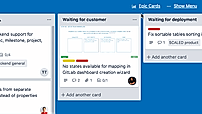
+ 5 More
|
Not Available |

+ 11 More
|
| Videos |

+ 3 More
|

+ 3 More
|

+ 4 More
|
| Company Details | Located in: New York, New York Founded in: 2017 | Located in: Redmond, Washington | Located in: Pleasanton, California - 94588 |
| Contact Details |
Not available |
Not available |
+1 844-584-2497 |
| Social Media Handles |
|
|
|

Looking for the right SaaS
We can help you choose the best SaaS for your specific requirements. Our in-house experts will assist you with their hand-picked recommendations.

Want more customers?
Our experts will research about your product and list it on SaaSworthy for FREE.