|
|
87% SW Score The SW Score ranks the products within a particular category on a variety of parameters, to provide a definite ranking system. Read more 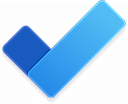
Get Free Advice
|
77% SW Score The SW Score ranks the products within a particular category on a variety of parameters, to provide a definite ranking system. Read more 
Get Free Advice
|
| Description | Microsoft To Do is a popular tool that provides an easy-to-use platform for managing all to-do lists in a systematic and effective way. It’s available for free and syncs across Android, iPhone, Windows 10 including the web. The smart daily planner My Day comes with personalized suggestions to help users update their daily to-do list faster without wasting time. Users can manage their task list at any time and from anywhere to stay well-organized at all times. It allows users to share their to-do lists with friends, family, and colleagues to stay connected. The tool breaks tasks down into simple steps and users can add due dates, and set reminders for daily checklists to keep up-to-date with schedules or stay on track with assignments and projects. To Do is also integrated with Outlook Tasks, thus making it easier to manage everything in one place without any hassle. Read more | Taskerio offers a comprehensive solution for businesses seeking to optimize their operational efficiency. With its Customizable Alerts, users can tailor notifications to meet their specific workflow needs, ensuring timely updates and seamless task management. The platform excels in Task Assignment and Delegation, allowing managers to assign tasks effortlessly while maintaining clear oversight. Its robust Access Control and User Roles feature ensures that sensitive information is only accessible to authorized personnel, enhancing security and trust. The Centralized Dashboard provides an intuitive overview of all projects, helping users stay organized and informed at a glance. For those seeking streamlined workflows, Taskerio introduces Easy Alerts Categorization & Search, enabling swift navigation through alerts based on priority or urgency. Furthermore, its feature for Exportable Reports and Audit Trails ensures that businesses can maintain transparent records and analyze past performance with ease. Designed with the professional in mind, Taskerio stands out as a user-friendly, powerful tool that transforms complex task management into an efficient and effective process. Read more |
| Pricing Options |
|
|
| SW Score & Breakdown |
87% SW Score The SW Score ranks the products within a particular category on a variety of parameters, to provide a definite ranking system. Read more
|
77% SW Score The SW Score ranks the products within a particular category on a variety of parameters, to provide a definite ranking system. Read more
|
| SaaSworthy Awards | # 2 Fastest Growing # 8 Most Popular |
Not Available
|
| Total Features |
9 Features
|
4 Features
|
| Common Features for All |
Alerts
Collaboration Tools
Percent-Complete Tracking
Progress Tracking
Recurring Task Management
Reporting (Analytics)
Task Assigning
Task Scheduling
Task Tracking
Time Tracking
|
Alerts
Collaboration Tools
Percent-Complete Tracking
Progress Tracking
Recurring Task Management
Reporting (Analytics)
Task Assigning
Task Scheduling
Task Tracking
Time Tracking
|
| Organization Types Supported |
|
|
| Platforms Supported |
|
|
| Modes of Support |
|
|
| User Rating |
|
Not Available
|
| Rating Distribution |
|
Not Available
|
| Review Summary |
Microsoft To Do is a popular task management app praised for its user-friendly interface, seamless integration with other Microsoft products like Outlook and Planner, and cross-platform availability. Users appreciate its simplicity, reminder features, and ability to organize tasks effectively. However, some users find the app to be lacking in advanced features like customization options and automation, and there have been occasional complaints about synchronization issues. Overall, Microsoft To Do is a solid choice for individuals and teams seeking a straightforward solution for managing daily tasks and deadlines. |
Not Available
|
| Read All User Reviews |
AI-Generated from the text of User Reviews
| Pricing Options |
|
|
|
Pricing Plans
Monthly Plans
Annual Plans
|
Microsoft To-Do Free |
Basic $8.00 $10.00 per user / month Pro $12.00 $15.00 per user / month Enterprise $18.00 $23.00 per user / month |
|
View Detailed Pricing
|
View Detailed Pricing
|
| Screenshots | Not Available |

+ 1 More
|
| Videos |

+ 3 More
|
Not Available |
| Company Details | Located in: Redmond, Washington |
Not available |
| Contact Details |
Not available |
Not available |
| Social Media Handles |
|
Not available |

Looking for the right SaaS
We can help you choose the best SaaS for your specific requirements. Our in-house experts will assist you with their hand-picked recommendations.

Want more customers?
Our experts will research about your product and list it on SaaSworthy for FREE.