|
|
98% SW Score The SW Score ranks the products within a particular category on a variety of parameters, to provide a definite ranking system. Read more 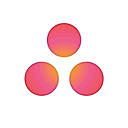
Get Free Advice
|
Featured
95% SW Score The SW Score ranks the products within a particular category on a variety of parameters, to provide a definite ranking system. Read more 
Zoho Projects |
| Description | Asana is an online team collaboration and workflow management tool. Organize your work in the best way possible to follow tasks through and be able to avoid obstacles to meet deadlines. Asana’s boards let you visualize your work, and arrange all your relevant emails and files into one place. Use Asana’s portfolios to monitor the status of all your projects and keep your strategic initiatives on track and easily report on progress. Its custom fields allow you to keep track of info important to the team and share the information with the right people. Commonly used projects can be turned into templates to ensure your team workflow moves more smoothly and faster. Asana’s web interface is efficient and responsive and it can be integrated to other collaboration tools like Slack. Asana is SOC 2 Type 1 certified and offers secure connections to its site using the TLS 1.1 protocol. It also hosts its data in various SSAE audited data centers via Amazon. Read more | Notion is a comprehensive management tool that lets users write, plan, collaborate, and organize. It aims to eliminate the need for several tools by bringing multiple functionalities in one software. It offers features for notes and documents with lists made of checkable elements that also get struck out once checked. Notion even offers functionality to create and maintain a neat and categorized knowledge base for the team. Users can manage their tasks & projects using Kanban layout boards, a calendar, and list views. Tasks and issues can be created and maintained and their related info can be tracked. Statuses can be changed and team collaboration is possible. The tool also has the functionality to manage spreadsheets and databases. Users can also access several keyboard shortcuts using slash (/) commands. The UI is drag-and-drop friendly. Notion also embeds several other apps including Google Sheets, Docs, Drive, Maps, Figma, Invision, Framer, Twitter, and more. Read more | Helps in planning projects, assigning tasks, keeping track on the work progress, managing documents, communicating seamlessly with the team to get the work done on time. Navigates the workflow through mapping out Gantt Charts and time management sheets. Also useful for project budgeting and allocating it as per the resources available. Additionally, it tracks issues associated with the project and manages resolving them. Maintains a database in which, the whereabouts of the employees can be seen along with their skills and availability. You can add unlimited members to your project without spending any extra money. Moreover, a mobile application also available to manage your task on-the-go. Read more |
| Pricing Options |
|
|
|
| SW Score & Breakdown |
98% SW Score The SW Score ranks the products within a particular category on a variety of parameters, to provide a definite ranking system. Read more
|
|
95% SW Score The SW Score ranks the products within a particular category on a variety of parameters, to provide a definite ranking system. Read more
|
| SaaSworthy Awards | # 3 Most Popular # 1 Most Worthy |
Not Available
|
# 4 Fastest Growing # 18 Most Popular |
| Organization Types Supported |
|
|
|
| Platforms Supported |
|
|
|
| Modes of Support |
|
|
|
| API Support |
|
|
|
| User Rating |
|
|
|
| Rating Distribution |
|
|
|
| User Sentiments |
Ease of Use, Task Management, Team Collaboration, Extensive Integrations Mobile App Functionality, Limited Customization, Customer Support Response Time, Confusing Interface |
Customizable Workspace, Versatile Features, AI Writing Assistant, Extensive Integrations Steep Learning Curve, Slow Loading Times, Limited Offline Functionality, Mobile App Experience |
User-friendly Interface, Extensive Project Management Features, Comprehensive Collaboration Features, Seamless Integrations with Other Zoho Apps Limited Third-Party Integrations, Occasional Performance Issues/Slow Loading Times, Limited Mobile App Functionality, Complex Customization Options |
| Review Summary |
Users generally agree that Asana is user-friendly, offers powerful features, and excels in project management and task collaboration. Many reviewers find the interface intuitive and easy to navigate, praising its clean and organized design. Asana's customization options and integrations with other tools are also frequently mentioned as strengths. However, some users have expressed concerns about occasional bugs and glitches, as well as the potential for a steep learning curve for more complex features. Overall, reviewers find Asana to be a reliable and effective tool for project management and collaboration. |
Users praise Notion's versatility and customizability, highlighting its ability to serve as a comprehensive workspace for note-taking, project management, and collaboration. Commendations are also given for its user-friendly interface, clean design, and seamless integration with various third-party applications. However, some reviewers express concerns about the occasional occurrence of technical glitches, a learning curve for new users, and limitations in offline accessibility. Overall, Notion is generally well-received for its flexibility, ease of use, and integration capabilities, but it could benefit from improved stability and offline functionality. |
Reviewers generally agree that Zoho Projects is a user-friendly and affordable project management tool with a wide range of features. It is praised for its intuitive interface, ease of use, and customizable features. Many users appreciate its Gantt charts, timesheets, and reporting capabilities. However, some reviewers mention occasional bugs and limitations in certain functionalities. Additionally, the mobile app is sometimes criticized for its lack of features and stability. Overall, Zoho Projects is a solid choice for teams seeking a user-friendly and feature-rich project management solution. |
| Read All User Reviews | Read All User Reviews | Read All User Reviews |
AI-Generated from the text of User Reviews
| Pricing Options |
|
|
|
|
Pricing Plans
Monthly Plans
Annual Plans
|
Personal Free Starter $10.99 $13.49 per user / month Advanced $24.99 $30.49 per user / month Enterprise Custom Enterprise+ Custom |
Personal Free Personal Pro $4.00 $5.00 per month Team $8.00 $10.00 per user / month Enterprise Custom |
Free Free Premium $4.00 $5.00 per user / month Enterprise $9.00 $10.00 per user / month |
|
View Detailed Pricing
|
View Detailed Pricing
|
View Detailed Pricing
|
| Screenshots |
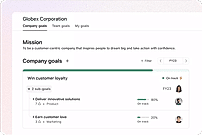
+ 4 More
|

+ 3 More
|

+ 11 More
|
| Videos |

+ 4 More
|
Not Available |

+ 4 More
|
| Company Details | Located in: San Francisco, California Founded in: 2008 | Located in: San Francisco, CA Founded in: 2013 | Located in: Pleasanton, California - 94588 |
| Contact Details |
Not available |
Not available |
+1 844-584-2497 |
| Social Media Handles |
|
|
|

Looking for the right SaaS
We can help you choose the best SaaS for your specific requirements. Our in-house experts will assist you with their hand-picked recommendations.

Want more customers?
Our experts will research about your product and list it on SaaSworthy for FREE.