98% SW Score The SW Score ranks the products within a particular category on a variety of parameters, to provide a definite ranking system. Read more
What is IntelliJ IDEA and how does it work?
IntelliJ IDEA features a proficient IDE (Integrated development environment) for web, mobile and enterprise development. It provides the developers with powerful coding assistance through context analysis. It comes featured with a set of unbeatable built-in developer tools including version control, bytecode viewer, test runners and coverage tools, decompiler for Java Classes, database tools, application servers to streamline the project workflow. Besides Java, it also supports various other programming languages like Groovy, Scala, Kotlin, SQL, JavaScript, TypeScript etc. Other features include error analysis, quick navigation with quick-fixes, cross-language refactorings and much more
Read moreSW Score Breakdown
95% SW Score The SW Score ranks the products within a particular category on a variety of parameters, to provide a definite ranking system. Read more
What is Repl.it and how does it work?
Repl.it is an innovative platform that allows them to code live with ease! With Repl.it, them can create their own virtual studio, share and write code with a solid community of programmers, access a compute engine, and chat with others on the platform. Once them build their work, them can see it come to life with this smart developer tools. Whether they're a beginner or experienced programmer, Repl.it can help them easily bring their ideas to life. This platform provides a secure, collaborative, comprehensive and user-friendly platform for them to code, compile, and debug. The best part? Repl.it is completely free to use – no downloads or software maintenance required. So why wait? Try out Repl.it today and experience the joys of coding with others. Take it for a spin and see how easy it is to create and bring their ideas to life!
Read moreSW Score Breakdown
94% SW Score The SW Score ranks the products within a particular category on a variety of parameters, to provide a definite ranking system. Read more
What is CodePen and how does it work?
CodePen is an explicit, online code generating and editing platform for front-end developers and designers. Thus enabling them to build test cases to debug and learn, deploy websites and show off their work as well. A comprehensive editor tool featured by the same, lets users test animations and features by isolating codes as per their business needs. Enabled professor mode, lets students see and learn the entire code creation process. Moreover, users also get to share their talent with an international community of experts, by activating the presentation mode. Members working with large teams can use CodePen to upload assets, apply custom CSS to profiles, posts and embeds, besides leveraging features like collab mode, live view etc. The software with its drag and drop interface lets users add in JSON, CSS, media files and SVGs, in their project. Non-indexable, unguessable and non-searchable URLs deployed by CodePen, assures proper safety and security.
Read moreSW Score Breakdown
94% SW Score The SW Score ranks the products within a particular category on a variety of parameters, to provide a definite ranking system. Read more
What is Visual Studio IDE and how does it work?
Microsoft’s Visual Studio is an integrated development environment and coding editor that helps your developers write and fix code. It’s made up of four elements: Visual Studio IDE, Visual Studio Code, Azure DevOps, and Visual Studio App Center. Visual Studio IDE – which has apps for Windows, Mac, ioS, and Android –– can help you both write and debug code, test your code on a regular basis to check how it is working and if it is ready for release, and add extensions and customizations to extend your programming reach. Visual Studio Code is a dedicated code editor that is free and open source, and comes with built-in Git support, plus more than 4000 extensions to increase coding capabilities. Azure DevOps (which was formerly known as Visual Studio Team Services) enables your developers to carry out social coding with git and enables you to integrate and deliver code. Visual Studio App Center enables you to continuously build, test, and deploy applications.
Read moreSW Score Breakdown
94% SW Score The SW Score ranks the products within a particular category on a variety of parameters, to provide a definite ranking system. Read more
What is Eclipse Che and how does it work?
Eclipse Che is a Cloud Integrated development environment software with developer workspace server for teams and organizations. It lets you create workspaces with one-click, run your workspaces with Kubernetes, OpenShift or Docker, and integrate your version control. Collaborate with your teams to automate, share, manage, and control workspaces from any device without installing software. The software has a Language Server Protocol to provide language services including syntax analysis, outlining, and refactoring within the Eclipse Che, or the IDE or editor.The basic functions such as Debuggers, SSH / Terminal, Stacks, Restful APIs, Commands, Previews, Light Themes, Plugins to optimize work.
Read moreSW Score Breakdown
92% SW Score The SW Score ranks the products within a particular category on a variety of parameters, to provide a definite ranking system. Read more
What is AWS Cloud9 and how does it work?
AWS Cloud9 IDE software comes designed with collaborative coding tools and extends its support to over 40 languages. Users can enjoy real-time collaboration with integrated chat facility. It features code completion, adaptive themes, multiple cursors, code collapse facility and hassle-free Node.js integration. This software comes with the command-line feature that helps users get easy and instant access to a plethora of useful features, like ‘git’, ‘mkdir’, ‘npm’, ‘zen’ etc. It provides fast access to stores files as well. AWS Cloud9 IDE software comes with a simple drag-n-drop user interface. Users can develop web apps with features like browser compatibility testing & live preview.
Read moreSW Score Breakdown
92% SW Score The SW Score ranks the products within a particular category on a variety of parameters, to provide a definite ranking system. Read more
What is CodeSandbox and how does it work?
CodeSandbox is an online web development software that can create, share and get feedback using collaborative sandboxes for lightning-fast web development. It makes your code collaboration extremely easier as the user requires one single link to execute a sandbox and continue the development process. It has quick prototyping and the users can create rapid and real-time prototypes. It implements easy knowledge sharing using a collective use of codes, apps, and templates. It additionally allows you to take feedback on your code in the editor itself for better implementations. It ensures a superfast development environment and does not demand any setup or installations. You can use it anywhere and at any time. Users can choose from a vast number of private as well as public packages to develop powerful applications. Users get a custom environment for development that is designed specifically for optimizing the framework. Users can directly run the repository and import from Github. CodeSandbox is completely free for personal use and charges a very genuine price for team use purposes.
Read moreSW Score Breakdown
91% SW Score The SW Score ranks the products within a particular category on a variety of parameters, to provide a definite ranking system. Read more
What is Replit and how does it work?
Repl.it is a software development platform that enables developers to create, distribute, and manage web and mobile apps, APIs, and other applications. Automatic hosting is included in the platform, allowing businesses to create and share live application links with clients and internal teams. Repl.it's collaboration features allow teams to work on various projects, write, test, and debug code, add annotations, invite members, communicate via live chat, and share code samples or documents. Multiuser access, real-time updates, compliance management, configurable templates, autocomplete, and other capabilities are available. Using an Integrated Development Environment, teams may build code for different operating systems, platforms, and devices (IDE). Users can customize Repl.it with custom themes and plugins, as well as save directories and data in a centralized repository. It is free to use as well as available on a monthly subscription basis. Email, FAQs, and other internet tools are used to provide support.
Read moreSW Score Breakdown
88% SW Score The SW Score ranks the products within a particular category on a variety of parameters, to provide a definite ranking system. Read more
What is Koding and how does it work?
Koding cloud-based IDE software supports all types of programming languages and databases. This software provides its users with the ability to link their accounts to Facebook as well as signup with Github. One of its notable features includes terminal and code collaboration in real-time with integrated chat facilities. Koding is available with built-in terminal and 256 color support. Koding features drag & drop simple user-interface, FTP and multiple options to upload files. It comes with a built-in social network tool to socialize and exchange ideas with similar developers globally. It has a robust editor with features like auto-completion, code folding, code analysis, and refactoring.
Read moreSW Score Breakdown
87% SW Score The SW Score ranks the products within a particular category on a variety of parameters, to provide a definite ranking system. Read more
What is Coder and how does it work?
Coder is a powerful open-source cloud development environment (CDE) that you can host in your cloud or on-premises. Designed for developers, Coder provides the infrastructure, integrated development environments (IDEs), and tools needed for efficient coding. By using Coder, developers can instantly launch fully configured cloud development environments and make their first commit in minutes, eliminating the hassle of navigating through README files or waiting in onboarding queues. Upgrade to Coder Enterprise for enhanced security, governance, and observability, making it an ideal solution for platform teams looking to improve their workflows. With the convenience of an online IDE, Coder streamlines the development process, allowing teams to focus on innovation and productivity.
Read moreSW Score Breakdown
87% SW Score The SW Score ranks the products within a particular category on a variety of parameters, to provide a definite ranking system. Read more
What is Deepnote and how does it work?
Deepnote is a collaborative virtual notebook which allows data scientists to instantly collaborate and quickly deploy data within a team. It is a browser-based service which can be used across any platform, such as Windows, Mac, Chromebook or Linux, without requiring any additional downloads. Users can create projects in the notebook consisting of the code and the data, and running in one environment. It can be shared with other people who can use it simultaneously. This collaboration feature allows data scientists to review other notebooks, present their work to colleagues instantly, and transfer their models to the engineering teams. The platform increases the user’s productivity during tasks like exploring and cleansing data or building ML models. The main features that ensure this include variables and better plots, code intelligence, and shortcuts and command palette. The notebook integrates easily with the existing infrastructure and workflows and with other platforms like GitHub and GitLab, MongoDB, and S3 buckets. Deepnote makes working with datasets easy and secure.
Read moreSW Score Breakdown
87% SW Score The SW Score ranks the products within a particular category on a variety of parameters, to provide a definite ranking system. Read more
What is Codeanywhere and how does it work?
Codeanywhere IDE software is considered to highly suitable for enjoying full terminal access. Users can connect and shift development files from their Google drive account. It features version control whereby every single editing done on any file from anywhere is saved and can be used for future reference. You can integrate this software with your Github account. This IDE software has apps for Kindle Fire, iOS, Android, Blackberry & Windows. This software also supports connecting code via SFTP & FTP. Users can enjoy real-time collaboration on their projects with others via the Share Links feature. It features code completion for HTML, JavaScript, PHP, CSS etc.
Read moreSW Score Breakdown
85% SW Score The SW Score ranks the products within a particular category on a variety of parameters, to provide a definite ranking system. Read more
What is PythonAnywhere and how does it work?
Introducing PythonAnywhere, an amazing, cloud-based service that allows them to develop and host websites or code from theier browser without having to install any software or manage their own server. Whether they’re a teacher or a student, PythonAnywhere is an ideal choice for all of their programming needs no hassles, no headaches. They can get started for free, and this basic plan gives their full access to a fully-fledged Python environment that is sure to get the job done. Learning coding has never been easier PythonAnywhere is the perfect platform to help them learn, grow and cultivate their programming skills.
Read moreSW Score Breakdown
84% SW Score The SW Score ranks the products within a particular category on a variety of parameters, to provide a definite ranking system. Read more
What is Observable and how does it work?
Observable is a web-based data visualization platform that allows developers, data scientists, journalists, and educators to collaborate on exploring, analyzing, and visualizing data. It allows users to build sophisticated graphs, charts, and other data visualizations. The platform allows creators to expand their knowledge by visualizing data and gaining deep insights. The startup assists organizations in making data-driven decisions, including teams at Stitch Fix and MIT classrooms that use Observable on a daily basis. Collaborate to gain different perspectives and make smarter decisions.To explain clearly, visualize data.Transparency and context are important when sharing findings.Get help and inspiration from the people around you. We believe that thinking with data will become increasingly important in the future.It shouldn't be consigned to a specific job, isolated, or limited by point and click interfaces. Everyone must participate in order to make better selections. Everyone can think more clearly if they may freely explore and visualise facts.
Read moreSW Score Breakdown
84% SW Score The SW Score ranks the products within a particular category on a variety of parameters, to provide a definite ranking system. Read more
What is CodeMate and how does it work?
CodeMate empowers developers to code 10x faster by serving as an AI assistant that simplifies and accelerates complex programming tasks. With its context-aware CodeMate Chat, it acts as its co-developer, seamlessly navigating and understanding intricate codebases on its behalf. From performing CRUD operations to adding documentation or debugging code, CodeMate optimizes workflows with just a single command. Its Debug Code feature analyzes multiple test cases, identifying nuanced errors and providing detailed fixes to achieve their desired results. Additionally, it refactors messy or redundant code, ensuring clean, production-ready outputs in seconds. By connecting their codebase, documentation, and Git repositories, CodeMate allows you to interact with their projects securely, without data leaving their existing environment. To elevate their work, the AI delivers detailed code reviews aligned with best development practices, offering insights as if an experienced developer were guiding you. Simplify their process, optimize bad-quality code instantly, and master their programming with ease.
Read moreSW Score Breakdown
84% SW Score The SW Score ranks the products within a particular category on a variety of parameters, to provide a definite ranking system. Read more
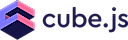
What is Cube.js and how does it work?
Cube.js is an open-source framework for designing web applications and it is used to build business analytics tools and customer-oriented analytics. It runs on serverless query engines providing functions like querying and caching, managing API and building UI interface. Cube.js provides functionalities like visualisation of modular frontend SDK and API backed by analytical server architecture. The software builds analytics blocks to create a complex analytics experience. It helps to maintain SQL coding organisation by modelling metrics using SQL queries to build a framework. It lets you generate SQL analytics, caching and execution, security and API for fetching query results. The software provides the necessary infrastructure for every analytical app that relies on caching. Users can build their own custom look for their website by Data Fetch and Access utilities. The software has a two-level caching system that allows building flexible and highly-performing dashboards and reports. It comes with security at the row-level to cater to thousands of customers using industry-standard approaches. It even offers multi-tenancy for multiple databases and data schemas.
Read moreSW Score Breakdown
84% SW Score The SW Score ranks the products within a particular category on a variety of parameters, to provide a definite ranking system. Read more
What is JDoodle and how does it work?
Welcome to JDoodle, the ultimate solution for all their programming needs. Designed for professionals with a third-party perspective, JDoodle is a cutting-edge cloud platform that will revolutionize the way they learn, teach, assess, and practice programming. Gone are the days of wasting precious time managing different dev environments. With JDoodle, they can seamlessly integrate an IDE directly into their course material, saving they time and effort. Stay ahead of the curve and take their programming skills to the next level with this innovative and imaginative APIs and Plugins. This platform offers a unique and convenient way to incorporate code execution capabilities into their platform. With just a few simple steps, they can easily integrate our secure compiler APIs and Plugins directly into their website, allowing their customers to try their product with ease. Say goodbye to complex set-ups and hello to a seamless learning experience. But JDoodle is more than just a cloud platform. They understand the importance of interactive and engaging documentation, and that's why we offer customized solutions to make their documentation more interactive. With JDoodle, their customers can truly experience their product and its capabilities, making it stand out from the crowd. So why wait? Join the JDoodle community and unlock endless possibilities in the world of programming. This user-friendly interface, reliable customer support, and constantly evolving technology make JDoodle the ultimate choice for professionals looking to enhance their skills and make their mark in the industry. Try JDoodle today and see the difference for yourself!
Read moreSW Score Breakdown
83% SW Score The SW Score ranks the products within a particular category on a variety of parameters, to provide a definite ranking system. Read more
What is SourceLevel and how does it work?
SourceLevel is a pragmatic engineering metrics management software that helps developers review their written code thoroughly in real-time. The software enables users to manage work in progress by reducing the cycle time, lead time and time to merge. In addition, it also helps them create effective tactics based on stale Pull and long-running requests. SourceLevel offers clear visibility into the workflow, enabling admins to inspect each step in real-time and discover areas where they need to focus more. Along with this, admins can also track their weekly business performance and make appropriate changes to improve it. SourceLevel enables developers to accelerate their deliveries, increase quality and enhance engineering practices and processes across multiple departments in no time. These practices and processes also help developers find a predictable and sustainable pace for their workflow, besides enabling teams to focus on what is important. This way they get to deliver better products via GitHub’s pull requests and continuous Static analysis.
Read moreSW Score Breakdown
83% SW Score The SW Score ranks the products within a particular category on a variety of parameters, to provide a definite ranking system. Read more

What is Fathym and how does it work?
Fathym is a cloud-native infrastructure management and application orchestration platform that helps developers to focus on app designing and value creation. The platform is capable of radically reducing the work and time that developers put into managing different applications besides adopting new app-building strategies such as Jamstack, micro frontends and containerisation. Fathym helps to automate and provision the infrastructure within the users’ Azure environment. The platform also enables users to develop web components and APIs in the languages and frameworks of their own. Thus facilitating rapid and independent deployable application delivery procedures. In addition, users also get access to Command Line Interface (CLI) with Software Development Kits (SDK) for building app components in Angular, Typescript and C#. Fathym can be used to create repeatable, low-core components as well as automated workflows that highly improves developers’ application delivery capabilities. Furthermore, the platform is also compliant with GDPR rules, ensuring the complete safety of stored data and private information from third parties.
Read moreSW Score Breakdown
82% SW Score The SW Score ranks the products within a particular category on a variety of parameters, to provide a definite ranking system. Read more
What is ShiftEdit and how does it work?
ShiftEdit web-based IDE software helps in accessing project work anytime and from anywhere is possible with this software. Users can clone a repository from Bitbucket or Github. They can also connect to localhost with the help of a proxy if they wish. ShiftEdit comes designed with Github integration, Bitbucket integration, Git client, deploy servers with Linode, AWS etc. This software is capable to detect syntax errors, highlight and also can automatically rectify a few of such errors. With the help ShiftEdit, programmers can enjoy a direct connection to a server and are able to run commands on the server as well. Users do receive timely and quality customer support.
Read moreSW Score Breakdown
Typical Features
The Average Cost of a basic Online IDE plan is $9 per month.
32% of Online IDE offer a Free Trial , while 62% offer a Freemium Model .
| PRODUCT NAME | SW SCORE | AGGREGATED RATINGS |
|---|---|---|
|
|
98 | 4.7 |
|
|
95 | 3.5 |
|
|
94 | 4.7 |
|
|
94 | 4.7 |
|
|
94 | 4.5 |
|
|
92 | 4.4 |
|
|
92 | 4.6 |
|
|
91 | 3.7 |
|
|
88 | 3.9 |
|
|
87 | 0 |
IDE stands for Integrated Development Environment. It can be defined as a software suite that offers a comprehensive solution to computer programmers for writing, testing and developing software. In general, an IDE comprises a source code editor, in-built automation tools, and a debugger that are accessible via a single graphical user interface. IDE software helps in integrating the tools that the software lacks in and supports coding more productively.
A plethora of options you will find for every available category of software both online and offline. Too much of something makes taking a quality decision tougher. These few points mentioned below might guide the way to a better selection-
Typical Features
Enables writing and editing the source code of an application
Helps more than one person to work on the same file simultaneously
Autocompletes the code syntaxes to facilitate an error-free and user-friendly coding
Helps in detection and correction of errors in an application
Allows users to collaborate better by exchanging views and collect information through chatting or texting
It gives the team the ability to recall specific versions of a document, code, content, file, or folder that records changes over time.
Highlights code syntaxes to display the connection between the different syntaxes
Makes designing easy by simple drag and drop of symbols and elements.
Helps to restructure code without changing the external behavior of the application

Looking for the right SaaS
We can help you choose the best SaaS for your specific requirements. Our in-house experts will assist you with their hand-picked recommendations.

Want more customers?
Our experts will research about your product and list it on SaaSworthy for FREE.