|
|
98% SW Score The SW Score ranks the products within a particular category on a variety of parameters, to provide a definite ranking system. Read more 
Visit Website
|
81% SW Score The SW Score ranks the products within a particular category on a variety of parameters, to provide a definite ranking system. Read more 
Visit Website
|
| Description | TeamViewer is a remote desktop tool with the world’s largest and fastest remote connection network. This is the only tool you will ever need to keep all your computers, servers, and devices at your fingertips. The only enterprise remote support tool you need for industrial-grade remote control, desktop sharing, online meetings, network monitoring, malware protection, and secure file transfer between computers. Read more | DeskRoll Remote Desktop allows users to control remote desktops, send files and use applications from anywhere over a secure tunnel. Unlimited endpoints, multi-seat with access control and mass deployment. Work on the go does remote access from any OS, including mobiles. Connect to users on Windows and Macs. Use your mobile for two-factor authentication. Use mass and silent DeskRoll app deployment, send files, use clipboard sync, keyboard shortcuts, built-in text chat, incoming support request notifications and do much more. Access remote desktops regardless of your network infrastructure. No need to use VPN or proxy, no need to open additional ports. Open multiple connections in your browser tabs. Read more |
| Pricing Options |
|
|
| SW Score & Breakdown |
98% SW Score The SW Score ranks the products within a particular category on a variety of parameters, to provide a definite ranking system. Read more
|
81% SW Score The SW Score ranks the products within a particular category on a variety of parameters, to provide a definite ranking system. Read more
|
| SaaSworthy Awards | # 2 Most Worthy # 1 Fastest Growing |
Not Available
|
| Total Features |
8 Features
|
3 Features
|
| Common Features for All |
Diagnostic Tools
Feedback Collection
File Transfer
Live Chat
Remote Control
Screen Sharing
Session Recording
Session Transfer
|
Diagnostic Tools
Feedback Collection
File Transfer
Live Chat
Remote Control
Screen Sharing
Session Recording
Session Transfer
|
| Organization Types Supported |
|
|
| Platforms Supported |
|
|
| Modes of Support |
|
|
| API Support |
|
|
| User Rating |
|
|
| Rating Distribution |
|
|
| User Sentiments |
Ease of Use, Fast and Reliable Connection, Excellent Customer Service, Free for Personal Use Complex New User Interface, Falsely Flagged as Commercial Use, Occasional Connection Issues, Slow File Transfer Speeds |
Not Available
|
| Review Summary |
TeamViewer is generally well-received by users for its remote access and support capabilities, receiving positive feedback for its ease of use, cross-platform compatibility, and reliable performance. The software is lauded for its user-friendly interface, making it accessible to users of varying technical expertise. Additionally, users appreciate the range of features offered, including screen sharing, file transfer, and remote control, which enhance collaboration and troubleshooting processes. However, some users have reported occasional connectivity issues and concerns regarding the cost of certain features. Overall, TeamViewer is considered a dependable and effective solution for remote access and support, with a user-friendly interface and a comprehensive set of features. |
Not Available
|
| Read All User Reviews | Read All User Reviews |
AI-Generated from the text of User Reviews
| Pricing Options |
|
|
|
Pricing Plans
Monthly Plans
Annual Plans
|
Single User Others Multi User Others Teams Others |
STARTER $3.25 $3.25 per month LITE $8.25 $12.95 per month PRO $24.95 $29.95 per month |
|
View Detailed Pricing
|
View Detailed Pricing
|
| Screenshots |
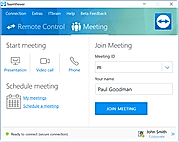
+ 12 More
|

+ 1 More
|
| Videos |

+ 3 More
|

+ 1 More
|
| Company Details | Located in: Germany Founded in: 2005 | Located in: Cupertino, California |
| Contact Details |
+49 7161 305898581 |
+1 888 496 5173 |
| Social Media Handles |
|
|

Looking for the right SaaS
We can help you choose the best SaaS for your specific requirements. Our in-house experts will assist you with their hand-picked recommendations.

Want more customers?
Our experts will research about your product and list it on SaaSworthy for FREE.