|
81% SW Score The SW Score ranks the products within a particular category on a variety of parameters, to provide a definite ranking system. Read more 
View Details
|
95% SW Score The SW Score ranks the products within a particular category on a variety of parameters, to provide a definite ranking system. Read more 
View Details
|
Featured
97% SW Score The SW Score ranks the products within a particular category on a variety of parameters, to provide a definite ranking system. Read more 
monday.com |
| Description | Task Guide is a tool for teams that helps them create processes to get repetitive yet important tasks done. It is extremely easy to use, and additionally, after creating the guides, one can conveniently share them with others so that everyone stays on the same page. It allows repeated tasks to be carried out via smart checklists. These lists can then be assigned to particular teams who are responsible to finish it. The complete model is built as a plug-and-play, allowing users to easily integrate a new checklist in a pre-defined process. Using the tool, webhooks can be assigned to individual tasks and they can easily be repeated and rolled back as per convenience. As a performance update, it also tells historically which webhooks have succeeded or failed in the past. Read more | TickTick is a platform that enables its users to capture ideas, organize life, and do something creative each day. The software helps its users to manage all their works irrespective if it is work-related or a personal goal. Users can get reminded at any time and anywhere by setting a reminder to ease their mind off worrying about missing deadlines. TickTick provides its users with five different flexible calendar views, which enables users to check and handle their schedules more conveniently. The software allows its users to collaborate with others from making a family weekend plan to teamwork; one can share lists and assign tasks on the go. Users can sync across multiple platforms with over thirty features working seamlessly across more than ten platforms helping users to get things done with ease. The software provides its users with achievement scores that enable them to learn the variation of their work efficiency and thus improve it in the future. Read more | ClickUp is a simple, cloud-based collaboration and project management tool created for all user types. With ClickUp, you have all the features needed to help simplify and streamline your processes including sales, marketing, design and development. ClickUp features an agile board view that allows you to monitor every task on your team in one board and assign tasks to various members of the team. Tasks progress can be viewed in form of percentage and can be marked either “resolved” or “in progress” or users can alternatively customize their task progress statuses. A Gantt chart lets you view your tasks in timeline by list or person and automatically add updates in real time. ClickUp organizes task management in a hierarchal manner and allows you to sort tasks according to their priority. This property allows for improved productivity and lets you to structure your projects by assigning tasks to groups and arranging those groups under different categories. The software can be seamlessly integrated to Slack and similar apps through Zapier. The machine learning capability of the software assists project managers give realistic timeframes for completion of projects and lets teams accomplish their tasks before the deadline. Read more | With monday.com, managers can better keep their team aligned from one collaborative workspace. This flexible platform allows you to truly centralize your data, leveraging native integrations, third-party apps, and helpful widgets. With an overview of all ongoing processes, you can quickly gauge the status of essential tasks and follow up with the relevant team member efficiently. Essentially, on monday.com, executives have the flexibility to build the perfect tools for their team using intuitive drag-and-drop technology. Simply select one of over 200 templates, and customize it using the 20 editable columns to support any of your workflows. Then if your team grows, your workflows can easily scale with you, empowering your team to new heights with complete visibility. Read more |
| Pricing Options |
|
|
|
|
| SW Score & Breakdown |
81% SW Score The SW Score ranks the products within a particular category on a variety of parameters, to provide a definite ranking system. Read more
|
95% SW Score The SW Score ranks the products within a particular category on a variety of parameters, to provide a definite ranking system. Read more
|
|
97% SW Score The SW Score ranks the products within a particular category on a variety of parameters, to provide a definite ranking system. Read more
|
| SaaSworthy Awards |
Not Available
|
# 4 Fastest Growing # 3 Most Popular | # 1 Most Worthy # 7 Highly Rated | # 3 Most Worthy # 1 Most Popular |
| Organization Types Supported |
|
|
|
|
| Platforms Supported |
|
|
|
|
| Modes of Support |
|
|
|
|
| API Support |
|
|
|
|
| User Rating |
Not Available
|
|
Not Available
|
|
| Rating Distribution |
Not Available
|
|
Not Available
|
|
| User Sentiments |
Not Available
|
Not Available
|
Customizable Workspaces, Extensive Integrations, User Friendly Interface, Comprehensive Task Management Mobile App Performance, Slow Loading Times, Steep Learning Curve, Limited Free Plan Functionality |
User-friendly Interface, Extensive Customization, Effective Team Collaboration, Robust Automations Mobile App Functionality, Limited Sub-Item Functionality, Inconsistent Notifications, Slow Loading Times |
| Review Summary |
Not Available
|
TickTick is a popular task management app praised for its ease of use, powerful features, and compatibility across multiple platforms. Users appreciate its intuitive interface, ability to prioritize tasks, and integration with calendars, reminders, and email. TickTick excels at helping users organize their daily schedules, manage projects, and maintain focus. While some users find the free version limited and desire more robust note-taking features, the overall consensus is that TickTick is a valuable productivity tool that helps users stay organized and get things done. |
Users appreciate ClickUp's user-friendly interface, customization options, and comprehensive features, making it suitable for teams of various sizes and industries. It excels in project management, task tracking, and collaboration. However, some users have experienced occasional technical glitches and limitations in reporting and integrations. Additionally, the pricing structure can be complex for some users. Overall, ClickUp is a popular choice for project management, offering a range of features and customization options, but users should be aware of potential technical issues and pricing complexities. |
Overall, users praise the user-friendly interface, customization options, and ability to manage projects and tasks efficiently. They also appreciate the integrations with other tools and the mobile app. However, some users mention occasional glitches and a learning curve for new users. While customer support is generally well-received, some users report slow response times. Nevertheless, the majority of users find the platform valuable for project management and collaboration, highlighting its flexibility, ease of use, and positive impact on their productivity. |
| Read All User Reviews | Read All User Reviews |
AI-Generated from the text of User Reviews
| Pricing Options |
|
|
|
|
|
Pricing Plans
Monthly Plans
Annual Plans
|
Individual Account Free Team Account $60.00 $60.00 per year |
TickTick Premium $2.99 $3.99 per month |
Free Free Unlimited $7.00 $10.00 per user / month Business $12.00 $19.00 per user / month Enterprise Custom |
Free Free Basic $9.00 $12.00 per user / month Standard $12.00 $14.00 per user / month Pro $19.00 $24.00 per user / month Enterprise Custom |
|
View Detailed Pricing
|
View Detailed Pricing
|
View Detailed Pricing
|
View Detailed Pricing
|
| Screenshots |

+ 1 More
|

+ 7 More
|

+ 4 More
|
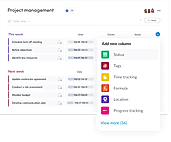
+ 20 More
|
| Videos | Not Available |

+ 3 More
|

+ 4 More
|

+ 4 More
|
| Company Details |
Not available |
Located in: San Francisco, California Founded in: 2012 | Located in: San Diego, CA Founded in: 2016 | Located in: New York, NY 10003 Founded in: 2012 |
| Contact Details |
Not available |
Not available |
Not available |
Not available |
| Social Media Handles |
|
|
|
|

Looking for the right SaaS
We can help you choose the best SaaS for your specific requirements. Our in-house experts will assist you with their hand-picked recommendations.

Want more customers?
Our experts will research about your product and list it on SaaSworthy for FREE.