|
|
81% SW Score The SW Score ranks the products within a particular category on a variety of parameters, to provide a definite ranking system. Read more 
Get Free Advice
|
92% SW Score The SW Score ranks the products within a particular category on a variety of parameters, to provide a definite ranking system. Read more 
Get Free Advice
|
| Description | Task Guide is a tool for teams that helps them create processes to get repetitive yet important tasks done. It is extremely easy to use, and additionally, after creating the guides, one can conveniently share them with others so that everyone stays on the same page. It allows repeated tasks to be carried out via smart checklists. These lists can then be assigned to particular teams who are responsible to finish it. The complete model is built as a plug-and-play, allowing users to easily integrate a new checklist in a pre-defined process. Using the tool, webhooks can be assigned to individual tasks and they can easily be repeated and rolled back as per convenience. As a performance update, it also tells historically which webhooks have succeeded or failed in the past. Read more | Taskade allows users to create tasks, manage notes, and collaborate via video calls in a single power-packed tool. The tool is available on all platforms, including mobile, web, and desktop. This includes Android, iOS, Chrome, Firefox, Mac, and Windows. All the user has to do is go to the app or website and start making lists at the click of a button. It lets users to neatly segregate the tasks into different lists such as the important (or priority) list, the Todo list, and even Notes. For users who want to get started right away, Taskade provides some handy templates based on the use cases or need of the hour. This includes the ability to plan the week ahead with the Weekly tasks lists. Users can even use a Bullet Journal to organize tasks or deploy a Brainstorming list that lets them funnel all great ideas into a simple list. Read more |
| Pricing Options |
|
|
| SW Score & Breakdown |
81% SW Score The SW Score ranks the products within a particular category on a variety of parameters, to provide a definite ranking system. Read more
|
92% SW Score The SW Score ranks the products within a particular category on a variety of parameters, to provide a definite ranking system. Read more
|
| SaaSworthy Awards |
Not Available
|
# 9 Fastest Growing # 10 Most Popular |
| Total Features |
7 Features
|
10 Features
|
| Common Features for All |
Alerts
Collaboration Tools
Gantt Charts
Percent-Complete Tracking
Progress Tracking
Recurring Task Management
Reporting (Analytics)
Task Assigning
Task Scheduling
Task Tracking
Time Tracking
|
Alerts
Collaboration Tools
Gantt Charts
Percent-Complete Tracking
Progress Tracking
Recurring Task Management
Reporting (Analytics)
Task Assigning
Task Scheduling
Task Tracking
Time Tracking
|
| Organization Types Supported |
|
|
| Platforms Supported |
|
|
| Modes of Support |
|
|
| User Rating |
Not Available
|
|
| Rating Distribution |
Not Available
|
|
| User Sentiments |
Not Available
|
User-Friendly Interface, Cross-Platform Functionality, Extensive Template Library, Seamless Team Collaboration Limited Third-Party Integrations, Occasional Software Glitches, Insufficient AI Credits, Limited Customization Options |
| Review Summary |
Not Available
|
Users praise Taskade for its user-friendly interface, ease of use, and collaborative features. They appreciate the ability to create and share tasks, notes, and projects with team members in real-time. The platform's intuitive design and seamless integration with other tools enhance productivity and streamline workflows. However, some users have expressed concerns about occasional glitches and the need for more customization options. Overall, Taskade is highly regarded for its simplicity, collaboration capabilities, and positive impact on team productivity. |
| Read All User Reviews |
AI-Generated from the text of User Reviews
| Pricing Options |
|
|
|
Pricing Plans
Monthly Plans
Annual Plans
|
Individual Account Free Team Account $60.00 $60.00 per year |
Free Free Taskade Pro $10.00 $20.00 per month Taskade for Teams $50.00 $100.00 per month Enterprise Custom |
|
View Detailed Pricing
|
View Detailed Pricing
|
| Screenshots |

+ 1 More
|
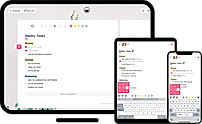
|
| Videos | Not Available |

+ 2 More
|
| Company Details |
Not available |
Located in: New York, NY Founded in: 2017 |
| Contact Details |
Not available |
+1 415-888-9177 |
| Social Media Handles |
|
|

Looking for the right SaaS
We can help you choose the best SaaS for your specific requirements. Our in-house experts will assist you with their hand-picked recommendations.

Want more customers?
Our experts will research about your product and list it on SaaSworthy for FREE.