|
|
87% SW Score The SW Score ranks the products within a particular category on a variety of parameters, to provide a definite ranking system. Read more 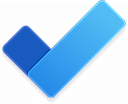
Get Free Advice
|
98% SW Score The SW Score ranks the products within a particular category on a variety of parameters, to provide a definite ranking system. Read more 
Get Free Advice
|
| Description | Microsoft To Do is a popular tool that provides an easy-to-use platform for managing all to-do lists in a systematic and effective way. It’s available for free and syncs across Android, iPhone, Windows 10 including the web. The smart daily planner My Day comes with personalized suggestions to help users update their daily to-do list faster without wasting time. Users can manage their task list at any time and from anywhere to stay well-organized at all times. It allows users to share their to-do lists with friends, family, and colleagues to stay connected. The tool breaks tasks down into simple steps and users can add due dates, and set reminders for daily checklists to keep up-to-date with schedules or stay on track with assignments and projects. To Do is also integrated with Outlook Tasks, thus making it easier to manage everything in one place without any hassle. Read more | Any.do is a work management solution that helps businesses organize tasks, to-do lists, and reminders with ease. It comes with a to-do list manager module that allows users to order their to-do's in a simple yet functional list. The specimens in the list can be colored in order to sort them by priority. Users can create subtasks of the tasks in the list, add notes to them for reference, and even attach files. Then there is a calendar tool in which one can add social events, and business meetings, set goals, and do much more. The tool automatically reminds users of upcoming events. The best part is that the calendar can also be used as a widget, which a smartphone user can paste onto its home screen and have an overview of his day-to-day tasks without even opening the application. With the reminder tool, one can easily set reminders and even make them location-specific. Besides, Any.do also features a smart grocery list that allows users to create grocery logs, and share the same with family members. Notably, all such entries and changes made to any task are synced seamlessly across all the user devices in which the software is being used. Read more |
| Pricing Options |
|
|
| SW Score & Breakdown |
87% SW Score The SW Score ranks the products within a particular category on a variety of parameters, to provide a definite ranking system. Read more
|
98% SW Score The SW Score ranks the products within a particular category on a variety of parameters, to provide a definite ranking system. Read more
|
| SaaSworthy Awards | # 2 Fastest Growing # 8 Most Popular | # 2 Most Worthy # 3 Fastest Growing |
| Total Features |
9 Features
|
12 Features
|
| Common Features for All |
Alerts
Collaboration Tools
Gantt Charts
Percent-Complete Tracking
Progress Tracking
Recurring Task Management
Reporting (Analytics)
Task Assigning
Task Scheduling
Task Tracking
Time Tracking
To-do List
|
Alerts
Collaboration Tools
Gantt Charts
Percent-Complete Tracking
Progress Tracking
Recurring Task Management
Reporting (Analytics)
Task Assigning
Task Scheduling
Task Tracking
Time Tracking
To-do List
|
| Organization Types Supported |
|
|
| Platforms Supported |
|
|
| Modes of Support |
|
|
| API Support |
|
|
| User Rating |
|
|
| Rating Distribution |
|
|
| User Sentiments |
Not Available
|
User-friendly Interface, Cross-Platform Availability, Seamless Calendar Integration, Effective Reminder System Limited Advanced Features, Occasional Syncing Issues, High Premium Version Pricing, Lack of Robust Task Organization |
| Review Summary |
Microsoft To Do is a popular task management app praised for its user-friendly interface, seamless integration with other Microsoft products like Outlook and Planner, and cross-platform availability. Users appreciate its simplicity, reminder features, and ability to organize tasks effectively. However, some users find the app to be lacking in advanced features like customization options and automation, and there have been occasional complaints about synchronization issues. Overall, Microsoft To Do is a solid choice for individuals and teams seeking a straightforward solution for managing daily tasks and deadlines. |
Users generally agree that the app is user-friendly and easy to navigate. Many find its features helpful for organizing tasks and staying productive. However, some users have expressed concerns about the app's reliability, reporting instances of syncing issues and data loss. Additionally, a few users have mentioned that the free version of the app is limited in terms of features and storage space. |
| Read All User Reviews | Read All User Reviews |
AI-Generated from the text of User Reviews
| Pricing Options |
|
|
|
Pricing Plans
Monthly Plans
Annual Plans
|
Microsoft To-Do Free |
Personal Free Premium $4.99 $7.99 per month Family $8.33 $9.99 per month Teams $4.99 $7.99 per month |
|
View Detailed Pricing
|
View Detailed Pricing
|
| Screenshots | Not Available |

+ 6 More
|
| Videos |

+ 3 More
|

+ 3 More
|
| Company Details | Located in: Redmond, Washington | Located in: Tel Aviv, Israel Founded in: 2011 |
| Contact Details |
Not available |
Not available |
| Social Media Handles |
|
|

Looking for the right SaaS
We can help you choose the best SaaS for your specific requirements. Our in-house experts will assist you with their hand-picked recommendations.

Want more customers?
Our experts will research about your product and list it on SaaSworthy for FREE.