Efficiently manage the workforce and save valuable time with WhatTimeDoIWork.com, the ultimate online employee scheduling solution. Designed to simplify even the most complex scheduling tasks, this intuitive platform ensures smarter scheduling and smoother operations. Create employee schedules faster with its advanced scheduling templates while avoiding common conflicts thanks to built-in notifications. Say goodbye to time-consuming phone calls; employees can view schedules and submit time-off requests or shift preferences directly online, from any device. Control costs effortlessly by tracking labor expenses in real-time as a create schedules and receive automated overtime alerts to optimize efficiency. Need to get in touch with the team? Contact the entire staff in just seconds with this user-friendly platform. Perfect for businesses of all sizes and industries, WhatTimeDoIWork.com is a partner in seamless workforce management.
Read morePricing
SW Score Breakdown
Platforms Supported
Organization Types Supported
API Support
Modes of Support
Employee Timeclock
Seamlessly record time in/out of the shifts and export timesheets to payroll platform.Shift Swapping
Allow employees to exchange shifts with other qualified employees conveniently.Staff Notification
Alerts the employee via email, text, and push notifications upon any new events or changes.Workforce Forecasting
Automatically predict future workforce needs based on historical data and proactively plan for shortcomings. It illustrates the staffing plan for a specific time period to effectively address both understaffing and overstaffing concerns.Employee Portal
User panel for employees to view, manage their information and requestsReal-time Reporting
Allows users to check campaign real-time status as it happensDrag and drop Builder
Has a pick-and-drop feature for easier designingAutomated Scheduling
Helps to automate the scheduling processes to reduce paperwork, provide a comprehensive solution and ensure timely updatesReminders
Sends important reminders through email to attendeesFree Trial
Available
Pricing Plans
Basic $1.00 $1.00 per user / month
$1 per user per month, or a minimum of $25 per month
Features
Custom Custom
Companies with more than 250 users and multi-locations, the software offers pricing plan on basis of request.
Screenshots of Vendor Pricing Page
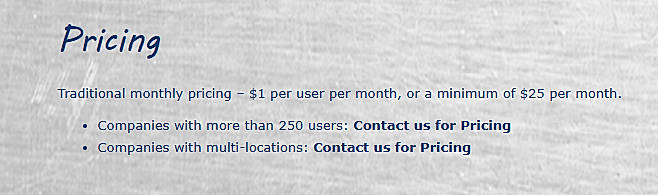
Disclaimer: The pricing details were last updated on 04/06/2025 from the vendor website and may be different from actual. Please confirm with the vendor website before purchasing.
Learn more about WhatTimeDoIWork Pricing
98% SW Score The SW Score ranks the products within a particular category on a variety of parameters, to provide a definite ranking system. Read more
94% SW Score The SW Score ranks the products within a particular category on a variety of parameters, to provide a definite ranking system. Read more
93% SW Score The SW Score ranks the products within a particular category on a variety of parameters, to provide a definite ranking system. Read more
92% SW Score The SW Score ranks the products within a particular category on a variety of parameters, to provide a definite ranking system. Read more
92% SW Score The SW Score ranks the products within a particular category on a variety of parameters, to provide a definite ranking system. Read more
92% SW Score The SW Score ranks the products within a particular category on a variety of parameters, to provide a definite ranking system. Read more
92% SW Score The SW Score ranks the products within a particular category on a variety of parameters, to provide a definite ranking system. Read more
91% SW Score The SW Score ranks the products within a particular category on a variety of parameters, to provide a definite ranking system. Read more
91% SW Score The SW Score ranks the products within a particular category on a variety of parameters, to provide a definite ranking system. Read more
What is WhatTimeDoIWork used for?
WhatTimeDoIWork is Employee Scheduling Software. WhatTimeDoIWork offers the following functionalities:
Learn more about WhatTimeDoIWork features.
What are the top alternatives for WhatTimeDoIWork?
Does WhatTimeDoIWork provide API?
No, WhatTimeDoIWork does not provide API.
Vendor Details
Clayton, CASocial Media Handles





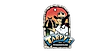
This research is curated from diverse authoritative sources; feel free to share your feedback at feedback@saasworthy.com

Looking for the right SaaS
We can help you choose the best SaaS for your specific requirements. Our in-house experts will assist you with their hand-picked recommendations.

Want more customers?
Our experts will research about your product and list it on SaaSworthy for FREE.