Wdesk is a smart work platform that aims at connecting your company to a single source of information, automating your processes and taking command of the data transformation process. It lets you get rid of laborious data entry and improve your company’s growth and revenue. With Wdesk, you can make sure that shared datasets are constantly up to date and instead of creating another rogue spreadsheet, you can develop reusable materials for your company. You can combine and connect data from any domain and curate datasets that can be reused. You can additionally prepare the appropriate responses for everyone. It further assists the user in gathering data, updating figures and storey, keeping up with the advancement, and handling approvals. With Wdesk, you can connect and compile data for financial statements, documents, and presentations in one place. You can also connect your strategy to presentations and all processes in between to make internal audits simpler, keep track of danger, and eliminate duplicate activities. Furthermore, you can connect and organize information for analysis and reporting so that you spend less time on manual activities.
Read morePricing
Platforms Supported
Organization Types Supported
API Support
Modes of Support
Audit Trail
A record of changes made in chronological order of a user or activityDashboard
A digital insight of reports and other workings on a single screenAccess Control
Defines application access to various users. Includes role-based system that controls options to be displayed to different users based on their roleWorkflow Management
Helps in managing and ensuring smooth flow of the tasks assigned to a team or organizationCollaboration
Helps you safely share data with only those who matter and enhances your teamworkVersion Control
Gives project teams an ability to share the same source code repository and keep changes in sync between workstationsReport Exporting
Allows a user to export generated reports as XML, PDF files, etc.Financial Management
Handles functions like management of cash and utilisation of fundsGeneral Ledger
Maintaining and recording all the accounting related transactions.Progress Tracking
Helps in tracking and measuring the progress and developments of a task assignedDocument Management
Ability to store and manage your electronic documentsFree Trial
Available
Wdesk Custom
Features
Disclaimer: The pricing details were last updated on 30/09/2019 from the vendor website and may be different from actual. Please confirm with the vendor website before purchasing.
Learn more about Wdesk Pricing
87% SW Score The SW Score ranks the products within a particular category on a variety of parameters, to provide a definite ranking system. Read more
96% SW Score The SW Score ranks the products within a particular category on a variety of parameters, to provide a definite ranking system. Read more

This is Wdesk

Wdesk for Perform...
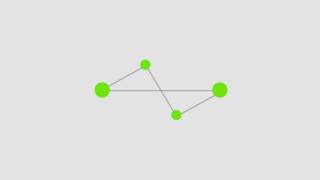
Wdesk Platform Pr...

Wdesk for Managem...

Wdesk screenshot
What is Wdesk used for?
$$FEATURES$$
Learn more about Wdesk features.
Does Wdesk provide API?
No, Wdesk does not provide API.
Vendor Details
Ames, IA - 50010 Founded : 2008Social Media Handles


This research is curated from diverse authoritative sources; feel free to share your feedback at feedback@saasworthy.com

Looking for the right SaaS
We can help you choose the best SaaS for your specific requirements. Our in-house experts will assist you with their hand-picked recommendations.

Want more customers?
Our experts will research about your product and list it on SaaSworthy for FREE.