86% SW Score The SW Score ranks the products within a particular category on a variety of parameters, to provide a definite ranking system. Read more
What is Plectica and how does it work?
Plectica software is a tool used to visualize and connect information on the same page. Organize ideas, and build maps in real-time. A team of designers, Teachers, Students, and more make use of the software.
Read lessSW Score Breakdown
User Sentiment
Not Enough Reviews!
Write a Review85% SW Score The SW Score ranks the products within a particular category on a variety of parameters, to provide a definite ranking system. Read more
What is diagrams.net and how does it work?
diagrams.net is a free and open source diagramming app. The software offers a drag and drop tool to create a wide variety of diagrams: flow charts, mind maps, org charts, Venn diagrams, and more. Add diagram elements to a drawing canvas to align the elements. It integrates with Google Drive, GitHub, Microsoft Word. Professionals, Small and Medium companies make use of the software.
Read more Read lessSW Score Breakdown
User Sentiment
Not Enough Reviews!
Write a Review78% SW Score The SW Score ranks the products within a particular category on a variety of parameters, to provide a definite ranking system. Read more
What is 10SCAPE and how does it work?
10SCAPE browser-based diagram software comes with a few network mapping features as well beside the diagram ones. Users will find software optimal for doing hierarchical mapping, location-based mapping etc. Users can also do map exporting with greater ease and in less time. Multiple people can edit and design their diagram using this highly collaborative software as it supports real-time multiple user collaboration. This network diagramming software is easily accessible as it is web-based. It helps in managing network maps better. It makes your planning and documentation tasks simpler and more systematic. Users can create customize maps and enjoy the view of all network layers.
Read more Read lessSW Score Breakdown
User Sentiment
Not Enough Reviews!
Write a Review90% SW Score The SW Score ranks the products within a particular category on a variety of parameters, to provide a definite ranking system. Read more
What is EDraw Max and how does it work?
Edraw Max is a software that helps businesses and individual users create flowcharts, org charts, mind maps, network diagrams, and floor plans with a rich gallery of examples and templates. It provides a workspace to users for creating over 280 types of diagrams, including flowcharts, fishbone diagrams, UML diagrams, floor plans, and more. The tool provides in-depth analysis of various office drawing tools by simplifying user operations and improving drawing intelligence. It comprises excellent file compatibility support that lets users import and export drawings to various file formats such as PDF, Visio, images, Microsoft office, etc. All the features and templates are identical on different platforms, including Web, Windows, Mac, and Linux. The tool consists of 2,000 different built-in professional templates and 26,000 drag-and-drop symbols, which users can add to get started in no time and prepare beautiful charts. Edraw Max supports every element's customization, which makes users' ideas and data more intuitive and makes their presentation more vivid.
Read more Read lessSW Score Breakdown
User Sentiment
95% SW Score The SW Score ranks the products within a particular category on a variety of parameters, to provide a definite ranking system. Read more
What is SmartDraw and how does it work?
SmartDraw is an effective wireframing tool for creating enhanced designs.This software can import and export stencils in Visio format where it’s new version makes the transition easy for the user.It is compatible with many third-party integrations and can run on all OS platforms.In addition, it has rich contents such as 4,500 templates and 34,000 symbols that you can use to create professional designs.It also has a powerful automation, which makes designing easier for you.SmartDraw provides high security to your files and it is available in multiple languages in order to support global users.It is a cloud-based solution that provides enterprise-quality license administration tools.
Read more Read lessSW Score Breakdown
User Sentiment
79% SW Score The SW Score ranks the products within a particular category on a variety of parameters, to provide a definite ranking system. Read more
What is DrawSQL and how does it work?
DrawSQL software is a platform used to create, visualize and collaborate on your database entity relationship diagrams. Collaborate with your team and share your schema diagrams up to date. Sync between different developers and offline tools anymore. Developers, Small, Medium and Large companies make use of the software.
Read lessSW Score Breakdown
User Sentiment
Not Enough Reviews!
Write a Review77% SW Score The SW Score ranks the products within a particular category on a variety of parameters, to provide a definite ranking system. Read more
What is AutoCloud and how does it work?
AutoCloud software is a platform used to design automated Cloud Diagrams and Documentation with the visualization tool available for Google Cloud. Generate 3D diagrams integrated with technical documentation about your account's services and can highlight on the diagram. Gain insights with the budget from abandoned infrastructure or under-utilized resources. Developers, Small and Medium companies make use of the software.
Read more Read lessSW Score Breakdown
User Sentiment
Not Enough Reviews!
Write a Review90% SW Score The SW Score ranks the products within a particular category on a variety of parameters, to provide a definite ranking system. Read more
What is Microsoft Visio and how does it work?
Visio online diagram software does not require any extra software and hardware installation. This SaaS diagram software can be easily run on multiple platforms like Mac and Windows. Online support all through the business hours is provided. The software helps in making beautiful flowcharts, org charts,network diagrams and other complex engineering designs. Visio diagram tool features templates also that further ease the process of creating charts and diagrams. You can share and receive comments or get feedback from your teammates to improve your ideas as it supports multi-user collaboration in real-time. It features organization charting but does not come with data import/export facility.
Read more Read lessSW Score Breakdown
User Sentiment
79% SW Score The SW Score ranks the products within a particular category on a variety of parameters, to provide a definite ranking system. Read more
What is VisiRule and how does it work?
Welcome to the future of team collaboration and workflow management – VisiRule. As a powerful No-Code software package, VisiRule empowers business professionals to swiftly capture, model, validate, and execute expert knowledge with ease. This innovative solution harnesses the know-how of their team, streamlining complex and intricate processes into a clear and efficient workflow. Designed to be user-friendly yet robust, VisiRule is the perfect blend of power and simplicity. With VisiRule, complexity is no longer a roadblock to success. This cutting-edge technology generates executable code from their diagrams, eliminating the tedious and error-prone task of translating expert knowledge into “computer gobbledygook”. Say goodbye to time-consuming coding and hello to efficient and accurate results. This intuitive visual rules authoring allows you to create models and instantly test them, providing instant feedback and ensuring accuracy every step of the way. With VisiRule, their team can focus on what they do best their expertise without the burden of technical barriers. This not only saves time and resources but also enables their team to work smarter, not harder. Let VisiRule be their trusty sidekick, simplifying complex processes and boosting their team's productivity. As an authoritative and informative solution, VisiRule exudes confidence in its ability to revolutionize team collaboration and workflow management.
Read more Read lessSW Score Breakdown
User Sentiment
Not Enough Reviews!
Write a Review86% SW Score The SW Score ranks the products within a particular category on a variety of parameters, to provide a definite ranking system. Read more
What is Zen Flowchart and how does it work?
Zen Flowchart is a flowchart creator with a minimal and intuitive interface design. It comes with a clutter-free workspace that places the content above all else. In a bid to achieve a distraction-free environment, the tool has done away with sidebars and floating icons. With the 1-click creation, users can even create nodes with a single click or smartly connect disparate nodes with connectors. This allows for flowcharts to be created within minutes. And with features such as 1-click styling, users can simply pick a node color, add styles to their text and customize charts to their liking. The final file can then be downloaded as a PNG file or even published to a live doc. The doc then automatically updates changes as they are made in real-time. The types of flowcharts that can be created include Process Flowchart, Org Chart, System Flowchart, Sitemap, Algorithmic Flows, and Sales Process Maps.
Read more Read lessSW Score Breakdown
User Sentiment
Not Enough Reviews!
Write a Review76% SW Score The SW Score ranks the products within a particular category on a variety of parameters, to provide a definite ranking system. Read more
What is FeatureMap and how does it work?
FeatureMap has unlimited virtual space and can easily hold hundreds of cards. It also lets you insert new cards anywhere and reorganize your content freely. Click on any of them to write a markdown-powered description, change the color, assign an owner, set the current status, or define estimates just to name a few. Cards can host entire conversations between you and your team. You can also create checklists and attach documents.
Read more Read lessSW Score Breakdown
User Sentiment
Not Enough Reviews!
Write a Review79% SW Score The SW Score ranks the products within a particular category on a variety of parameters, to provide a definite ranking system. Read more
What is CloudSkew and how does it work?
CloudSkew is an online diagram editor that allows you to create cloud architecture diagrams for free. The software comes pre-loaded with icons for AWS, Azure, GCP, Kubernetes, Alibaba Cloud, Oracle Cloud, and more. All diagrams are saved in the cloud in a secure manner. CloudSkew also has a document editor that makes it simple to annotate and document diagrams. Printing, exporting (to JPG, PNG, and BMP formats), and sharing via links are all options. The full list of features and capabilities of CloudSkew is now under public preview. The infrastructure of CloudSkew is made up of many Azure services that have been put together like LEGO blocks. The front-end of CloudSkew is made up of two web apps. All pages are written in Markdown on the landing page, which is a static VuePress site. Although we're loading certain marketplace plugins to support image zoom, Google Analytics, sitemap, and more, we're using the basic VuePress theme without any change. Diagram editor is a TypeScript-based Angular 8 SPA. Users log in with their GitHub or LinkedIn accounts to utilize the app. This app also uses a CDN for all of its static assets, relying on the back-end web APIs for dynamic content.
Read more Read lessSW Score Breakdown
User Sentiment
Not Enough Reviews!
Write a Review98% SW Score The SW Score ranks the products within a particular category on a variety of parameters, to provide a definite ranking system. Read more
What is Lucidchart and how does it work?
Lucidchart is a diagramming solution that enables you to create diagram more easily on any device. You can create a wide variety of diagrams, which includes simple flowcharts and complex technical diagram, and anything in between. Lucidchart enables you to use your own live data to create your diagrams, as well as to import data from a range of different sources that you already use to collect and store data. To create these diagrams, you can use Lucidchart’s drag-and-drop interface, or create more professional and integrate mockups and network diagrams.Lucidchart integrates with other leading productivity apps, such as Microsoft Office, Atlassian, and Google’s G Suite. It’s also accessible from mobile devices. You can manage user accounts, configure permissions, and auto-provision new accounts quickly so you won’t lose access to any diagrams when their creators leave your company. Lucidchart also allows you to give access to all users from one master account.
Read more Read lessSW Score Breakdown
User Sentiment
84% SW Score The SW Score ranks the products within a particular category on a variety of parameters, to provide a definite ranking system. Read more
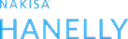
What is Nakisa Hanelly and how does it work?
Nakisa Hanelly is an organisational tool that empowers teams to plan for change and organize their operational efforts. It is relevant for both small and large businesses and includes features such as org chart visualisation, detailed analytical reporting and full organizational design. It functions as an out of the box solution for the HR department who can leverage their current HCM systems to create org charts with elements such as diversity, talent and organization metrics. The drag and drop interface allows testing of multiple scenarios that optimize the transformation journey and align the stakeholders with the right KPIs. With advanced features such as reorganizations to Reduction In Force (RIF) activities, HR leaders can understand the impact of decisions on the ROI. The increased visibility into data paves the way for faster collaboration between employees and teams. Other features include high-level dashboards with drill-down capabilities.
Read more Read lessSW Score Breakdown
User Sentiment
Not Enough Reviews!
Write a Review83% SW Score The SW Score ranks the products within a particular category on a variety of parameters, to provide a definite ranking system. Read more
What is Mermaid Chart and how does it work?
Introducing Mermaid Chart – all-in-one visualization tool to quickly and easily map out the information streams that are essential to success. Get rid of the long, stretch of text and cumbersome visuals, and replace them with a simplified yet intuitive visual platform – complete with dynamic markdown-like text definitions. With Mermaid Chart, can certify projects and collaborate on design activities like never before. Organize data in more efficient ways so that can easily understand it. Find connections between points of data that can't be seen by default. Simplify complex instructions into processes that can be understood without effort. Create memorable visuals however need them for projects at work or home. No matter what working on, streamline the distractions and accurately define data in ways only Mermaid Chart can do it. Win over colleagues with impressive presentations so they want more! Build elaborate spreadsheets from scratch in record time! Generate comprehensive diagrams based on datacomplete with multiple layers of security coding afforded no other platform – all tailored for professionals who demand versatile results delivered as quickly as possible. Come join us in revolutionizing how our world sees data, one click at a time!
Read more Read lessSW Score Breakdown
User Sentiment
Not Enough Reviews!
Write a Review78% SW Score The SW Score ranks the products within a particular category on a variety of parameters, to provide a definite ranking system. Read more
What is WebSequenceDiagrams and how does it work?
WebSequenceDiagrams is a web-based Diagramming Software. If you want participants to be shown in a different order than they are used, declare them first using the participant keyword. You can also rename them this way to save typing. You can group signals together using the alt/else, opt, loop, par, and seq keywords. All of them can take a text description that will be displayed in the group header. Use the end keyword to signal the end of a group. You can add notes to the diagram. Notes can be placed to the left or right of a participant, or placed over one or more participants.
Read more Read lessSW Score Breakdown
User Sentiment
Not Enough Reviews!
Write a Review73% SW Score The SW Score ranks the products within a particular category on a variety of parameters, to provide a definite ranking system. Read more
What is HackerDraw and how does it work?
Brainstorming with the user's team is paramount to making important business and technical decisions. With Hackerdraw, users can bring their team together in one place and collaborate with ease. Using their text-to-diagram feature, they can now create a single pane of glass view of their architecture and adeptly chalk out how different systems, models, and databases interact with one another.
Read more Read lessSW Score Breakdown
User Sentiment
Not Enough Reviews!
Write a Review83% SW Score The SW Score ranks the products within a particular category on a variety of parameters, to provide a definite ranking system. Read more
What is Arcentry and how does it work?
Arcentry is a Diagram tool that helps you visualize the picture of your infrastructure in real-time on any scale. It basically enables backend and cloud specialists to plan and maintain complex server architectures. Create infrastructure plans, choosing from a selection of pre-set and fully customizable components and control the infrastructure map using Arcentry’s powerful feature – REST API. You can monitor metrics from cloud services and HTTP endpoints in relation to your architecture. The software provides the user with management systems that help create monitoring dashboards optimized for full screen view. It also combines a host of open source, AWS, Azure and Google Cloud components to help export images and embed 3D diagrams into your apps or blogposts. Other key features include: a mind mapping function, multi-user collaboration, flowchart and more.
Read more Read lessSW Score Breakdown
User Sentiment
Not Enough Reviews!
Write a Review85% SW Score The SW Score ranks the products within a particular category on a variety of parameters, to provide a definite ranking system. Read more
What is ProcessOn and how does it work?
ProcessOn is an online collaborative diagramming platform that enables you to create a variety of diagrams including Flowcharts, Mockups, BPMN, UML, and Mindmaps. You can share your diagrams with friends and colleagues or directly invite them to work together in real-time.
Read lessSW Score Breakdown
User Sentiment
Not Enough Reviews!
Write a Review77% SW Score The SW Score ranks the products within a particular category on a variety of parameters, to provide a definite ranking system. Read more
What is DrawERD and how does it work?
DrawERD software is a platform used to create, visualize and collaborate on your database entity relationship diagrams. Visualize your database structur with a new feature or onboarding a new team member. Auto Layout with SVG diagram according to your entities and relationships. For Developers, Small, Medium companies make use of the software.
Read more Read lessSW Score Breakdown
User Sentiment
Not Enough Reviews!
Write a Review
Looking for the right SaaS
We can help you choose the best SaaS for your specific requirements. Our in-house experts will assist you with their hand-picked recommendations.

Want more customers?
Our experts will research about your product and list it on SaaSworthy for FREE.