|
|
89% SW Score The SW Score ranks the products within a particular category on a variety of parameters, to provide a definite ranking system. Read more 
Get Free Advice
|
92% SW Score The SW Score ranks the products within a particular category on a variety of parameters, to provide a definite ranking system. Read more 
Get Free Advice
|
| Description | Microsoft Project is a smart solution built for enterprises and businesses of all sizes. It’s a powerful project management tool that makes getting started and managing projects simple and easy. Even complex projects can be easily managed with methods and tools that best suit each user’s needs. The tool includes project scheduling and other essential features required for managing processes. Users can easily plan projects with the power of dynamic scheduling tools based on effort needed, allotted team members, and project duration. Managers can create interactive dashboards to view overall status and drill down into the details of the programs and projects using Power BI visualization. Automated workflows can be created with a flexible and secure platform built on Azure. Managers can use projects and teams to empower collaboration and manage projects including file sharing, chats, meetings, and more. Collaboration on projects can be done even when teams are on different continents. Managers can enable team members to update tasks simultaneously so things can be done together and everyone is on the same page. Read more | Quire is an advanced collaboration platform created to help businesses empower their teams to collaborate with each other and work together on individual projects. Users can depend on the same to arrange, visualise and prioritise projects using Kanban boards as per convenience. Admins can even balance team-wise resources in order to optimise the efficiency levels and get access to transparency in real-time. Moreover, an interactive timeline made available by Quire helps employees add information about individual events and get them shared across teams. Thus ensuring seamless tracking and information management in no time. Moreover, the information on these timelines can also be shared through Gantt charts that offer a bird’s eye view over individual projects from time to time. Ultimately active integration facilities with external platforms like Slack, Zapier, GitHub and more helps businesses gain access to detailed reports and improve efficiency levels as well. Read more |
| Pricing Options |
|
|
| SW Score & Breakdown |
89% SW Score The SW Score ranks the products within a particular category on a variety of parameters, to provide a definite ranking system. Read more
|
92% SW Score The SW Score ranks the products within a particular category on a variety of parameters, to provide a definite ranking system. Read more
|
| SaaSworthy Awards | # 19 Most Popular # 16 Most Popular | # 19 Highly Rated # 14 Most Popular |
| Total Features |
16 Features
|
17 Features
|
| Common Features for All |
Budget Management
Custom Workflows
Kanban Board
Milestone Tracking
Percent-Complete Tracking
Project Planning
Project Templates
Recurring Task Management
Requirement Management
Resource Management
Status Tracking
Task Management
Time & Expense Tracking
Timeline View
|
Budget Management
Custom Workflows
Kanban Board
Milestone Tracking
Percent-Complete Tracking
Project Planning
Project Templates
Recurring Task Management
Requirement Management
Resource Management
Status Tracking
Task Management
Time & Expense Tracking
Timeline View
|
| Unique Features |
Idea Management
Issue Management
Portfolio Management
|
Idea Management
Issue Management
Portfolio Management
|
| Organization Types Supported |
|
|
| Platforms Supported |
|
|
| Modes of Support |
|
|
| API Support |
|
|
| User Rating |
|
|
| Rating Distribution |
|
|
| User Sentiments |
Project Planning Capabilities, Ease of Use, Integration with Microsoft Products, Robust Reporting and Analytics High Cost, Steep Learning Curve, Limited Third-Party Integrations, Complex for Small Projects |
Intuitive User Interface, Unlimited Subtasks, Seamless Team Collaboration, Effective Task Management Limited Mobile App Functionality, Lack of Desktop App, Occasional Technical Issues, Basic Visual Design |
| Review Summary |
Overall, user reviews suggest that the software is comprehensive and powerful, with a wide range of features and customization options. Praises were given for its integration with other Microsoft products, as well as its robust reporting and collaboration capabilities. However, some users found it complex and challenging to learn, with a steep learning curve. Additionally, concerns were raised regarding its cost and occasional technical issues. |
Quire is a highly praised project management software lauded for its user-friendly interface and intuitive task management system. Users appreciate its simple yet comprehensive features, including subtask creation, collaboration tools, and multiple view options. The platform's free tier and integration with popular software like Google Drive and Slack are also highly valued. While some users wish for more robust mobile app functionality and offline access, Quire is generally considered an excellent choice for individuals and teams looking for an easy-to-use, time-saving project management solution. |
| Read All User Reviews | Read All User Reviews |
AI-Generated from the text of User Reviews
| Pricing Options |
|
|
|
Pricing Plans
Monthly Plans
Annual Plans
|
Microsoft Planner Others Project Plan 1 $10.00 $10.00 per user / month Planner and Project Plan 3 $30.00 $30.00 per user / month Planner and Project Plan 5 $55.00 $55.00 per user / month Project Standard 2024 Others Project Professional 2024 Others Project Server Custom |
Free Free Professional $7.65 $10.95 per user / month Premium $13.95 $18.95 per user / month Enterprise $19.95 $24.95 per user / month |
|
View Detailed Pricing
|
View Detailed Pricing
|
| Videos |

|
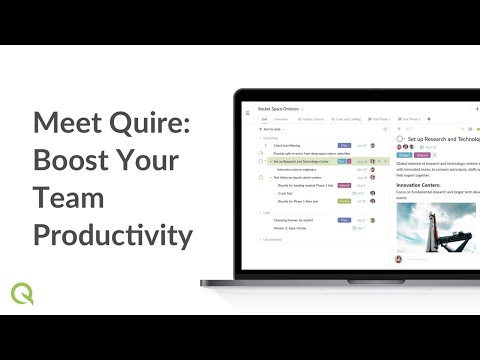
+ 1 More
|
| Company Details | Located in: Redmond, Washington | Located in: Taipei, Taiwan Founded in: 2014 |
| Contact Details |
Not available https://www.microsoft.com/en-us/microsoft-365/project/project-management |
Not available |
| Social Media Handles |
|
|

Looking for the right SaaS
We can help you choose the best SaaS for your specific requirements. Our in-house experts will assist you with their hand-picked recommendations.

Want more customers?
Our experts will research about your product and list it on SaaSworthy for FREE.