TeamPassword software is a Password Management tool used to store and share team logins and passwords. Access and manage passwords from the web, on your desktop, laptop, and mobile devices. Share logins and passwords with your team members with a single click. It is a secure platform used to receive notifications via Email. Small, Medium and Large companies make use of the software.
Read morePricing
SW Score Breakdown
Platforms Supported
Organization Types Supported
API Support
Modes of Support
Password Reset
Sends a temporary system-generated password or user-created password via email, if user forget itPassword Generator
Creates a strong and unique password with the given guidelines on a click of a buttonSecure Password Sharing
A Safe and Convenient to share passwords to family or team members to access the same account without sharing the actual password.Multifactor Authentication
Uses more than one method to verify a user's identity for a loginSingle Sign-On (SSO)
Permits one set of login credentials to access multiple applicationsOffline Functionality
Allows operation even when the gadget/system is not connected to the internetBackup/Restore
Allows back up and restoring feature for stored passwordsThird-party Integration
Offers synchronization with third-party applicationsPassword Encryption
Encrypts the password for a better securitySaved Cards
Offers saving credentials of debit and credit cards for faster payment checkout in futureMobiles Password Management
Offers password management for mobilesWebsites Password Management
Offers password management for websitesFree Trial
Available
Starter $15.00 $15.00 per month
$150 per Year billed Yearly
Features
Standard $30.00 $30.00 per month
$300 per Year billed Yearly
Features
Plus $60.00 $60.00 per month
$600 per Year billed Yearly
Features
Premium $100.00 $100.00 per month
$1000 per Year billed Yearly
Features
Large Custom
For More People on your Team, contact the vendor.
Screenshots of Vendor Pricing Page
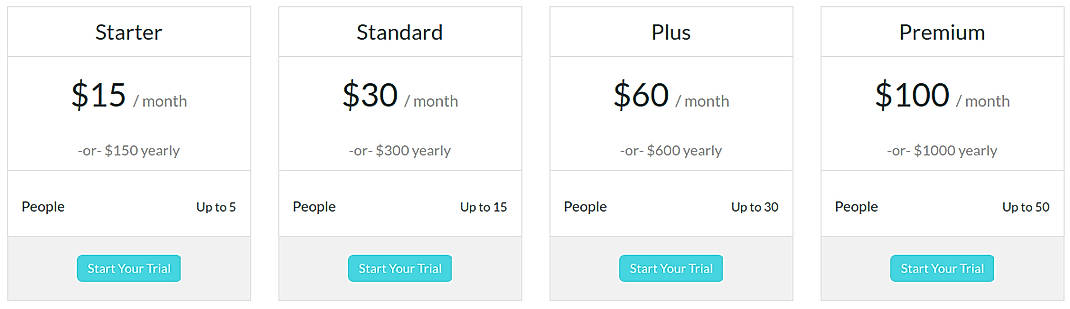
Disclaimer: The pricing details were last updated on 06/09/2019 from the vendor website and may be different from actual. Please confirm with the vendor website before purchasing.
Learn more about TeamPassword Pricing
93% SW Score The SW Score ranks the products within a particular category on a variety of parameters, to provide a definite ranking system. Read more
87% SW Score The SW Score ranks the products within a particular category on a variety of parameters, to provide a definite ranking system. Read more
98% SW Score The SW Score ranks the products within a particular category on a variety of parameters, to provide a definite ranking system. Read more
83% SW Score The SW Score ranks the products within a particular category on a variety of parameters, to provide a definite ranking system. Read more
78% SW Score The SW Score ranks the products within a particular category on a variety of parameters, to provide a definite ranking system. Read more
73% SW Score The SW Score ranks the products within a particular category on a variety of parameters, to provide a definite ranking system. Read more
90% SW Score The SW Score ranks the products within a particular category on a variety of parameters, to provide a definite ranking system. Read more
78% SW Score The SW Score ranks the products within a particular category on a variety of parameters, to provide a definite ranking system. Read more
80% SW Score The SW Score ranks the products within a particular category on a variety of parameters, to provide a definite ranking system. Read more

TeamPassword: How...

Getting Started W...
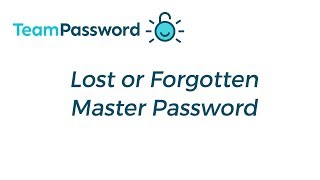
TeamPassword: Los...

TeamPassword scre...

TeamPassword scre...
What is TeamPassword used for?
TeamPassword is Password Management Software. TeamPassword offers the following functionalities:
Learn more about TeamPassword features.
What are the top alternatives for TeamPassword?
Does TeamPassword provide API?
No, TeamPassword does not provide API.
Vendor Details
San Antonio, TX - 78205 Founded : 2012Social Media Handles
This research is curated from diverse authoritative sources; feel free to share your feedback at feedback@saasworthy.com

Looking for the right SaaS
We can help you choose the best SaaS for your specific requirements. Our in-house experts will assist you with their hand-picked recommendations.

Want more customers?
Our experts will research about your product and list it on SaaSworthy for FREE.