Free Trial
Available
The Average Cost of a basic Webinar Software plan is $41 per month.
Adobe Connect pricing starts at $50/month, which is 22% higher than similar services.
60% of Webinar Software offer a Free Trial , while 20% offer a Freemium Model .
Pricing Plans
Adobe Connect Meetings $50.00 $50.00 per month
$540 per year.
Features
Adobe Connect Webinars $130.00 $130.00 per month
$1250 per year
The all-in-one webinar solution for marketers
Features
Adobe Connect Learning $370.00 $370.00 per month
$3500 per year.
Virtual Classroom Manager 200 - $370 per Month
Features
Custom Custom
For More than 4 license and Concurrent user licenses, the software offers pricing plan on basis of request.
Screenshots of Vendor Pricing Page
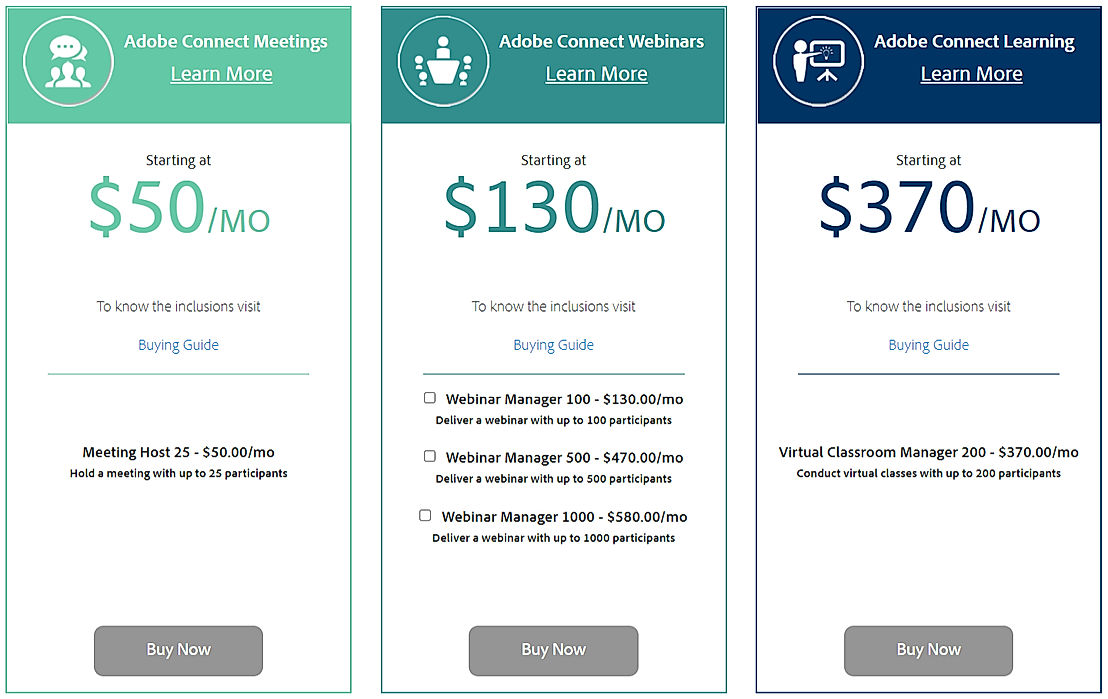
How much does Adobe Connect cost?
The pricing for Adobe Connect starts at $50.00 per month. Adobe Connect has 3 different plans:
Adobe Connect also offers a custom plan based on the customer's request.
Learn more about Adobe Connect pricing.
Does Adobe Connect offer a free plan?
No, Adobe Connect does not offer a free plan.
Learn more about Adobe Connect pricing.
| Product Name | Starting Price ($) | Billed | Unit | Free Trial | Learn More |
|---|---|---|---|---|---|
|
|
50 | per month | - | Adobe Connect Pricing | |
|
|
25.58 | per month | - | LiveWebinar Pricing | |
|
|
3 | per month | per user | Zoho Meeting Pricing | |
|
|
25 | per month | per user | ezTalks Webinar Pricing | |
|
|
20.83 | per month | - | EasyWebinar Pricing | |
|
|
- | - | - | Cisco Webex Webinars (formerly Webex Events) Pricing | |
|
|
79 | per month | - | Zoom Video Webinar Pricing | |
|
|
49 | per month | per user | GoToWebinar Pricing | |
|
|
39 | per month | - | WebinarJam Pricing | |
|
|
30 | per month | - | MyOwnConference Pricing |
98% SW Score The SW Score ranks the products within a particular category on a variety of parameters, to provide a definite ranking system. Read more
95% SW Score The SW Score ranks the products within a particular category on a variety of parameters, to provide a definite ranking system. Read more

90% SW Score The SW Score ranks the products within a particular category on a variety of parameters, to provide a definite ranking system. Read more

87% SW Score The SW Score ranks the products within a particular category on a variety of parameters, to provide a definite ranking system. Read more

86% SW Score The SW Score ranks the products within a particular category on a variety of parameters, to provide a definite ranking system. Read more
85% SW Score The SW Score ranks the products within a particular category on a variety of parameters, to provide a definite ranking system. Read more
83% SW Score The SW Score ranks the products within a particular category on a variety of parameters, to provide a definite ranking system. Read more
81% SW Score The SW Score ranks the products within a particular category on a variety of parameters, to provide a definite ranking system. Read more
78% SW Score The SW Score ranks the products within a particular category on a variety of parameters, to provide a definite ranking system. Read more
95% SW Score The SW Score ranks the products within a particular category on a variety of parameters, to provide a definite ranking system. Read more

98% SW Score The SW Score ranks the products within a particular category on a variety of parameters, to provide a definite ranking system. Read more
85% SW Score The SW Score ranks the products within a particular category on a variety of parameters, to provide a definite ranking system. Read more
93% SW Score The SW Score ranks the products within a particular category on a variety of parameters, to provide a definite ranking system. Read more

87% SW Score The SW Score ranks the products within a particular category on a variety of parameters, to provide a definite ranking system. Read more
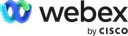
91% SW Score The SW Score ranks the products within a particular category on a variety of parameters, to provide a definite ranking system. Read more
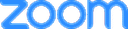
96% SW Score The SW Score ranks the products within a particular category on a variety of parameters, to provide a definite ranking system. Read more
97% SW Score The SW Score ranks the products within a particular category on a variety of parameters, to provide a definite ranking system. Read more
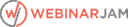
90% SW Score The SW Score ranks the products within a particular category on a variety of parameters, to provide a definite ranking system. Read more

90% SW Score The SW Score ranks the products within a particular category on a variety of parameters, to provide a definite ranking system. Read more
Invite via Email
Send an invite to participants through emails to join the meetingAutomated Webinar
Allows to use of pre-recorded webinar and compose timeline of events based on participant actionsOn-demand Webinars
Helps accessing and watching on-demand registered webinars as and when a participant wantsScreen Sharing
Enables remote participants to see your desktop that allows better collaborationReminders
Sends important reminders through email to attendeesPolls (Voting)
Helps to discover critical data by asking the participants questions concerning the webinarMulti-Presenter
Supports changing webinar presenters and can have multiple presenters in a live webinar presentationAttendee Management
Manages data related to attendees and track concerned data systematicallySocial Sharing
Offers excellent marketing opportunities and helps to promote the brand or digital content on social media sites
Looking for the right SaaS
We can help you choose the best SaaS for your specific requirements. Our in-house experts will assist you with their hand-picked recommendations.

Want more customers?
Our experts will research about your product and list it on SaaSworthy for FREE.