96% SW Score The SW Score ranks the products within a particular category on a variety of parameters, to provide a definite ranking system. Read more
What is Cacoo and how does it work?
Cacoo digital diagram maker is a browser-based software that makes it easy to access anytime, anywhere. It features a template and shape library. The software comes with a rich collection of templates on database diagrams wireframes, network diagrams, flowcharts, org charts, venn diagrams, gantt charts. BPMN diagrams etc. This software helps in efficiently making all these charts and diagrams including many others as well. The software allows multi-user editing in real-time and provides activity alerts. Users can share their work via emails, social media and links. Cacoo features multiple exporting options and integrations, embedded diagrams, revision history etc.
Read moreSW Score Breakdown
95% SW Score The SW Score ranks the products within a particular category on a variety of parameters, to provide a definite ranking system. Read more
What is Creately and how does it work?
Creately is a visual collaboration platform. It enables teams go from ideation to planning and execution in the same visual space. Visually add ideas to various frameworks, map processes, flows or entire organizations, create technical architecture documents, the possibilities are endless with 10,000+ templates that come with the platform. At first, Creately unlocks more innovation, creativity and big picture thinking in teams. On longer use, Creately becomes the single-source of truth in projects and teams and acts as a Visual Database. User can add notes, attachments, link data and bring together all relevant information in to Creately. Any data linked and updates everything that’s related automatically, so that every single workspace contains relevant information. This cements and builds trust as a core resource for teams. Creately is great for hyper-collaborative meetings, workshops, to run brainstorming sessions, map processes and flowcharts, create technical diagrams and designs and planning and running agile projects.
Read moreSW Score Breakdown
95% SW Score The SW Score ranks the products within a particular category on a variety of parameters, to provide a definite ranking system. Read more
What is SmartDraw and how does it work?
SmartDraw is an effective wireframing tool for creating enhanced designs.This software can import and export stencils in Visio format where it’s new version makes the transition easy for the user.It is compatible with many third-party integrations and can run on all OS platforms.In addition, it has rich contents such as 4,500 templates and 34,000 symbols that you can use to create professional designs.It also has a powerful automation, which makes designing easier for you.SmartDraw provides high security to your files and it is available in multiple languages in order to support global users.It is a cloud-based solution that provides enterprise-quality license administration tools.
Read moreSW Score Breakdown
94% SW Score The SW Score ranks the products within a particular category on a variety of parameters, to provide a definite ranking system. Read more
What is Gliffy and how does it work?
It provides simple drag and drop options and has numerous templates which makes diagramming easier for you.This software allows you to share diagrams through an URL link. It also has an instant collaboration feature due to which, file access can be given to specific set of users.In addition,it integrates with Atlassian in order to add visuals directly to JIRA and Confluence.It provides a secure cloud storage space to store data which is well assisted with data migration tool.In addition, you can access previous versions in revision history that will help you to preserve and track changes.
Read moreSW Score Breakdown
90% SW Score The SW Score ranks the products within a particular category on a variety of parameters, to provide a definite ranking system. Read more
What is Microsoft Visio and how does it work?
Visio online diagram software does not require any extra software and hardware installation. This SaaS diagram software can be easily run on multiple platforms like Mac and Windows. Online support all through the business hours is provided. The software helps in making beautiful flowcharts, org charts,network diagrams and other complex engineering designs. Visio diagram tool features templates also that further ease the process of creating charts and diagrams. You can share and receive comments or get feedback from your teammates to improve your ideas as it supports multi-user collaboration in real-time. It features organization charting but does not come with data import/export facility.
Read moreSW Score Breakdown
90% SW Score The SW Score ranks the products within a particular category on a variety of parameters, to provide a definite ranking system. Read more
What is EDraw Max and how does it work?
Edraw Max is a software that helps businesses and individual users create flowcharts, org charts, mind maps, network diagrams, and floor plans with a rich gallery of examples and templates. It provides a workspace to users for creating over 280 types of diagrams, including flowcharts, fishbone diagrams, UML diagrams, floor plans, and more. The tool provides in-depth analysis of various office drawing tools by simplifying user operations and improving drawing intelligence. It comprises excellent file compatibility support that lets users import and export drawings to various file formats such as PDF, Visio, images, Microsoft office, etc. All the features and templates are identical on different platforms, including Web, Windows, Mac, and Linux. The tool consists of 2,000 different built-in professional templates and 26,000 drag-and-drop symbols, which users can add to get started in no time and prepare beautiful charts. Edraw Max supports every element's customization, which makes users' ideas and data more intuitive and makes their presentation more vivid.
Read moreSW Score Breakdown
88% SW Score The SW Score ranks the products within a particular category on a variety of parameters, to provide a definite ranking system. Read more
What is QuickDBD and how does it work?
QuickDBD is a free online browser-based diagramming tool that comes with an array of highly beneficial diagram features. Users can easily and timely import and export their work and data using this software. Making database diagrams by just typing the schema only is possible using QuickDBD diagram software. The drag and drop facility helps even an inexperienced individual in creating the diagrams with greater ease. The software supports multi-user collaboration in real-time where many people can edit a single diagram or flowchart online simultaneously. Templates are available to offer further assistance in framing the diagrams. QuickDBD features organization charting, mind map, & flowchart.
Read moreSW Score Breakdown
88% SW Score The SW Score ranks the products within a particular category on a variety of parameters, to provide a definite ranking system. Read more
What is FlowMapp and how does it work?
FlowMapp is a compact UX designing platform that enables developers to design a variety of UX outcomes for their products, apps, and websites alike. The platform comes loaded with a variety of intuitive tools that can be used to organize, collect and collaborate in website UX, strategy, designing, and development process. Users can start with the platform in 5 simple steps, all they need to do is create sitemaps enabling a collaborative view for different team members, develop flowcharts for everyone to follow, conduct user-based research to gain detailed knowledge about their behavioral patterns, plan out customer based journeys, manage content by uploading files, adding in page descriptions and external links as well. Finally, when all is done the last step is to share the entire website with clients and get relevant feedback. FlowMapp and its intuitive toolset turn out to be helpful for large teams, product designers, US Strategists, Project Managers, Copywriters, Sales Managers, Freelancers, and Developers alike.
Read moreSW Score Breakdown
87% SW Score The SW Score ranks the products within a particular category on a variety of parameters, to provide a definite ranking system. Read more
What is Textografo and how does it work?
Textografo is a unique diagramming tool that helps users create beautifully designed flowcharts, animated diagrams, mind maps and decision trees. Its cleverly designed interface and comprehensive services are trusted by several popular companies situated in different parts of the globe. Textografo comes loaded with a variety of advanced features that make designing diagrams simple and quick. The software’s powerful presentation feature lets users showcase their designs in a well-organised manner. Also, users can choose from a wide range of editable templates, to create authentic designs that fit their needs. Moreover, large teams can work together by sharing designs and making changes to them in an instant. The platform also lets admins highlight roles in real-time to help team members focus on specific tasks efficiently. Users can even note down ideas right next to their charts on virtual post-its, keeping them easily accessible. Further, Textografo’s embedding tools and third-party integration facilities let users proceed with seamless business process monitoring and task regulation.
Read moreSW Score Breakdown
86% SW Score The SW Score ranks the products within a particular category on a variety of parameters, to provide a definite ranking system. Read more
What is Zen Flowchart and how does it work?
Zen Flowchart is a flowchart creator with a minimal and intuitive interface design. It comes with a clutter-free workspace that places the content above all else. In a bid to achieve a distraction-free environment, the tool has done away with sidebars and floating icons. With the 1-click creation, users can even create nodes with a single click or smartly connect disparate nodes with connectors. This allows for flowcharts to be created within minutes. And with features such as 1-click styling, users can simply pick a node color, add styles to their text and customize charts to their liking. The final file can then be downloaded as a PNG file or even published to a live doc. The doc then automatically updates changes as they are made in real-time. The types of flowcharts that can be created include Process Flowchart, Org Chart, System Flowchart, Sitemap, Algorithmic Flows, and Sales Process Maps.
Read moreSW Score Breakdown
86% SW Score The SW Score ranks the products within a particular category on a variety of parameters, to provide a definite ranking system. Read more
What is Space Designer 3D and how does it work?
Space Designer is online software that facilitates easy 3D floor designing using powerful and smart tools. It is designed specifically for architects and home designers to curate spaces to fulfill every desire and need. The software enables you to do floor planning online by assisting you in creating 3D interior design projects and houses. It helps you in visualizing and sharing your creations with your family, friends, and professionals, online. Space Designer provides smart tools to remodel your existing home structure or to create a new one with more than 10,000 pieces of furniture. You can modify and visualize your projects in 3D in real-time and generate images that are photorealistic to create an impactful project that can be downloaded as a PDF or a DXF file. Users additionally get features like modular furniture creator, event designer, office and store designer, building designer, and much more. It allows you to design spaces with precision and detail. You can test the software online without any charge.
Read moreSW Score Breakdown
86% SW Score The SW Score ranks the products within a particular category on a variety of parameters, to provide a definite ranking system. Read more
What is Plectica and how does it work?
Plectica software is a tool used to visualize and connect information on the same page. Organize ideas, and build maps in real-time. A team of designers, Teachers, Students, and more make use of the software.
SW Score Breakdown
86% SW Score The SW Score ranks the products within a particular category on a variety of parameters, to provide a definite ranking system. Read more
What is CardBoard and how does it work?
CardBoard helps teams collaboratively explore and visualize product ideas, user experiences, customer journeys and more. Industry leaders in story mapping and collaboration tools. Remote team members are an invite away. Collaborate and invite anyone in your community to a board.
SW Score Breakdown
85% SW Score The SW Score ranks the products within a particular category on a variety of parameters, to provide a definite ranking system. Read more
What is Custellence and how does it work?
Custellence is an easy-to-use tool for customer journey maps, user stories, experience maps, and service blueprints. Create professional journey maps, user stories, experience maps, and service blueprints, in no time and without having to be a visual designer. Present & share maps with team and stakeholders to boost engagement and buy-in. Save all the data you need, and decide when to show the big picture for decision making, or dig into details when in development. Keep the map in constant change, and stay on the customer-centric track, to move things forward faster and more efficiently than ever.
Read moreSW Score Breakdown
85% SW Score The SW Score ranks the products within a particular category on a variety of parameters, to provide a definite ranking system. Read more
What is UpDiagram and how does it work?
UpDiagram software is a real-time planning and working platform for managing company activities. It's a diagramming program. The software provides templates for starting a new project and customizing your workflow. Grid View, Timeline View, Board, and Mind Map are all excellent options for seeing your content. UpDiagram includes a Slack integration option to help project managers and collaborators work more efficiently. It integrates with Slack to provide a platform for conversation, project discussion, and the dissemination of new information. As a result of this efficiency and requirement, the UpDiagram development team has included a Time Tracking feature in each session management tool. The management will know who is working efficiently and ineffectively by combining Assigned functions with Time Tracking. To use Time Tracking, go to the Grid View main interface and select the track time. Managers are also familiar with the Jira project management tool. You won't have to bother about re-entering all of the project's data because they've created a function that will "move house" for you, called "import Jira project data."
Read moreSW Score Breakdown
85% SW Score The SW Score ranks the products within a particular category on a variety of parameters, to provide a definite ranking system. Read more
What is diagrams.net and how does it work?
diagrams.net is a free and open source diagramming app. The software offers a drag and drop tool to create a wide variety of diagrams: flow charts, mind maps, org charts, Venn diagrams, and more. Add diagram elements to a drawing canvas to align the elements. It integrates with Google Drive, GitHub, Microsoft Word. Professionals, Small and Medium companies make use of the software.
Read moreSW Score Breakdown
85% SW Score The SW Score ranks the products within a particular category on a variety of parameters, to provide a definite ranking system. Read more
What is ProcessOn and how does it work?
ProcessOn is an online collaborative diagramming platform that enables you to create a variety of diagrams including Flowcharts, Mockups, BPMN, UML, and Mindmaps. You can share your diagrams with friends and colleagues or directly invite them to work together in real-time.
SW Score Breakdown
84% SW Score The SW Score ranks the products within a particular category on a variety of parameters, to provide a definite ranking system. Read more
What is yEd Graph Editor and how does it work?
yEd is a powerful desktop application that can be used to quickly and effectively generate high-quality diagrams. Create diagrams manually, or import your external data for analysis. yEd provides powerful functionality for the layout of complex data sets. Its highly sophisticated mathematical layout algorithms can be used either to automatically arrange diagram elements or to support you when undertaking a manual layout. Once you've created a stunning diagram with yEd, it's easy to save it to GraphML and to export it for use in print or on the web.
Read moreSW Score Breakdown
84% SW Score The SW Score ranks the products within a particular category on a variety of parameters, to provide a definite ranking system. Read more
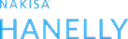
What is Nakisa Hanelly and how does it work?
Nakisa Hanelly is an organisational tool that empowers teams to plan for change and organize their operational efforts. It is relevant for both small and large businesses and includes features such as org chart visualisation, detailed analytical reporting and full organizational design. It functions as an out of the box solution for the HR department who can leverage their current HCM systems to create org charts with elements such as diversity, talent and organization metrics. The drag and drop interface allows testing of multiple scenarios that optimize the transformation journey and align the stakeholders with the right KPIs. With advanced features such as reorganizations to Reduction In Force (RIF) activities, HR leaders can understand the impact of decisions on the ROI. The increased visibility into data paves the way for faster collaboration between employees and teams. Other features include high-level dashboards with drill-down capabilities.
Read moreSW Score Breakdown
84% SW Score The SW Score ranks the products within a particular category on a variety of parameters, to provide a definite ranking system. Read more
What is Gleek and how does it work?
Gleek is a text-to-diagram tool that helps developers with the creation of required diagrams from adequate descriptions. Users can generate informal, sequence, class or entity-relationship diagrams, as per convenience just by using the keyboard. Also, meaningful version control features provided by the software saves users from storing binary files. Gleek allows team members to collaborate with each other, plan, conceptualise and finalise their project ideas. Members can save the diagrams into different formats and export or share them with other individuals within the team. A variety of pre-design templates within the particular help users quickly create diagrams for the common use cases as per convenience. Moreover, with this tool, developers can create flowcharts of their choice and showcase a step-by-step view of every process. An entity-relationship diagram produced by the software enables developers to create database designs at the conceptual level. Users can also depend on the same to create UML class diagrams that showcase the classes, methods, attributes and their relationships to each other.
Read moreSW Score Breakdown

Looking for the right SaaS
We can help you choose the best SaaS for your specific requirements. Our in-house experts will assist you with their hand-picked recommendations.

Want more customers?
Our experts will research about your product and list it on SaaSworthy for FREE.