87% SW Score The SW Score ranks the products within a particular category on a variety of parameters, to provide a definite ranking system. Read more

What is StudioBinder and how does it work?
StudioBinder is a cloud-based production management solution that helps creators to develop and manage video, film, and TV production processes in a smooth way. It’s a software that allows professionals to write formatted scripts and visualize scenes with shot lists and storyboards. It comes with full-featured call sheet software that supports beautiful and customizable call sheet templates. The call sheet builder automatically links to pull weather data, maps, and hospital details. Users can easily swap from shot lists to storyboards view with just one click. It allows professionals to customize aspect ratios and add their images. The shot list and storyboard feature comes with quick hotkeys to edit, add or duplicate new shots. The storyboarding software has fast and efficient visualization tools along with an all-in-one production workflow solution. It gives users the option to import scripts easily from any screenwriting software without any issues. Users can tag script elements like wardrobe, props, cast, and much more using the software.
Read moreSW Score Breakdown
87% SW Score The SW Score ranks the products within a particular category on a variety of parameters, to provide a definite ranking system. Read more
What is EchoWave and how does it work?
Creating engaging videos online has never been easier with EchoWave.io. This platform allows user to share audio or video files on Facebook, Instagram, and Youtube by converting sound files to video, without downloading and installing any software. With EchoWave, user can repurpose audio to captivate listeners and increase podcast's reach by sharing videos on social media with waveforms. It's just one click away. With EchoWave, user can easily add audio waves and subtitles to videos to make them more attractive to viewers. Maximize social reach and drive engagement with EchoWave and its easy to use features.
Read moreSW Score Breakdown
87% SW Score The SW Score ranks the products within a particular category on a variety of parameters, to provide a definite ranking system. Read more
What is Type Studio and how does it work?
Type Studio software is a platform used to edit your videos in minutes. The software transcribes your videos into texts and can create professional text with different colors and fonts. Engage your customers by adding subtitles to your videos. Double-click a word to change the text as per requirements to automate workflows. Professionals, Small and Medium companies make use of the software.
Read moreSW Score Breakdown
86% SW Score The SW Score ranks the products within a particular category on a variety of parameters, to provide a definite ranking system. Read more
What is Flixpress and how does it work?
Flixpress is pioneering the way toward a new era of media creation. The vast majority of the templates allow you to enter custom text into a few fields and see that text render out beautifully in your finished video. Upload your own images and see them inserted seamlessly into your finished video. All of their templates include the ability to render the final footage in stunning, High Definition. Perfect for the web or even broadcast television. Depending on where you live, it might even be better fidelity than your local news. If you've got audio you'd like to use, just upload your audio as .mp3 and use it in your Flixpress project.
Read moreSW Score Breakdown
86% SW Score The SW Score ranks the products within a particular category on a variety of parameters, to provide a definite ranking system. Read more
What is StoryXpress and how does it work?
The StoryXpress is an all in one application for the creation of tailor-made videos. The application enables its users to develop videos from scratch, users can make a wide variety of videos over this platform. For the professionals, they can design product video over StoryXpress as this software enables easy conversion of texts, GIF and images into videos using the drag and drop creator offered by the platform. Users also get the option to create personalized videos powered by AI in the 1:1 relationship with a diverse audience. This strategy enables the creator of the video to elevate customer loyalty and brand awareness. StoryXpress enables easy integration over other platform and users can easily automate the process of creating professional quality videos for high-volume requirements. With the clapboard feature of the software, one can also record their screen and webcam edit to share their videos at an instant and track the views they generate.
Read moreSW Score Breakdown
86% SW Score The SW Score ranks the products within a particular category on a variety of parameters, to provide a definite ranking system. Read more
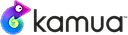
What is Kamua and how does it work?
Kamua is a video editing tool that helps individuals and businesses to edit and create videos for social media, marketing and other purposes. With this tool, users can edit words, fonts, position and size of texts and auto caption their videos. Users can see how their edited videos will look on any platform before rendering them. Kamua saves a lot of time and effort for users by automatically converting long YouTube videos into short ones, all thanks to the inbuilt AutoCrop feature. Users can set the screen ratio of videos to scale them as per a particular social media post requirements. It also includes an AutoCut feature that automatically cuts the videos into different components, keeping parts that are required in the video. The tool comes with online video tutorials and human support mechanism to guide video creators at every step. It also has the ability to edit videos without reducing their quality so that it looks good on browsers and even on TV.
Read moreSW Score Breakdown
86% SW Score The SW Score ranks the products within a particular category on a variety of parameters, to provide a definite ranking system. Read more
What is Motionbox and how does it work?
Motionbox is a collaborative video editing and motion graphics management tool, helping out teams and creators make quality videos in real-time. They can start by exploring multiple video templates made available within the software. Motionbox will add subtitles to the uploaded media file in an automated manner, with just a push of a button. In case, someone is running out of content ideas, the software lets them choose from a variety of premium HD videos and images from Pexels and Unsplash. Users can also join the Motionbox community to receive frequent updates, engage with other members of the team, share their own work and solve issues as per convenience. A dedicated YouTube channel of Motionbox helps users with new videos, meetups, events and live streams on a regular basis. Among all the exclusive features made available within Motionbox, GIF editor, video merger, product video maker, yearbook creator, meme maker and GIF speed changer are quite fruitful to use.
Read moreSW Score Breakdown
86% SW Score The SW Score ranks the products within a particular category on a variety of parameters, to provide a definite ranking system. Read more
What is iMovie and how does it work?
With iMovie, create professional-looking videos without an editing degree. Easily add photos and videos to projects, trim clips with your finger, add seamless transitions and fade audio like a pro.
SW Score Breakdown
86% SW Score The SW Score ranks the products within a particular category on a variety of parameters, to provide a definite ranking system. Read more
What is Ssemble and how does it work?
Ssemble is the perfect plugin for professionals who want to create stunning videos. With a comprehensive collection of plugins, have the tools to unleash full creative potential and make videos that stand out from the rest. All the features are easy to use, so can quickly and effortlessly create the exact look want. Ssemble offers a diverse range of plugins, so can find exactly what needed. From adding text and animations to adjusting contrast and colors, have total control over how videos look. With ever-changing trends, can keep videos up to date by making subtle adjustments or bold changes—all at the touch of a button. Plus, all the plugins are designed with audience in mind, so can capture their attention quickly and easily. Make videos stand out from the rest with Ssemble. Unleash creative potential and create incredible videos to share with audience. With its comprehensive collection of plugins, Ssemble offers everything need to make professional-grade videos.
Read moreSW Score Breakdown
86% SW Score The SW Score ranks the products within a particular category on a variety of parameters, to provide a definite ranking system. Read more
What is Vidds and how does it work?
Vidds is a simple yet versatile online video editing and creation tool. Use templates to quickly and easily create professional videos for your brand, business or personal project. Feeling more creative. Start from scratch and create videos based on your own vision and design. The Vidds suite of tools not only lets you create and edit videos, but you can also trim videos, add audio/music, turn videos into GIFs, add text to videos, add filters to videos and much much more.
Read moreSW Score Breakdown
86% SW Score The SW Score ranks the products within a particular category on a variety of parameters, to provide a definite ranking system. Read more
What is Imaginario AI and how does it work?
Imaginario AI revolutionizes video editing for professionals with its multimodal AI curation, making video content as searchable and flexible as text. This cutting-edge software allows users to search within videos without the need for labels, uncovering true meaning through dialogue, actions, sounds, themes, and emotions. Video professionals can auto-identify their best bits, create clips in seconds, and bring entire libraries into the platform or plug into the API. The AI pre-clips and timestamps result in quick sharing and publishing, eliminating the tedious task of scrubbing through footage. It offers thematic and related clip recommendations, easy B-roll reuse, and AI-generated chapters for finding key moments. Users can create clip collections and export them to popular NLEs for refined editing. Imaginario AI enhances workflows by comprehending footage context, empowering editors to focus on storytelling while enabling non-technical users to participate effectively.
Read moreSW Score Breakdown
86% SW Score The SW Score ranks the products within a particular category on a variety of parameters, to provide a definite ranking system. Read more
What is Motion Array and how does it work?
If they’re looking to make their video production process quicker and easier, while still maintaining a professional aesthetic, Motion Array is the perfect tool to take their projects from concept to completion. With an expansive collection of high quality, royalty-free stock assets and a convenient all-in-one marketplace for creators, they can create high-end content for any occasion. When they join Motion Array, they have unlimited access to an expansive library of royalty-free stock assets, including videos, photos, royalty-free music, and sound effects, to give their project the perfect touch. Easily download the assets they need, when they need them, without having to worry about hefty fees or copyright restrictions. Creating awe-inspiring visuals with Motion Array only takes a few minutes. Simply select the asset they need, such as a video template or stock footage, and customize it with its intuitive editing tools. They can even add their own branding and adjust the look and feel to create a truly unique production. Whether they’re a professional video producer, a freelance filmmaker, or just getting started, Motion Array gives they all the tools and resources they need to create amazing work. Don't waste time and energy trying to find the right video assets - let Motion Array take their projects to another level.
Read moreSW Score Breakdown
85% SW Score The SW Score ranks the products within a particular category on a variety of parameters, to provide a definite ranking system. Read more
What is TubeBuddy and how does it work?
TubeBuddy is a web plugin that helps people acquire more viewers and subscriptions by giving them tools to enhance their material as quickly as possible. It assists with the discovery of high-performing, accessible keywords, and video themes as well as the creation of appropriate titles and tags. It will also walk users through YouTube's best approaches and strategies, as well as guarantee that their videos are ready to go. TubeBuddy covers everything from generating traffic to recent video uploads to employing tools to promote content around the web. Further, it helps a user to go back to their old content and optimise it to perfection. TubeBuddy offers enhanced SEO tools, bulk editing that saves time, and a competitor scorecard that aids in analysing the competition. This browser extension likewise assists users in improving the quality of thumbnails which would not only help them rank better but also receive more clicks to watch.
Read moreSW Score Breakdown
85% SW Score The SW Score ranks the products within a particular category on a variety of parameters, to provide a definite ranking system. Read more
What is illusto and how does it work?
Are they tired of spending hours hunched over their computer, trying to create captivating videos for their business? Look no further! Introducing illusto, the ultimate video creation tool designed specifically for professionals like them. With illusto, making stunning videos has never been easier. Say goodbye to complicated software and tedious editing processes. This user-friendly interface allows them to effortlessly create professional-quality videos in a matter of minutes, even if they have no prior experience in video production. But don't be fooled by its simplicity! Behind its sleek and intuitive design, illusto boasts a range of advanced features that will take its videos to the next level. From cutting-edge graphics and animations to a vast library of captivating templates, illusto provides them with all the tools they need to make their videos stand out from the crowd. Imagine the impact their videos will have on potential clients and viewers. With illusto, they can create attention-grabbing intros, visually stunning transitions, and engaging text overlays, all with just a few clicks. Showcase their products or services like never before, and watch their audience be captivated by the sheer professionalism and creativity of their videos. Whether they're seasoned video pros or a small business owner looking to enhance their marketing efforts, illusto is the perfect tool for them. With its seamless integration with social media platforms, they can easily share their videos across multiple channels and reach a wider audience. Increase brand awareness, drive traffic to their website, and ultimately, boost their business's success. Don't waste another minute struggling with complicated video editing software. Embrace the power of illusto and let their creativity shine. With our easy-to-use platform and advanced features at their fingertips, they'll transform into a video production maestro in no time. So, why wait? Take their videos to the next level with illusto. Start creating captivating, professional videos that will leave a lasting impression on their audience. Join the ranks of successful professionals who have already discovered the power of illusto and experience the impact firsthand. Get started today and revolutionize their video creation process with illusto.
Read moreSW Score Breakdown
85% SW Score The SW Score ranks the products within a particular category on a variety of parameters, to provide a definite ranking system. Read more
What is Opus Pro and how does it work?
Welcome to Opus Clip, an innovative and advanced generative AI video tool designed for content creators and entrepreneurs. With this intuitive platform, they can now take these long-talking videos and repurpose them into engaging shorts in one click! Keep this content fresh and boost this viewer, fans, growth rate, and monetization potential instantly. Opus Clip's integrated AI software quickly takes the hard work out of producing short snippets of videos. It removes the hassle of complicated editing processes while still leaving them with the same high-quality results that viewers love. You won't have to sacrifice any part of this original content in production either simply 301 seconds or less is all it takes to drive maximized results. Plus, with Opus Clip's customizable design features, they can tailor each resulting product exactly to their liking! It's easy for anyone to get started with Opus Clip just register online today and begin experiencing the power of generative AI video creation for yourself. Save time while still delivering top-notch content on a consistent basis; turn long videos into shorts in one click with Opus Clip!
Read moreSW Score Breakdown
85% SW Score The SW Score ranks the products within a particular category on a variety of parameters, to provide a definite ranking system. Read more
What is Prezi Video and how does it work?
Prezi is a video maker tool that allows users to create engaging and appealing videos easily and quickly. It is ideal for those who have something to say and who have no expertise in creating content. Prezi Videos allows you to run on-screen graphics, allowing a seamless and more natural video-creating experience, providing you with the knowledge of a real-time virtual presentation. Users can make engaging videos in minutes; they can transform or reuse an existing Prezi or a PowerPoint presentation. One can also choose from Prezi’s in-built library of templates and images, or start again from scratch while creating new content. Users get two options - they can either stream live alongside their content and keep the viewers engaged in the session, or can record the content to share it later. The platform comes in handy for the users’ video conferencing needs for webinars, remote meetings and training sessions held by businesses that run overseas. You can also use Prezi for all your internal communications such as making announcements, company updates and reports. Allowing a vast number of businesses and individuals worldwide to share their content, the application provides the maximum reach to every possible content creator.
Read moreSW Score Breakdown
85% SW Score The SW Score ranks the products within a particular category on a variety of parameters, to provide a definite ranking system. Read more
What is Multimedia5 and how does it work?
We make video creation simple, smart, and economical at Multimedia5, a Tampa Bay-based tech start-up whose objective is to tackle video content concerns. Multimedia5 provides the world's most simple video creation experience, the most advanced AI-powered video creation platform, and the most cost-effective video production solution. The best method to learn how to use the platform is to use it! Learning only takes a few minutes.Textual Context of AI, Deep learning that is powerful and adaptable Artificial intelligence-driven text analysis tool that makes Natural Language Processing (NLP) accessible to the general public. Textual context AI capabilities automate video production at scale and speed. Visual Recognition Intelligence is a strong picture search engine that uses artificial intelligence to tag concepts in images. A Real-Time Media Library I'll locate the ideal medium using keywords collected from text summarising.Editorial Management, Smart Storyboard uses an intelligent computer and automated creative directions to tell the story in seconds. Video Enhancement, Improve the performance and conversion rates of each video by optimising it.
Read moreSW Score Breakdown
85% SW Score The SW Score ranks the products within a particular category on a variety of parameters, to provide a definite ranking system. Read more
What is Nova A.I. and how does it work?
Nova A.I. makes video content and archives 100% searchable, so can instantly find any scene need no matter the archive’s size. View and Log videos with Smart Search. Use web-based A.I. editing platform to find, cut, subtitle, translate and more. Create videos with a single click.
SW Score Breakdown
84% SW Score The SW Score ranks the products within a particular category on a variety of parameters, to provide a definite ranking system. Read more
What is Boosted and how does it work?
Boosted is a futuristic online video-making app, with built-in social media content and best practices that help users convert their followers into customers in a hassle-free manner. It only takes three minutes to generate a professional video. Businesses can make use of the platform to curate ads for multiple social media platforms like Facebook, LinkedIn, Instagram, Youtube and Tiktok in three simple steps. At first, they need to select a top-graded template of their choice, or curate one of their own. Second, they need to add photos or videos, offering a professional touch. Finally, users can make use of the custom color palettes offered by Boosted to make the last-minute changes before going with the publishing task. The application with its huge variety of ready-made templates, and customizable interface makes it all possible. Further, a royalty-free stock library helps users access images for their video-making process in real-time.
Read moreSW Score Breakdown
| PRODUCT NAME | SW SCORE | AGGREGATED RATINGS |
|---|---|---|
|
|
87 | 4.2 |
|
|
87 | 0 |
|
|
87 | 5 |
|
|
86 | 2.4 |
|
|
86 | 1 |
|
|
86 | 0 |
|
|
86 | 0 |
|
|
86 | 4.5 |
|
|
86 | 0 |
|
|
86 | 0 |

Looking for the right SaaS
We can help you choose the best SaaS for your specific requirements. Our in-house experts will assist you with their hand-picked recommendations.

Want more customers?
Our experts will research about your product and list it on SaaSworthy for FREE.