|
|
93% SW Score The SW Score ranks the products within a particular category on a variety of parameters, to provide a definite ranking system. Read more 
Get Free Advice
|
90% SW Score The SW Score ranks the products within a particular category on a variety of parameters, to provide a definite ranking system. Read more 
Get Free Advice
|
| Description | Zeplin is a collaboration platform that brings frontend developers and UI designers together. It streamlines communication and makes it easier for the two teams to work. Simply put, it creates a connected space where design meets development. The handoff is facilitated by taking designs from Adobe XD, Sketch, Photoshop and Figma, and exporting them to a format that can generate style guides, code snippets, and specs quickly. The software makes manually writing out margins and sizes, exporting icons, and typing the copy redundant. Whether the designing project is for Android, iOS or web, the software generates assets, accurately tailored specs, and code snippets. Once the design is complete, it only has to be shared with the entire team, and engineers can reference it across all the projects. Additionally, everyone on the team can stay updated and even get to access all the latest design resources at once. They will also receive automatic notifications of the changes made. Read more | Webex Teams help speed up projects, build better relationships, and solve clients' business challenges whether they are on the go, at a desk or in a meeting room. It has several team collaboration tools such as Chat platform, online meet, whiteboard, scheduler, and file allotment. These help users keep moving forward and connect with other tools to make work-life simple for them. Starting a meeting can be quickly done, users can join from anywhere, and can switch devices smoothly if need be. The platform also provides a secure group messaging feature that lets users get the critical work done without checking their emails. All the messages are saved in the same space, which helps users keep track of the conversation even when they are not online. It also allows users to share files and screens as and when needed. Webex Teams also enables users to sketch on a whiteboard on their phones or other devices for quicker communication. Communication is fully encrypted and users can manage their encryption keys to have total control over what is shared. Read more |
| Pricing Options |
|
|
| SW Score & Breakdown |
93% SW Score The SW Score ranks the products within a particular category on a variety of parameters, to provide a definite ranking system. Read more
|
90% SW Score The SW Score ranks the products within a particular category on a variety of parameters, to provide a definite ranking system. Read more
|
| SaaSworthy Awards | # 6 Fastest Growing # 7 Most Popular | # 20 Fastest Growing # 19 Most Popular |
| Total Features |
11 Features
|
10 Features
|
| Common Features for All |
Audio Video Conferencing
Brainstorming
Chat (Messaging)
Contact Management
Content Management
Cooperative Writing
Discussion Boards
Document Management
Group Calendars
Project Management
Synchronous Editing
Task Management
Version Control
|
Audio Video Conferencing
Brainstorming
Chat (Messaging)
Contact Management
Content Management
Cooperative Writing
Discussion Boards
Document Management
Group Calendars
Project Management
Synchronous Editing
Task Management
Version Control
|
| Organization Types Supported |
|
|
| Platforms Supported |
|
|
| Modes of Support |
|
|
| API Support |
|
|
| User Rating |
|
|
| Rating Distribution |
|
|
| User Sentiments |
Seamless Design Handoff, Extensive Integrations, Easy Access to Design Specifications, User-Friendly Interface Occasional Performance Issues, Limited Free Plan, Occasional Bugs, Lack of Advanced Prototyping Features |
User-Friendly Interface, High-Quality Video and Audio, Extensive Integrations, Robust Security Features Occasional Connectivity Issues, Mobile App Performance Issues, Lack of Background Customization, Limited Free Plan Features |
| Review Summary |
Zeplin garners praise for its user-friendly interface, seamless collaboration features, and efficient design handoff process. Reviewers appreciate its intuitive drag-and-drop functionality, well-organized asset management system, and the ability to generate code snippets easily. Zeplin's strengths lie in simplifying the workflow between designers and developers, enabling smooth communication, and ensuring design consistency across teams. However, some users have expressed concerns regarding occasional bugs and glitches, limited customization options, and the need for improved documentation. Overall, Zeplin is a highly recommended tool for design teams seeking improved collaboration, streamlined workflows, and a centralized platform for design assets. |
Overall, users find the product to be user-friendly and easy to navigate. It is praised for its collaboration features, such as video conferencing, file sharing, and instant messaging, which facilitate effective teamwork and communication. Additionally, the integration with other applications and tools is seen as a major advantage. However, some users have reported occasional technical glitches and stability issues that can hinder productivity. Furthermore, the pricing structure is considered to be on the higher end, which might be a deterrent for some organizations. |
| Read All User Reviews | Read All User Reviews |
AI-Generated from the text of User Reviews
| Pricing Options |
|
|
|
Pricing Plans
Monthly Plans
Annual Plans
|
Free Free Team $8.00 $8.00 per user / month Organization $16.00 $16.00 per month Enterprise Custom |
Free Free Suite Meet + Call Plan $22.50 $25.00 per month Enterprise Plan Custom |
|
View Detailed Pricing
|
View Detailed Pricing
|
| Screenshots |
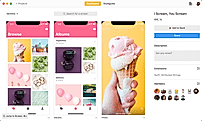
|

+ 4 More
|
| Videos |

+ 3 More
|

|
| Company Details | Located in: San Francisco, California Founded in: 2014 | Located in: San Jose, California |
| Contact Details |
Not available |
+1-888-469-3239 |
| Social Media Handles |
|
|

Looking for the right SaaS
We can help you choose the best SaaS for your specific requirements. Our in-house experts will assist you with their hand-picked recommendations.

Want more customers?
Our experts will research about your product and list it on SaaSworthy for FREE.