|
|
96% SW Score The SW Score ranks the products within a particular category on a variety of parameters, to provide a definite ranking system. Read more
View Details
|
87% SW Score The SW Score ranks the products within a particular category on a variety of parameters, to provide a definite ranking system. Read more 
View Details
|
| Description | RealVNC Connect introduces powerful new features for secure and efficient remote access. With Code Connect, share a self-expiring, 2-minute session code to securely collaborate with external specialists without risking persistent access. The unified desktop app combines RealVNC Viewer and Server, offering a streamlined experience. The redesigned toolbar is customizable, while the new File Transfer tool features a dual-pane design for effortless two-way file sharing. In-session chat allows real-time communication, ideal for collaboration or support. Other standout features include automatic session recordings for audits or training, multi-monitor support to manage remote screens efficiently, and multi-level device lists for better organization by department, location, or team. Whether troubleshooting, collaborating, or managing devices, RealVNC Connect simplifies remote support with enhanced security, usability, and flexibility. Perfect for startups, IT teams, or consultants, it’s never been easier to securely connect and collaborate.. Read more | Splashtop Business Access is a remote desktop solution for business professionals and small teams. The cloud infrastructure is hosted on AWS to provide a secure network and computing environment with firewalls, data encryption, and DDoS mitigation. Easily transfer files between computers. You can drag-and-drop files between computers and you can also transfer files without starting a remote session. Select the file you need from your remote computer and print it on your local printer instantly. No need to transfer files or fax printed documents. Read more |
| Pricing Options |
|
|
| SW Score & Breakdown |
96% SW Score The SW Score ranks the products within a particular category on a variety of parameters, to provide a definite ranking system. Read more
|
87% SW Score The SW Score ranks the products within a particular category on a variety of parameters, to provide a definite ranking system. Read more
|
| SaaSworthy Awards | # 3 Most Worthy # 3 Most Popular |
Not Available
|
| Total Features |
9 Features
|
7 Features
|
| Common Features for All |
Access Control
Feedback Collection
File Transfer
Live Chat
Remote Control
Screen Sharing
Session Recording
|
Access Control
Feedback Collection
File Transfer
Live Chat
Remote Control
Screen Sharing
Session Recording
|
| Unique Features |
Diagnostic Tools
Session Transfer
|
Diagnostic Tools
Session Transfer
|
| Organization Types Supported |
|
|
| Platforms Supported |
|
|
| Modes of Support |
|
|
| API Support |
|
|
| User Rating |
|
|
| Rating Distribution |
|
|
| User Sentiments |
Ease of Use, Cross-Platform Compatibility, Stable Connection, Secure Remote Access Mobile App Limitations, File Transfer Issues, Occasional Connection Issues, Limited Free Tier Support |
Ease of Use, Affordable Pricing, Fast Connection Speed, Reliable Remote Access Multiple Monitor Limitations, Occasional Connection Drops, Complex Initial Setup, Slow File Transfer Speeds |
| Review Summary |
Users find the software easy to use and reliable, with fast connection speeds and a stable connection. The remote desktop feature is particularly praised for its low latency and high-quality graphics. However, some users have reported issues with the software's user interface, finding it cluttered and unintuitive. Additionally, a few users have experienced occasional connection drops and technical glitches. Overall, users generally have a positive experience with the software, highlighting its ease of use, reliability, and strong remote desktop capabilities. |
Users praise Splashtop Business Access for its ease of use, fast performance, and reliable remote access capabilities. It is particularly valued for its ability to provide secure and seamless remote desktop control, file transfer, and remote printing. Reviewers highlight its intuitive user interface, quick setup process, and compatibility with various devices and operating systems. Additionally, its customer support is commended for its responsiveness and helpfulness. However, some users mention occasional connectivity issues and the need for more granular control over user permissions. |
| Read All User Reviews | Read All User Reviews |
AI-Generated from the text of User Reviews
| Pricing Options |
|
|
|
Pricing Plans
Monthly Plans
Annual Plans
|
Essentials $8.25 $8.25 per month Plus $16.50 $16.50 per month Premium $29.75 $29.75 per month Enterprise Custom |
BUSINESS ACCESS SOLO $5.00 $5.00 per month BUSINESS ACCESS PRO $8.25 $8.25 per user / month BUSINESS ACCESS PRO VOLUME LICENSES $4.54 $4.54 per user / month |
|
View Detailed Pricing
|
View Detailed Pricing
|
| Screenshots | Not Available |
+ 4 More
|
| Videos |

+ 3 More
|
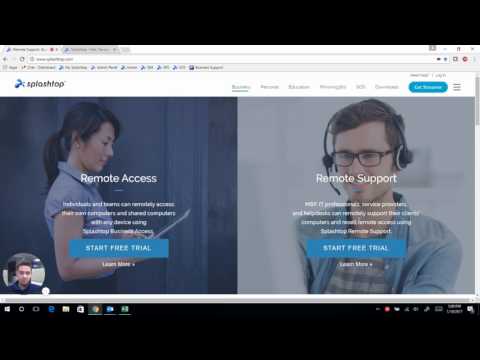
+ 2 More
|
| Company Details | Located in: Cambridge, United Kingdom - CB4 0DS Founded in: 2002 | Located in: San Jose, California |
| Contact Details |
0808 281 2668 |
+1.408.861.1088 |
| Social Media Handles |
|
|

Looking for the right SaaS
We can help you choose the best SaaS for your specific requirements. Our in-house experts will assist you with their hand-picked recommendations.

Want more customers?
Our experts will research about your product and list it on SaaSworthy for FREE.