|
96% SW Score The SW Score ranks the products within a particular category on a variety of parameters, to provide a definite ranking system. Read more
View Details
|
82% SW Score The SW Score ranks the products within a particular category on a variety of parameters, to provide a definite ranking system. Read more
View Details
|
Featured
98% SW Score The SW Score ranks the products within a particular category on a variety of parameters, to provide a definite ranking system. Read more 
NinjaOne (NinjaRMM) |
Featured
97% SW Score The SW Score ranks the products within a particular category on a variety of parameters, to provide a definite ranking system. Read more 
Zoho Assist |
| Description | RealVNC Connect introduces powerful new features for secure and efficient remote access. With Code Connect, share a self-expiring, 2-minute session code to securely collaborate with external specialists without risking persistent access. The unified desktop app combines RealVNC Viewer and Server, offering a streamlined experience. The redesigned toolbar is customizable, while the new File Transfer tool features a dual-pane design for effortless two-way file sharing. In-session chat allows real-time communication, ideal for collaboration or support. Other standout features include automatic session recordings for audits or training, multi-monitor support to manage remote screens efficiently, and multi-level device lists for better organization by department, location, or team. Whether troubleshooting, collaborating, or managing devices, RealVNC Connect simplifies remote support with enhanced security, usability, and flexibility. Perfect for startups, IT teams, or consultants, it’s never been easier to securely connect and collaborate.. Read more | Branch is a remote access management software that works as a virtual office for managing real-time discussions from remote areas. It includes features for managing chat and meeting moments for greater team cooperation and collaboration. With Branch, you can invite outside visitors to meetings, interviews, and other events. The program is used by remote teams, as well as small and medium businesses. The software facilitates chat in real time to increase team collaboration and enhance communication. With the Branch platform, you can share your screen with your teammates to present your ideas, thoughts, or presentations. You can gather feedback from others about the various work processes and operations in real time. The platform facilitates session transfer along with the recording of sessions for the purpose of keeping important data handy and secure in time of need. You team members who might have missed your session can also see the recorded session to gain impactful insights. You can share it with them via a link. Additionally, the platform allows session transfer and remote access management in order to prevent you from lagging behind. Read more | NinjaOne automates the hardest parts of IT, delivering visibility, security, and control over all endpoints for more than 20,000 customers. The NinjaOne platform increases productivity while reducing risk and IT costs. Organizations use NinjaOne, including its wide range of IT and security integrations, for use cases such as endpoint management, patch management, mobile device management, software deployment, remote access, endpoint backup, and more. Read more | Zoho Assist is a web-based remote access software designed to provide seamless remote support and facilitate screen sharing. Compatible with both Android and iOS, it simplifies the management of unmanaged systems. Users can transfer files of up to 100GB between computers and devices across various networks. Real-time collaboration is made effortless, enabling virtual meetings and training sessions with ease. Zoho Assist also features remote rebooting and reconnecting capabilities, allowing users to enjoy unattended remote access with just a click. Additionally, it offers the ability to remotely control power options such as restart, shutdown, log off, and hibernate. Plus, its firewall-friendly design ensures smooth operation. Read more |
| Pricing Options |
|
|
|
|
| SW Score & Breakdown |
96% SW Score The SW Score ranks the products within a particular category on a variety of parameters, to provide a definite ranking system. Read more
|
82% SW Score The SW Score ranks the products within a particular category on a variety of parameters, to provide a definite ranking system. Read more
|
98% SW Score The SW Score ranks the products within a particular category on a variety of parameters, to provide a definite ranking system. Read more
|
97% SW Score The SW Score ranks the products within a particular category on a variety of parameters, to provide a definite ranking system. Read more
|
| SaaSworthy Awards | # 3 Most Worthy # 3 Most Popular |
Not Available
|
Not Available
|
# 4 Fastest Growing # 3 Most Searched |
| Organization Types Supported |
|
|
|
|
| Platforms Supported |
|
|
|
|
| Modes of Support |
|
|
|
|
| API Support |
|
|
|
|
| User Rating |
|
Not Available
|
|
|
| Rating Distribution |
|
Not Available
|
|
|
| User Sentiments |
Ease of Use, Cross-Platform Compatibility, Stable Connection, Secure Remote Access Mobile App Limitations, File Transfer Issues, Occasional Connection Issues, Limited Free Tier Support |
Not Available
|
Ease of Use, Fast and Reliable Remote Access, Comprehensive Patch Management, Excellent Customer Support Limited Third-Party Software Patching Support, Limited MacOS Support, Inadequate Reporting Functionality, Occasional Software Bugs |
Affordable Pricing, Ease of Use, Cross-Platform Compatibility, Extensive Integrations Occasional Performance Issues, Unreliable Wake-on-LAN Functionality, Limited Mobile Device Support, Confusing Multi-Monitor Navigation |
| Review Summary |
Users find the software easy to use and reliable, with fast connection speeds and a stable connection. The remote desktop feature is particularly praised for its low latency and high-quality graphics. However, some users have reported issues with the software's user interface, finding it cluttered and unintuitive. Additionally, a few users have experienced occasional connection drops and technical glitches. Overall, users generally have a positive experience with the software, highlighting its ease of use, reliability, and strong remote desktop capabilities. |
Not Available
|
The general consensus among reviewers is that NinjaRMM is a comprehensive and powerful RMM tool that offers a wide range of features to help MSPs streamline their operations. It is praised for its user-friendly interface, customizable dashboards, and robust reporting capabilities. However, some users have expressed concerns about the occasional occurrence of bugs and glitches, as well as the need for improved documentation and customer support. Overall, NinjaRMM is a solid choice for MSPs seeking a feature-rich and reliable RMM solution, though there is room for improvement in terms of stability and support. |
Reviewers applaud Zoho Assist's user-friendly interface, describing it as intuitive and easy to navigate. They find its remote control features impressive, enabling seamless access and control of customer devices. Additionally, Zoho Assist's ability to transfer files and share screens earns praise for enhancing collaboration. While some users appreciate its affordable pricing, others suggest improvements in documentation and customer support. Overall, Zoho Assist is recognized for its user-friendly interface, efficient remote control, and budget-friendly plans, making it a strong option for remote assistance needs. |
| Read All User Reviews | Read All User Reviews | Read All User Reviews |
AI-Generated from the text of User Reviews
| Pricing Options |
|
|
|
|
|
Pricing Plans
Monthly Plans
Annual Plans
|
Essentials $8.25 $8.25 per month Plus $16.50 $16.50 per month Premium $29.75 $29.75 per month Enterprise Custom |
Free Free Pro $20.00 $20.00 per user / month Enterprise Custom |
NinjaOne Custom |
Free Free Standard (Remote Support) $10.00 $12.00 per user / month Professional (Remote Support) $15.00 $18.00 per user / month Enterprise (Remote Support) $24.00 $28.00 per user / month Standard (Unattended Access) $10.00 $12.00 per user / month Professional (Unattended Access) $15.00 $18.00 per user / month |
|
View Detailed Pricing
|
View Detailed Pricing
|
View Detailed Pricing
|
View Detailed Pricing
|
| Screenshots | Not Available | Not Available |

+ 3 More
|

+ 11 More
|
| Videos |

+ 3 More
|
Not Available |
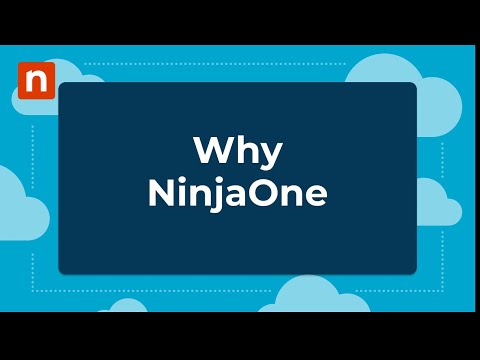
+ 4 More
|

+ 1 More
|
| Company Details | Located in: Cambridge, United Kingdom - CB4 0DS Founded in: 2002 | Located in: New York, New York | Located in: Austin, TX | Located in: Pleasanton, CA Founded in: 1996 |
| Contact Details |
0808 281 2668 |
Not available |
+1 888 542-8339 |
+1 (888) 900-9646 |
| Social Media Handles |
|
|
|
|

Looking for the right SaaS
We can help you choose the best SaaS for your specific requirements. Our in-house experts will assist you with their hand-picked recommendations.

Want more customers?
Our experts will research about your product and list it on SaaSworthy for FREE.