|
|
92% SW Score The SW Score ranks the products within a particular category on a variety of parameters, to provide a definite ranking system. Read more 
Visit Website
|
72% SW Score The SW Score ranks the products within a particular category on a variety of parameters, to provide a definite ranking system. Read more 
Visit Website
|
Featured
97% SW Score The SW Score ranks the products within a particular category on a variety of parameters, to provide a definite ranking system. Read more 
monday.com |
| Description | Splashtop Remote Support is endpoint management and remote support software developed specifically for MSPs to facilitate easy connection of their client’s computers with remote access. It simplifies the process of remotely accessing, monitoring, and managing several computers. It is an ideal software for entrepreneurs, corporate teams, and IT professionals as it allows them to make use of its features to control their systems remotely, and hassle-free. Splashtop is a high-tech, powerful, and dependable remote desktop connectivity manager. It's tailored to managed service providers, IT experts, and help desk personnel. Splashtop Remote Support uses a strong high-performance engine to provide the best possible experience. You can also use it to simultaneously see numerous remote screens from multi-monitor setups. Security features such as TLS and 256-bit AES encryption, device authentication, and two-step verification secures all remote sessions. User satisfaction with Splashtop remote access is at an all-time high. It is the best in the market and has no competition. You can use choose this amazing product without an iota of doubt. You get a free trial, a mobile application for iOS, Android, Mac, and Windows, and some affordable premium plans starting at just $25 per month. Read more | Crystal is an efficient work management software, helping companies to streamline their work by organising employees, their roles and documents, alike. The software makes it easy for admins to build organisational maps from scratch or work over pre-designed templates as per convenience. It includes a dedicated dashboard that summarises how an individual team is working, by depicting live data that helps the members to make better decisions. Crystal enables companies to monitor all minute work-related details on the go, such as leaders and contributors related to a particular project, latest updates and where to find essential documents. In addition, the software also provides users with adequate information about the real-time changes in their team like the latest marketing campaign, creation of new projects and related activities. Furthermore, the software allows real-time integrations with a plethora of external platforms and tools like Zapier, Google Drive, Slack and more. Read more | With monday.com, managers can better keep their team aligned from one collaborative workspace. This flexible platform allows you to truly centralize your data, leveraging native integrations, third-party apps, and helpful widgets. With an overview of all ongoing processes, you can quickly gauge the status of essential tasks and follow up with the relevant team member efficiently. Essentially, on monday.com, executives have the flexibility to build the perfect tools for their team using intuitive drag-and-drop technology. Simply select one of over 200 templates, and customize it using the 20 editable columns to support any of your workflows. Then if your team grows, your workflows can easily scale with you, empowering your team to new heights with complete visibility. Read more |
| Pricing Options |
|
|
|
| SW Score & Breakdown |
92% SW Score The SW Score ranks the products within a particular category on a variety of parameters, to provide a definite ranking system. Read more
|
72% SW Score The SW Score ranks the products within a particular category on a variety of parameters, to provide a definite ranking system. Read more
|
97% SW Score The SW Score ranks the products within a particular category on a variety of parameters, to provide a definite ranking system. Read more
|
| SaaSworthy Awards |
Not Available
|
Not Available
|
# 3 Most Worthy # 1 Most Popular |
| Organization Types Supported |
|
|
|
| Platforms Supported |
|
|
|
| Modes of Support |
|
|
|
| API Support |
|
|
|
| User Rating |
|
Not Available
|
|
| Rating Distribution |
|
Not Available
|
|
| User Sentiments |
Ease of Use, Fast Connection Speeds, Reliable Remote Access, Cost-Effective Pricing Occasional Software Crashes, Mobile App Limitations, Inconsistent Remote Printing Functionality, Technical Limitations with Third-Party Integrations |
Not Available
|
User-friendly Interface, Extensive Customization, Effective Team Collaboration, Robust Automations Mobile App Functionality, Limited Sub-Item Functionality, Inconsistent Notifications, Slow Loading Times |
| Review Summary |
Splashtop Remote Support is generally well-received by users. Reviewers appreciate its ease of use, reliability, and wide range of features for remote desktop access and support. The software is praised for its fast connection speeds, simple user interface, and compatibility with various devices. Additionally, Splashtop's customer support is often commended for being responsive and helpful. However, some users have reported occasional connection issues and difficulties with certain features. Overall, Splashtop Remote Support is considered a reliable and user-friendly solution for remote access and support. |
Not Available
|
Overall, users praise the user-friendly interface, customization options, and ability to manage projects and tasks efficiently. They also appreciate the integrations with other tools and the mobile app. However, some users mention occasional glitches and a learning curve for new users. While customer support is generally well-received, some users report slow response times. Nevertheless, the majority of users find the platform valuable for project management and collaboration, highlighting its flexibility, ease of use, and positive impact on their productivity. |
| Read All User Reviews | Read All User Reviews |
AI-Generated from the text of User Reviews
| Pricing Options |
|
|
|
|
Pricing Plans
Monthly Plans
Annual Plans
|
Remote Support Plus $25.00 $25.00 per month Remote Support Premium $40.00 $40.00 per month |
Solo Free Team Others |
Free Free Basic $9.00 $12.00 per user / month Standard $12.00 $14.00 per user / month Pro $19.00 $24.00 per user / month Enterprise Custom |
|
View Detailed Pricing
|
View Detailed Pricing
|
View Detailed Pricing
|
| Screenshots |

+ 2 More
|

+ 5 More
|
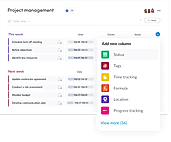
+ 20 More
|
| Videos |

+ 2 More
|
Not Available |

+ 4 More
|
| Company Details | Located in: San Jose, CA - 95129 Founded in: 2006 | Located in: Paris, France | Located in: New York, NY 10003 Founded in: 2012 |
| Contact Details |
+1-408-861-1088 |
Not available |
Not available |
| Social Media Handles |
|
Not available |
|

Looking for the right SaaS
We can help you choose the best SaaS for your specific requirements. Our in-house experts will assist you with their hand-picked recommendations.

Want more customers?
Our experts will research about your product and list it on SaaSworthy for FREE.