|
|
| Description | pCloud is a handy app for anyone who is looking to save their files in a cloud infrastructure securely. Users can access their files on all devices, whether it is the phone or the web. They can even easily share them with their peers or friends, facilitating easy and swift collaboration. With unbreakable security measures like high-level encryption, users can keep their files highly confidential and secure. Other important features include file management, sharing, security, file versioning, file backups, digital asset management, and more. With the file versioning feature, users can closely track any changes made to specific files, and restore previous versions whenever needed. pCloud saves older file versions and deleted files for up to 30 days in the past. The digital asset management feature provides users with a secure location to store, organize, and share digital assets with others. This comes with a 256-bit AES encryption for all files and 24/7 access. Read more | iCloud is built into every Apple device. With iCloud Photos, you can browse, search, and share all the photos and videos from any of your devices, whether they were taken yesterday or years ago. To save space on your devices, the original, full‑resolution photos you take are automatically uploaded to iCloud. You’ll still always have a lightweight version of every photo on your device, and you can download the originals whenever you need them. Shared Albums lets you create albums for trips, events, or whatever you want. Simply choose the friends and family members who can see, comment, and add their own photos and videos. Read more |
| Pricing Options |
|
|
| Organization Types Supported |
|
|
| Platforms Supported |
|
|
| Modes of Support |
|
|
| API Support |
|
|
| User Rating |
|
|
| Rating Distribution |
|
|
| User Sentiments |
Affordable Pricing, Fast Upload and Download Speeds, Lifetime Plan Availability, Ease of Use Occasional Sync Issues, Limited Third-Party Integrations, Mobile App Performance Issues, Web Interface Reliability |
Not Available
|
| Review Summary |
Overall, users find the product easy to use and reliable for storing and sharing files. They appreciate the user-friendly interface, fast syncing speed, and robust security features. However, some users have reported occasional syncing issues and limited integration options. Additionally, the pricing can be perceived as high compared to similar services. |
Apple iCloud receives praise for its seamless integration with Apple devices, providing users with easy access to data across their ecosystem. Automated backups are highly valued, ensuring data security and efficient device switching. However, users frequently cite limited free storage as a drawback, leading many to purchase higher-tier plans, which some find expensive. iCloud's accessibility is generally lauded, but users highlight its shortcomings when accessing data on non-Apple devices. |
| Read All User Reviews | Read All User Reviews |
AI-Generated from the text of User Reviews
| Pricing Options |
|
|
|
Pricing Plans
Monthly Plans
Annual Plans
|
Premium $3.99 $3.99 per month Premium Plus $7.99 $7.99 per month Family Account $500.00 $500.00 One-Time Payment Business Accounts Custom Crypto $4.99 $4.99 per month |
iCloud Free iCloud+ $0.99 $0.99 per month |
|
View Detailed Pricing
|
View Detailed Pricing
|
| Screenshots |

+ 1 More
|
Not Available |
| Videos |
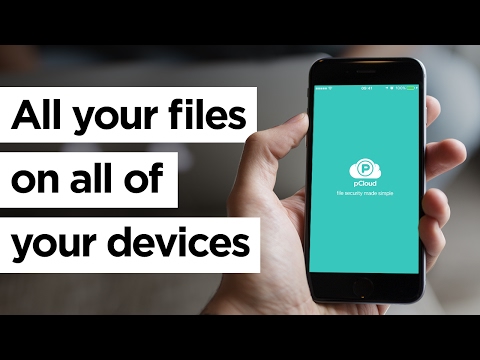
+ 2 More
|

|
| Company Details | Located in: Baar, Switzerland | Located in: Cupertino, California |
| Contact Details |
+41 43 508 59 48 |
(408) 996–1010 |
| Social Media Handles |
|
|

Looking for the right SaaS
We can help you choose the best SaaS for your specific requirements. Our in-house experts will assist you with their hand-picked recommendations.

Want more customers?
Our experts will research about your product and list it on SaaSworthy for FREE.