|
|
74% SW Score The SW Score ranks the products within a particular category on a variety of parameters, to provide a definite ranking system. Read more 
View Details
|
98% SW Score The SW Score ranks the products within a particular category on a variety of parameters, to provide a definite ranking system. Read more 
NinjaOne (NinjaRMM) |
| Description | Naverisk RMM & PSA is a RMM solution providing tool that efficiently manages network and devices.This remote monitoring software is designed to aid managed IT service providers (MSPs) remotely, besides proactively monitoring networks, computers and client endpoints etc.The software not just limits its applications to network monitoring only, but also assist in patch management, server management, IT asset management etc. Naverisk RMM & PSA remote monitoring software comes enriched with ITSM, IT service, MSP and remote support features.With the help of this tool, you can monitor bandwidth, internet usage, IP address and server at ease. Web traffic reporting is available as well. Read more | NinjaOne automates the hardest parts of IT, delivering visibility, security, and control over all endpoints for more than 20,000 customers. The NinjaOne platform increases productivity while reducing risk and IT costs. Organizations use NinjaOne, including its wide range of IT and security integrations, for use cases such as endpoint management, patch management, mobile device management, software deployment, remote access, endpoint backup, and more. Read more |
| Pricing Options |
|
|
| SW Score & Breakdown |
74% SW Score The SW Score ranks the products within a particular category on a variety of parameters, to provide a definite ranking system. Read more
|
98% SW Score The SW Score ranks the products within a particular category on a variety of parameters, to provide a definite ranking system. Read more
|
| Total Features |
0 Features
|
17 Features
|
| Common Features for All |
Access Control
Alerts (Notifications)
Compliance Tracking
Device Discovery
IT Asset Management
Mobile Device Management (MDM)
Multi-tenant Architecture
Patch Management
Remote Management
Remote Monitoring
Remote Scripting
Reporting (Analytics)
Security Management
Self Service Portal
Single Sign-On (SSO)
Ticket Management
Workflow Automation
|
Access Control
Alerts (Notifications)
Compliance Tracking
Device Discovery
IT Asset Management
Mobile Device Management (MDM)
Multi-tenant Architecture
Patch Management
Remote Management
Remote Monitoring
Remote Scripting
Reporting (Analytics)
Security Management
Self Service Portal
Single Sign-On (SSO)
Ticket Management
Workflow Automation
|
| Organization Types Supported |
|
|
| Platforms Supported |
|
|
| Modes of Support |
|
|
| API Support |
|
|
| User Rating |
Not Available
|
|
| Rating Distribution |
Not Available
|
|
| User Sentiments |
Not Available
|
Ease of Use, Fast and Reliable Remote Access, Comprehensive Patch Management, Excellent Customer Support Limited Third-Party Software Patching Support, Limited MacOS Support, Inadequate Reporting Functionality, Occasional Software Bugs |
| Review Summary |
Not Available
|
The general consensus among reviewers is that NinjaRMM is a comprehensive and powerful RMM tool that offers a wide range of features to help MSPs streamline their operations. It is praised for its user-friendly interface, customizable dashboards, and robust reporting capabilities. However, some users have expressed concerns about the occasional occurrence of bugs and glitches, as well as the need for improved documentation and customer support. Overall, NinjaRMM is a solid choice for MSPs seeking a feature-rich and reliable RMM solution, though there is room for improvement in terms of stability and support. |
| Read All User Reviews |
AI-Generated from the text of User Reviews
| Pricing Options |
|
|
|
Pricing Plans
Monthly Plans
Annual Plans
|
Naverisk Plan - 1 $110.00 $110.00 per month Naverisk Plan - 2 Custom |
NinjaOne Custom |
|
View Detailed Pricing
|
View Detailed Pricing
|
| Screenshots |

+ 4 More
|

+ 3 More
|
| Videos |

|
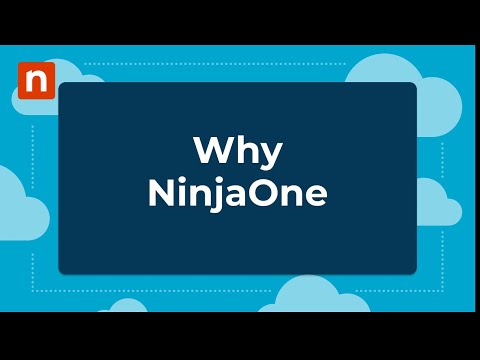
+ 4 More
|
| Company Details | Located in: Auckland, New Zealand | Located in: Austin, TX |
| Contact Details |
+64 (0)9 302 0507 https://naverisk.com/solutions/remote-monitoring-management/ |
+1 888 542-8339 |
| Social Media Handles |
|
|

Looking for the right SaaS
We can help you choose the best SaaS for your specific requirements. Our in-house experts will assist you with their hand-picked recommendations.

Want more customers?
Our experts will research about your product and list it on SaaSworthy for FREE.