|
|
97% SW Score The SW Score ranks the products within a particular category on a variety of parameters, to provide a definite ranking system. Read more 
Get Free Advice
|
84% SW Score The SW Score ranks the products within a particular category on a variety of parameters, to provide a definite ranking system. Read more 
Get Free Advice
|
| Description | Harvest is an online invoice generation and time tracking software, developed specifically for freelancers, small, big, and medium businesses. It makes the process of time tracking easier by eliminating the need for spreadsheets and making invoice generation extremely easy and efficient. With Harvest, you get a web-based time tracking software that assists you in automating your workflow and is trusted by more than 40000 businesses from all over the globe. You can keep complete track of your team time and create professional and easy invoices. The software additionally provides powerful reporting in order to increase your project profitability and progress. It keeps you on top of your project budgets without the hubbub of spreadsheets. Users can maintain employee databases, and timesheets of their employees with Harvest. You can additionally track the leaves, overtime, and mobile timing along with multiple billing rates using Harvest’s smart tools and technology. The application can also be integrated with other apps for easy workflow maintenance. Harvest provides a mobile application for Android, iOS, Windows, and Mac. It additionally offers a free trial version for trying its professional features apart from a variety of premium plans to choose from. Read more | timeghost is an intelligent tool to track time in the best way possible. Users can make events from Calendar, Mails, and OneDrive part of their time tracking. With the tool, users can generate time reports, invoices, and other documents with the Microsoft Power Automate connector. It helps to keep track of all those minor tasks that people tend to forget like meetings, time spent working on documents or writing emails. Users need to simply log in with their Microsoft account and start tracking project times right where their projects happen. It allows users to record right from their feed by dragging Office 365 events like Outlook Calendar entries from the feed right onto their projects. With the full Microsoft Power Automate support, users can attach any solution they need. The dashboard can be used for project overviews and predefined templates for time reports, invoices, and other important documents. The application can be directly installed in Microsoft Teams and placed right in the middle of activities, chats, and conversations. Read more |
| Pricing Options |
|
|
| SW Score & Breakdown |
97% SW Score The SW Score ranks the products within a particular category on a variety of parameters, to provide a definite ranking system. Read more
|
84% SW Score The SW Score ranks the products within a particular category on a variety of parameters, to provide a definite ranking system. Read more
|
| SaaSworthy Awards | # 6 Highly Rated # 5 Most Popular | # 13 Fastest Growing |
| Total Features |
10 Features
|
6 Features
|
| Common Features for All |
Automatic Time Capture
Billable & Non-billable Hours
Billing and Invoicing
Employee Database
Leave Tracking (Vacation)
Mobile Time Tracking
Multiple Billing Rates
Offline Time Tracking
Overtime Calculation
Timesheet Management
|
Automatic Time Capture
Billable & Non-billable Hours
Billing and Invoicing
Employee Database
Leave Tracking (Vacation)
Mobile Time Tracking
Multiple Billing Rates
Offline Time Tracking
Overtime Calculation
Timesheet Management
|
| Organization Types Supported |
|
|
| Platforms Supported |
|
|
| Modes of Support |
|
|
| API Support |
|
|
| User Rating |
|
|
| Rating Distribution |
|
|
| User Sentiments |
Easy Time Tracking, Seamless Integrations, Intuitive User Interface, Convenient Mobile App Limited Reporting Features, Occasional Software Glitches, Inconvenient Project Navigation, Limited Invoice Customization |
Not Available
|
| Review Summary |
Harvest users widely praise its user-friendly interface, intuitive design, and time-tracking capabilities. It is seen as a reliable and efficient tool for tracking time and expenses. Some users appreciate its integration with other applications, while others find its reporting features comprehensive and insightful. Additionally, its customer support is often lauded for being responsive and helpful. However, a few users mention occasional technical issues and a learning curve for new users. Overall, Harvest is generally well-received for its user-friendly design, time-tracking accuracy, and robust reporting capabilities. |
Not Available
|
| Read All User Reviews | Read All User Reviews |
AI-Generated from the text of User Reviews
| Pricing Options |
|
|
|
Pricing Plans
Monthly Plans
Annual Plans
|
Free Free Pro $10.80 $12.00 per user / month |
timeghost Others |
|
View Detailed Pricing
|
View Detailed Pricing
|
| Screenshots |
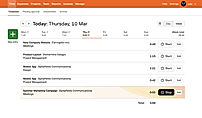
+ 2 More
|

+ 4 More
|
| Videos |

+ 2 More
|

+ 1 More
|
| Company Details | Located in: New York, New York Founded in: 2006 | Located in: Konstanz, Germany |
| Contact Details |
Not available |
+49 7531 9783000 |
| Social Media Handles |
|
|

Looking for the right SaaS
We can help you choose the best SaaS for your specific requirements. Our in-house experts will assist you with their hand-picked recommendations.

Want more customers?
Our experts will research about your product and list it on SaaSworthy for FREE.