|
|
91% SW Score The SW Score ranks the products within a particular category on a variety of parameters, to provide a definite ranking system. Read more 
Get Free Advice
|
93% SW Score The SW Score ranks the products within a particular category on a variety of parameters, to provide a definite ranking system. Read more
Get Free Advice
|
| Description | Everhour time tracking software comes designed with multiple features pertaining to online time tracking, expense tracking, task management, project management, billing, and invoicing. Deployment options include Web, iOS etc. It is a user-friendly software that allows hassle-free tracking of billable & non-billable hours, vacations/leaves etc. Multiple billing rates, timesheet management, mobile time tracking capabilities improves its utility value. Online invoicing, project billing, hourly billing, contingency billing, customizable invoices further adds to its value. Everhour has reporting/analytics abilities. Users can track both salaried employees and hourly employees. Read more | WebWork Time Tracker is a time tracking and employee monitoring software. It keeps you aware of what your employees are doing at a particular moment by randomly recording your employee’s screen and showing you how long they’ve been what. WebWork Tracker tracks working time, records activity level, captures screenshots of your screen (optional). All these are done by counting mouse clicks and keyboard strokes, taking screenshots (via screenshot mode) and recording active windows and browser activity. The result of WebWork’s time tracker is outlined in a precise and highly organized timesheet report. Users are able to get timely reports instantly according to various time frame intervals (weekly, monthly etc.). WebWork also provides five user type options to which various team members can be assigned under, each with different permissions and roles. Users can also describe activity while tracking time. These activity descriptions can also be edited to suit users’ taste. Other notable features include; its invoice generator for billable contracts, efficient customer support among others. Read more |
| Pricing Options |
|
|
| SW Score & Breakdown |
91% SW Score The SW Score ranks the products within a particular category on a variety of parameters, to provide a definite ranking system. Read more
|
93% SW Score The SW Score ranks the products within a particular category on a variety of parameters, to provide a definite ranking system. Read more
|
| SaaSworthy Awards | # 15 Fastest Growing # 20 Most Popular | # 7 Fastest Growing # 20 Fastest Growing |
| Total Features |
8 Features
|
10 Features
|
| Common Features for All |
Automatic Time Capture
Billable & Non-billable Hours
Billing and Invoicing
Employee Database
Leave Tracking (Vacation)
Mobile Time Tracking
Multiple Billing Rates
Offline Time Tracking
Overtime Calculation
Timesheet Management
|
Automatic Time Capture
Billable & Non-billable Hours
Billing and Invoicing
Employee Database
Leave Tracking (Vacation)
Mobile Time Tracking
Multiple Billing Rates
Offline Time Tracking
Overtime Calculation
Timesheet Management
|
| Organization Types Supported |
|
|
| Platforms Supported |
|
|
| Modes of Support |
|
|
| API Support |
|
|
| User Rating |
|
|
| Rating Distribution |
|
|
| User Sentiments |
Seamless Integrations, Easy Time Tracking, Comprehensive Reporting, Intuitive User Interface Limited Mobile Functionality, Occasional Syncing Issues, Lack of Theming/Customization Options, Limited Sub-Item Time Tracking |
User-Friendly Interface, Affordable Pricing, Excellent Customer Support, Detailed Reporting Limited Integrations, Occasional Software Bugs, Inaccurate Time Tracking in Specific Cases, Limited Mobile App Functionality |
| Review Summary |
Users generally rave about Everhour's intuitive interface, ease of use, and time-tracking capabilities. It is praised for its accurate timesheets, customizable reports, and helpful integrations with other business tools. Users also appreciate its mobile app and the ability to track time across multiple projects and clients simultaneously. However, some users have reported occasional glitches and minor issues with the software, and a few have expressed a desire for more customization options. Overall, Everhour is well-received for its user-friendliness, effective time tracking, and helpful integrations. |
Overall, users praise the user-friendly interface, extensive time tracking capabilities, and reporting features of the software. They appreciate the ease of tracking time, managing projects and tasks, and generating detailed reports. Many users highlight the software's flexibility and customizability, enabling them to tailor it to their specific needs. Positive feedback also mentions the helpful customer support and regular updates that address issues and introduce new features. While some users have encountered minor bugs or occasional glitches, they generally consider the software to be a valuable tool for tracking time and managing projects effectively. |
| Read All User Reviews | Read All User Reviews |
AI-Generated from the text of User Reviews
| Pricing Options |
|
|
|
Pricing Plans
Monthly Plans
Annual Plans
|
Free Free Lite $5.00 $6.00 per user / month Team $8.50 $10.00 per user / month |
Basic $4.09 $4.99 per user / month Enterprise Custom |
|
View Detailed Pricing
|
View Detailed Pricing
|
| Screenshots |
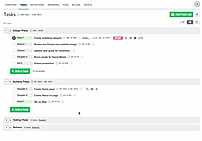
+ 5 More
|
+ 6 More
|
| Videos |

+ 1 More
|

|
| Company Details | Located in: Minsk, Belarus Founded in: 2014 | Located in: San Francisco, California Founded in: 2015 |
| Contact Details |
Not available |
Not available |
| Social Media Handles |
|
|

Looking for the right SaaS
We can help you choose the best SaaS for your specific requirements. Our in-house experts will assist you with their hand-picked recommendations.

Want more customers?
Our experts will research about your product and list it on SaaSworthy for FREE.