|
|
79% SW Score The SW Score ranks the products within a particular category on a variety of parameters, to provide a definite ranking system. Read more 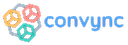
View Details
|
83% SW Score The SW Score ranks the products within a particular category on a variety of parameters, to provide a definite ranking system. Read more 
View Details
|
| Description | Convync is a personal office in the cloud, designed to maximize the virtual presence anytime, anywhere. Choose a room template, customize it, and share the link to invite others to the virtual office. Set availability and stay easily accessible to teammates, managers, and clients. Use Convync to dive into deep work sessions, hold virtual 1:1s, or enjoy coffee catchups in an environment that feels real, fostering genuine interactions. Boost productivity, reduce procrastination, and stay focused together. Host engaging meetings, interactive stand-ups, and deliver impactful presentations in spaces designed to keep the team connected. Celebrate birthdays, share meals, or throw a virtual happy hour to bring back the spontaneity of in-person interactions. Convync makes collaboration feel natural, whether hosting clients, revisiting water-cooler moments, or sharing stories over lunch. Connect beyond the screen and build meaningful virtual experiences with the team, all in one engaging platform.. Read more | Impero Connect is a remote access management software that helps users connect with confidence to any device, platform or network as per need. Mostly, network breaches are executed over unsecured network access points. However, the safety features incorporated into Impero Connect are developed from the ground up levels, abiding by the most stringent security compliance standards. Further, Impero Connect ensures customisable security credentials and multi-factor authentication facilities. Thus providing a single tool to streamline both internal and third-party access. Also, its cross-platform support facility ensures modular connectivity options, helping users achieve high-speed access into unattended devices across complex networks. Combined with a seamless cross-platform screen sharing facility, Impero Connect’s KVM control makes it possible for professionals to access any machine within their company ecosystem. Moreover, compliance standards for GDPR, DSS and the Data Protection Act are also abided by the software. Read more |
| Pricing Options |
|
|
| SW Score & Breakdown |
79% SW Score The SW Score ranks the products within a particular category on a variety of parameters, to provide a definite ranking system. Read more
|
83% SW Score The SW Score ranks the products within a particular category on a variety of parameters, to provide a definite ranking system. Read more
|
| Total Features |
5 Features
|
9 Features
|
| Common Features for All |
Access Control
Feedback Collection
File Transfer
Live Chat
Remote Control
Screen Sharing
Session Recording
|
Access Control
Feedback Collection
File Transfer
Live Chat
Remote Control
Screen Sharing
Session Recording
|
| Unique Features |
Diagnostic Tools
Session Transfer
|
Diagnostic Tools
Session Transfer
|
| Organization Types Supported |
|
|
| Platforms Supported |
|
|
| Modes of Support |
|
|
| User Rating |
Not Available
|
|
| Rating Distribution |
Not Available
|
|
| Read All User Reviews |
AI-Generated from the text of User Reviews
| Pricing Options |
|
|
|
Pricing Plans
Monthly Plans
Annual Plans
|
Free Free Premium $10.00 $10.00 per month Team $15.00 $15.00 per user / month Enterprise Custom |
Cloud Custom On-Premise Custom |
|
View Detailed Pricing
|
View Detailed Pricing
|
| Videos | Not Available |

|
| Company Details | Located in: New York, New York | Located in: Nottingham, England |
| Contact Details |
302-753-3051 |
+44 (0) 1509 611 341 |
| Social Media Handles |
|
|

Looking for the right SaaS
We can help you choose the best SaaS for your specific requirements. Our in-house experts will assist you with their hand-picked recommendations.

Want more customers?
Our experts will research about your product and list it on SaaSworthy for FREE.