|
|
85% SW Score The SW Score ranks the products within a particular category on a variety of parameters, to provide a definite ranking system. Read more 
View Details
|
98% SW Score The SW Score ranks the products within a particular category on a variety of parameters, to provide a definite ranking system. Read more 
View Details
|
| Description | CloudRadar offers tools for network and server monitoring for system admins and DevOps. Users can monitor several elements with the tool including CPU usage and load average, memory usage, fill level of all disks which is auto-discovered, bandwidth usage of all network cards, the list of all running processes and all services (Linux Systems & Windows Services) and their states. The tool also lets users keep a track of all Hyper-V virtual machines and their states (auto-discovered), all docker containers and their states, list of most CPU consuming processes for loads above a certain threshold and available and pending Windows updates. Features to monitor hardware inventory with all attached devices via PCI, USB, HDMI, and the display port, S.M.A.R.T values of all hard disks supported, the list of all local ports in listening state and CPU, and memory consumption of specific user-defined processes will also be available soon. Read more | Pulseway is an RMM software, built to help MSPs and IT teams reduce down-time and set new standards for efficiency through automation. The full-featured mobile app allows IT Technicians to learn about issues and remediate them, even when they are out servicing other customers. Introduce efficiencies immediately by automating your workload so you can move from reactive to proactive working. This frees up time to deliver higher-value services to your customers, smash your SLAs and take on new customers without impacting existing ones. Read more |
| Pricing Options |
|
|
| SW Score & Breakdown |
85% SW Score The SW Score ranks the products within a particular category on a variety of parameters, to provide a definite ranking system. Read more
|
98% SW Score The SW Score ranks the products within a particular category on a variety of parameters, to provide a definite ranking system. Read more
|
| Total Features |
7 Features
|
11 Features
|
| Common Features for All |
Bandwidth Monitoring
Baseline Manager
Diagnostic Tools
IP Address Monitoring
Internet Usage Monitoring
Real Time Analytics
Resource Management
SLA Monitoring
Server Monitoring
Uptime Monitoring
Web Traffic Reporting
|
Bandwidth Monitoring
Baseline Manager
Diagnostic Tools
IP Address Monitoring
Internet Usage Monitoring
Real Time Analytics
Resource Management
SLA Monitoring
Server Monitoring
Uptime Monitoring
Web Traffic Reporting
|
| Organization Types Supported |
|
|
| Platforms Supported |
|
|
| Modes of Support |
|
|
| API Support |
|
|
| User Rating |
|
|
| Rating Distribution |
|
|
| User Sentiments |
Not Available
|
Ease of Use, Reliable Remote Access, Comprehensive Monitoring Capabilities, Excellent Mobile Application Limited Third-Party Integrations, Occasional Connectivity Issues, Limited Cross-Platform Support, Slow Customer Support Response |
| Review Summary |
Not Available
|
Pulseway is a remote monitoring and management (RMM) tool praised for its user-friendliness and ease of use, particularly for small to medium businesses (SMBs). Users appreciate its intuitive interface, powerful mobile app, and ability to automate tasks and push updates. A frequent highlight is Pulseway's cost-effectiveness compared to competitors. However, some users note limitations in cross-platform support, particularly for Mac and Linux systems. Additionally, concerns about slow support response times and occasionally pushy sales tactics have been raised. Overall, Pulseway is a solid choice for SMBs seeking a streamlined RMM solution with a focus on Windows systems, but potential users should be aware of these limitations. |
| Read All User Reviews | Read All User Reviews |
AI-Generated from the text of User Reviews
| Pricing Options |
|
|
|
Pricing Plans
Monthly Plans
Annual Plans
|
CloudRadar PRO $12.50 $12.50 per month CloudRadar Pay-as-you-Go $1.43 $1.43 per user / month |
Pulseway $19.00 $27.00 per month |
|
View Detailed Pricing
|
View Detailed Pricing
|
| Screenshots |

+ 8 More
|
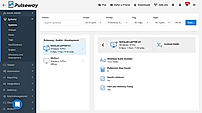
+ 3 More
|
| Videos |
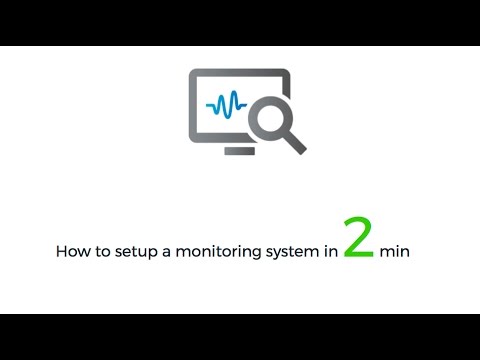
+ 1 More
|

+ 2 More
|
| Company Details | Located in: Potsdam, Germany | Located in: Dublin, Ireland Founded in: 2011 |
| Contact Details |
Not available |
+1 866 822 6566 |
| Social Media Handles |
|
|

Looking for the right SaaS
We can help you choose the best SaaS for your specific requirements. Our in-house experts will assist you with their hand-picked recommendations.

Want more customers?
Our experts will research about your product and list it on SaaSworthy for FREE.