Home/ Time Tracking Software/ Timely/ Reviews
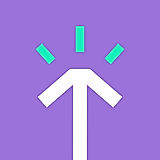
91% SW Score The SW Score ranks the products within a particular category on a variety of parameters, to provide a definite ranking system. Read more
Fully automatic time tracking
86.4%
11.3%
2.3%
0%
0%
Automatic Time Tracking, Ease of Use, Detailed Reporting, Memory Feature
Limited Third-Party Integrations, Inaccurate Time Tracking in Specific Cases, Occasional Software Glitches, Confusing Memory Feature Organization
Users appreciate Timely's intuitive interface, user-friendly design, and ease of use. They find it helpful for time tracking, project management, and invoicing. The mobile app is also praised for its convenience. However, some users have reported issues with integration, particularly with third-party tools. Additionally, some users have noted occasional bugs and glitches, as well as a lack of advanced features for complex projects. Overall, Timely is considered a reliable and efficient tool for tracking time and managing projects, but it may require further development to meet the needs of more sophisticated users.
AI-Generated from the text of User Reviews
It is easy to use. The tool to create projects allows me to keep a folder of everything I may be working on.
You can use it in different size teams, which make it easy to implement in other type of organizations.
I have never had any issues related to the customer support.
I use it every day.
You can integrate it with other apps to track your work.
I would like to have an option to copy and paste information from one day to another, just because some days I am working on the same project and task.
Creating reports to present my monthly invoices to my boss.
The allure of Timely lies in its ability to transcend the traditional boundaries of time-tracking. Its design acknowledges the complexity of multitasking, a common scenario in the contemporary work environment. By seamlessly integrating into the user's workflow, Timely captures every minute of the day without the need for manual input, a feature that's nothing short of revolutionary.
Perhaps the most commendable aspect of Timely is its intelligent use of automation. The application meticulously records tasks across various platforms, ensuring that no fragment of time is lost in the ether of busyness. This level of detail fosters a deeper understanding of how one's time is allocated, revealing insights that are crucial for enhancing productivity.
It would be great if I could link it to something like Jira where all my tickets are stored. Creating all the tags in the project on the project page and then going back to the hours page is a bit of a pain. It would be good to add new "tickets" to a project in the hours page.
Multi-tasking across multiple pojects and making sure I am billing for everything I am acutally doing. I am not "losing" work and it not getting billed as I am continually swapping tasks.
I've tested many time trackers and none comes close to Timely. I believe it has the best time tracking app that automaticaly monitors your app use and it's AI powered feature that automatically matches tracked time to projects is invaluable! It's also easy to integrate with other apps via API. Customer support is also very good with a fast feedback when you get stuck.
None! So far everything has been working great!
The main issue I have is my time beeing spread through different projects during the day. It's difficult to track it manualy so Timely helps me alot with it's atomatic time tracking feature.
Timely makes it very quick to log your work, bill it to the right projects and add the required details. It is also very nice that you could use extensions that for example track your activity so that you never forget what you've done.
I think there isn't much bad to say about Timely, I have one suggestion for improvement: make sure that the hours tracked automatically go chronologically when viewing the hours sheet and you have multiple projects logged on one day.
Timely makes it easy for us to calculate the exact amount of hours worked on a project.
It allows me to review how I spend my time, so when I look at which projects I spend the most hours on on, it allows me to better allocate it in the future. It is easy to use, and by integrating with the windows memories app, it is really easy to log my time as it reminds me of what I did that day.
Occasionally the memories app fails to sync with timely and track my activity, which makes it difficult to log time if I don't immediately log it and forget what I did that day
It allows management to see how employees are spending their time on projects of a particular type, so it helps when putting cost schedules together as we can guage roughly how many hours the team will be spending on a type of project (by basing on past hours spent on previous projects).
The daily calendar display shows me what documents, meetings, web pages, etc. I've accessed and for how long. This allows me to then record billable time against multiple clients in a single day. For example, Timely will display that I worked 9am-10am on Client Document 1, and also display that I attended a Zoom meeting 2pm-3pm for another client. I can then assign these tasks to client projects to support my billing.
To provide a level of detail Timely needs to integrate with several apps like Outlook, Teams, web browsers, etc. With some clients I have an email account/calendar on their platform, and some of these clients do not allow me to share my calendar with external apps like Timely. This isn't Timely's fault, but it does mean that for certain clients Timely cannot automatically import my calendar to help me remember the hours I worked for that client.
Timely helps track time spent on different work, by connecting to calendars, open files, web browsers, etc. Since I often do work for several clients in a single day, Timely displays this information so that I can properly record time spend with different vendors, making my monthly invoicing simpler and more accurate.
Timely does everything in the background - you don't need to perform complex setups or remember to turn the timer "on" every time you start the next task. You just do the job: use your productivity apps, attend online meetings, work with mail, etc. Timely will record it and in 90% of cases even show you the context in the time log: file names, apps and windows titles, meetings titles. Also Timely gives you an opportunity to plan your workdays ahead: you can easily add planned activities for each day and then just assign spent time to these tasks. And the reporting - it's simply beautiful and easy to browse and adjust your hours where needed.
Of course, Timely is not perfect, it utilizes AI and it needs to be trained and sometimes retrained according to your purposes. Sometimes you also have to resync your calendars to show the correct and up-to-date data, and I find it easier to work in the browser instead of the app provided.
It's always a struggle for some people (like me) to track their efforts and time for projects on a daily basis. Most of us tend to leave this task to the weekends or, sometimes, even to the end of the month as during the working hours you are more devoted to delivering results. With Timely I can easily do the review each week to see what has been done, how much time I spent on the task or client's project and even see what hours were taken by distractions/procrastination. Now no more lost efforts, accurate timesheets and that's all with as little effort as possible.
There is also a possibility of planning your efforts throughout the week and additional functionality of Tasks which allows to break-down your project into tasks or epics (only 1 level of tasks is allowed). But this still allows you to specify efforts for a certain task and assign spent time to a certain task to make sure you are still within the budget. (Note: Tasks functionality can be bought separately).
1. easy to use
2. value for money
3. funtionality - servers its purpose
4. made my time usage transparent
Not much to dislike. It not possible to capture all details in Timely's memory - that is the nature of OS, unless you make them available. for example if you use 20 minutes answering an email in outlook, "outlook" will be the info you are displayed ... but if you open your email in its own pop-up, then the email subject is available, making it possible for Memory to register this (a workaround!)
As a consultant, by the end of the week, I used "miss" or have "lost" time used on customers to invoice. With Timely this is available.
As a team member, you get constantly interrupted by colleagues from the local or foreign offices, now I can see in Timely the time used for that.
I don't think individuals can multitask, but multithread, yes. And I do this a lot at work, jumping from task to task. Timely made my time used in different activities transparent.
The Memory AI app is awesome, the AI keeps improving and learning more about my day to day to make grouping and entering time even easier. It was a very easy setup.
The reporting on my team could be more user friendly - I typically am having to export and sort and there are so many details that it gets a little convoluted.
Understanding how our team is spending their time and also tracking time on particular client projects

Looking for the right SaaS
We can help you choose the best SaaS for your specific requirements. Our in-house experts will assist you with their hand-picked recommendations.

Want more customers?
Our experts will research about your product and list it on SaaSworthy for FREE.
This application is excellent as it allows us to spend less time manually tracking our daily activities and inputting data into Excel, which used to be extremely tedious. I love how incredibly user-friendly it is, and the tags feature is fantastic. It enables us to generate project reports effortlessly by pulling information from the entire team with just one click. Definitely recommended for anyone required to report hours at work.
The reality is, once you start using this tool, you become quite dependent on it. You'll never want to go back to manually logging your hours. However, when it does fail, it's one of the worst things to happen, having to input everything manually again. Nevertheless, in my opinion, this application has no real downsides because of its extreme user-friendliness. I'd recommend it 100%.
The application addresses the problem of manual time tracking and data entry. It streamlines the process of logging hours spent on different tasks or projects by automating the tracking process. This eliminates the need for individuals to manually record their time spent on various activities and then input that data into a separate platform or spreadsheet, which can be time-consuming and prone to errors. Essentially, it simplifies and centralizes the time-tracking process, making it more efficient and accurate for users who need to report their hours for work or project management purposes.