Home/ Task Management Software/ Remember The Milk/ Reviews
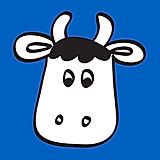
94% SW Score The SW Score ranks the products within a particular category on a variety of parameters, to provide a definite ranking system. Read more
The smart to-do app for busy people
55.6%
29.6%
14.8%
0%
0%
What I like most about Remember The Milk is that it is designed so that writing down a task is something as fast and elementary as writing it on paper. But with the advantage that it lives in the cloud and I can access it from its applications for almost all mobile devices, such as iPhone and Android.
Another thing that I love is that I can add my tasks from Google Calendar, Twitter, or do it even from my own email, by sending an email to a personalized address.
I do not like that the free account does not allow to personalize the page. To do so you have to subscribe to the pro account that is paid
Remember The Milk is a great option for all those who need something that reminds them of what they have to do, use the Internet frequently, and hate complex task managers with thousands of useless options
Since I use Remember The Milk I have more organized all my daily tasks. I have accomplished those tasks and be more productive.
It's easy to use. Intuitive. It exports to a printed checklist for Luddites, and attaches files for digital natives. It's simple but powerful.
I really don't think there's anything I dislike about this app. I have used it for about four years and I adore it. I suppose I like free things, but I think it's priced well too.
Highly recommend the paid version. It's 100% worth it. If your collaborator can't adapt to the smartphone or desktop app, they should just print the lists.
I don't enjoy nagging my direct reports. It's great that they can control their own reminder schedules. I also don't have to argue about documentation or misconceptions, because everything is visible right away. There's no way to be confused about who is doing what.
It's easy to use. It's intuitive for Luddites (just print the checklist!) but powerful enough to satisfy a digital native. It keeps me from nagging my collaborators.
Nothing, really. I think the price is reasonable for its capabilities.
Yes, buy the paid app. It's completely worth it. Integrates well with Google Drive.
It lessens conflict and confusion because everything is documented. It frees up headspace for creative work.
It's easy to use. Intuitive. It exports to a printed checklist for Luddites, and attaches files for digital natives. It's simple but powerful.
I really don't think there's anything I dislike about this app. I have used it for about four years and I adore it. I suppose I like free things, but I think it's priced well too.
Highly recommend the paid version. It's 100% worth it. If your collaborator can't adapt to the smartphone or desktop app, they should just print the lists.
I don't enjoy nagging my direct reports. It's great that they can control their own reminder schedules. I also don't have to argue about documentation or misconceptions, because everything is visible right away. There's no way to be confused about who is doing what.
Cross-platform Getting Things Done personal-productivity-manager that just works (and has for a long time).
Moving or promoting subtasks gets confusing
I use it to manage all of my to-do's in my attempt at implementing Getting Things Done.
I love that this product allows me to recieve reminders of tasks via email, text and pretty much everywhere!
The cost of the product to upgrade to the pro account.
I was using this on a daily basis to keep track and sort tasks/due dates.
I love that this product allows me to recieve reminders of tasks via email, text and pretty much everywhere!
The cost of the product to upgrade to the pro account.
I was using this on a daily basis to keep track and sort tasks/due dates.
I can...access from my phone, laptop and work computer and it syncs effortlessly; create different lists to keep work and personal stuff separate; use tags to easily view tasks related to the same project all in one place; set a date to start working on something (this was a feature that other apps lacked), set a priority; estimate the time it will take to complete each task; set recurring tasks; quickly add all the details of each task with keyboard shortcuts; view what's due today, tomorrow and in the upcoming week; create smart lists to see what I need to start today or in the next few days or see only tasks that take a certain amount of time to complete; search for tasks; and get reminder emails or texts for tasks. I also find it quite cool that RTM will tell me how much time my tasks will take for each list and each day (based on my individual estimates). By the way, I get all of the above on the free version!
The app isn't equipped to handle traveling to other time zones. Whenever I travel to another time zone (behind my home time) all my due dates switch to a day early (which can become quite confusing). It seems the browser version doesn't have this issue, just the app.
Go for it! I compared and tested A LOT of task management apps and websites before choosing RTM. Two main things RTM has that other apps don't are: ability to access and sync from multiple devices (app and web browser) and set start dates for tasks. There is so much more to love about it though. You can't go wrong giving it a try.
I wish I had started using RTM sooner! It has made managing my tasks so much easier and I am much more productive and efficient now.

Looking for the right SaaS
We can help you choose the best SaaS for your specific requirements. Our in-house experts will assist you with their hand-picked recommendations.

Want more customers?
Our experts will research about your product and list it on SaaSworthy for FREE.
RTM collects my to dos and lets me manage them effectively.
Available everywhere.
Tags and lists let you slice and dice anyway you see fit.
Smart lists are a very powerful way of creating the lists of the things you need to know.
Email import doesn't work well from gmail.
Not as many integrations as other to do lists.
No organisations so everyone has to buy their own.
Give it a go and learn the 'command line' rather than relying on clicks. Once you know the basics I doubt there is a quicker way to get tasks out of your head.
To do list management and task sharing.
We know what needs done and we can give tasks to each other.