Home/ Backup Software/ Microsoft System Center/ Reviews
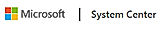
91% SW Score The SW Score ranks the products within a particular category on a variety of parameters, to provide a definite ranking system. Read more
An efficient client to cloud backup management tool
42.1%
43%
13%
1.2%
0.6%
Robust Remote Management Capabilities, Efficient Patch Management System, Centralized Application Deployment, Comprehensive Reporting Tools
Complex Initial Setup and Configuration, Occasional Performance Issues and Slowness, Steep Learning Curve, Limited Third-Party Software Patching
Overall, Microsoft System Center garners positive feedback for its comprehensive IT service management capabilities. Users praise its ability to streamline processes, automate tasks, and improve visibility across IT environments. The platform's integration with other Microsoft products is also seen as a major advantage. However, some reviewers express concerns regarding the complexity of the tool and the occasional need for additional training and support.
AI-Generated from the text of User Reviews
The installation can be managed very quickly thanks to the restriction of the ability to manage windows clients and the image management of windows devices. By adding specific applications to these images, helpdesk will reduce the workforce of the teams.
This product may be missing because macOS cannot manage the device. Customers using macOS are in the process of searching for a different product. In addition, it is not possible to access the device without a VPN connection outside the Company network.
The update processes of Windows devices provide ease of access to the devices thanks to its remote tool. It also provides slient installation of applications. Thanks to the SCCM agent, the hardware information of the device can be seen.
Microsoft system center gives a lot of tools to easily manage your infrastructure with a lot of automation capabilities. SCCM is my favorite as it reduced a lot of manual task very easily for our helpdesk.
Microsoft system center can get complicated very easily as the system integrates to the whole infrastructure. That being said if you know your infrastructure and how it is set up you will find it more easy.
Microsoft system center solves a lot of manual tasks. We can save a lot of time with the automation and then use that extra time to do proper maintenance on other infrastructure,
Total control over how we manage/report on our devices. There is nothing as complete out there.
Dislike that they will be getting rid of it one day. Its ok though because Intune works very well.
Allows us to keep our devices compliant and report on that as well.
Maintaining our whole windows environment. Application deployment and OS upgrade. Monitoring tool and ticketing tool. It is very fast when compared to the other deployment tools
I don't have any dislikes. It has all features updated and working properly. I recommend to my friends and colleagues to use it , make sure we get regular updates with better price
Strongly recommend for its fast performance
Patching the windows servers every month without any hassle . Yes much benefit with the license cost . Really productive tool and increasing our system performance
it has powerful systems for managing and monitoring my company.
i have not seen any dislike service on msc.
deploy,manage and monitor our company cloud infrastructure.
its centralized system made management easy.
I appreciate the ease of access and the IT help that is available. The programs are helpful in everyday situations, which makes work that much easier. 10 stars - I love Microsoft!
Nothing I can say that I dislike; I always find that Microsoft is the best platform to do work, school, business transactions, etc. I am happy with the integration of products across the board!
I do not currently have any problems or issues with the Microsoft Systems Center. I realized if you ever need any help - they are there to help anytime of the day or night.
Generally the best suite to mange and cater enterprise needs. Worked most of SCCM and SCOM.
Overall it is a great tool with enhancements coming every release but there is slowness when using through GUI
Application Deployment, Hardware/Software inventory, Reporting, Operating Systems Deployment and Patch management
OS & Application is the best and User friendly software.
Customer care contact not connect quickly. Please provide fast support.
Eazy suppoet require in Activation
Some time Microsoft application or drivers issues they resolved very quickly.
The ability to push full images and updates with zero touch on the client devices
The setup and management can be tedious at the beginning
The reduction of man hours needed to refresh software deployed on an massive scale is nearly incalculable

Looking for the right SaaS
We can help you choose the best SaaS for your specific requirements. Our in-house experts will assist you with their hand-picked recommendations.

Want more customers?
Our experts will research about your product and list it on SaaSworthy for FREE.
SCCM makes it super easy to build out custom Windows images that can be deployed in any office with a distribution point through multiple customizable task sequences. I can create a no-touch deployment for multiple purposes, along with installing any required software, up-to-date hardware drivers and customize the image with our corporate brand that can be pushed over PXE to any office set up with a distribution point. In addition, SCCM makes it super easy to deploy new required and available software based on security groups or direct to the individual. Monthly security patching is also a breeze!
While third party patching is a new addition to SCCM, it is not set to where any SCCM admin can easily patch those products. With the exception of three hardware vendors and one software vendor, all third party patching must be done through a subscription-based repository. I am hoping that this is something that Microsoft, along with other major software vendors work together to resolve in the future.
Be prepared for a lot of setup! Also, do yourself a favor and set up using HTTPS. This will be required for any current/future third party configuration.
Custom imaging, security patching, and software deployment are the key usages for SCCM in my environment. SCCM also allows me the freedom to allow my help desk admins the ability to offer a line of support to end-users with the remote management tools.