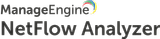
Flow-based Network Traffic Monitoring for in-depth traffic analysis
74.1%
25.9%
0%
0%
0%
Network Performance Monitoring:
In the workplace, NetFlow Analyzer is used to monitor and analyze network performance. It collects and analyzes NetFlow, sFlow, J-Flow, and other flow data from network devices. This information provides IT teams with insights into bandwidth usage, traffic patterns, and overall network health.
Troubleshooting Network Issues:
When network issues arise, NetFlow Analyzer assists in troubleshooting by providing detailed visibility into the flow of data across the network. It helps identify bottlenecks, latency issues, or unusual patterns that might be causing disruptions.
Security Monitoring:
NetFlow data is also valuable for security purposes. By analyzing patterns in network traffic, the tool can help identify potential security threats or anomalies. For instance, sudden spikes in traffic from a particular source might indicate a security incident.
1. Pricing is an important factor to consider.
2. Overall, It is particularly beneficial for organizations seeking a tool with a good balance between features, usability, and integration capabilities.
NetFlow Analyzer is mainly a network traffic analysis and monitoring tool rather than a dedicated security solution, but it does address aspects of network security challenges. It is a strong solution for network traffic analysis, bandwidth monitoring, and performance optimization. It is especially beneficial to my organization due to its balance between features, usability, and integration capabilities.
Comprehensive real time monitoring Ease of deployment Scalable solution from 1 to x devices without major change on the infra
Not able to recall the weakness but my feedback will be keep working on the new features.
We have explored the product to have 24x7 monitoring for our core network devices, the tool has real time comprehensive monitoring capabilities to provide valuable inputs for an network administrator
Cost
Ease of configuration and integration
Real-time the bandwidth monitoring
Some interfaces are automatically added to monitoring when they have not been explicitly selected. These count towards the license limit but this is solved by un-managing the interfaces
It has the features we were looking for in terms of netflow monitoring and alerting and is cost effective. It also has the features we were looking for in terms of netflow monitoring and alerting and is cost effective. Their support team was very responsive when setting up the product which encouraged us to choose them
NetFlow Analyzer application provides in-depth visibility to our network. Especially bandwidth traffic and patterns can identify accurately. Report function and device group option is a very demanding application feature with ICT engineers.
As a regular user, I don't have any dislike points to mention. All the application features are great.
We use Netflow Analyzer to manage the entire network activity. It helps to identify and troubleshoot what types of activity are happening in our network—recommending this application to all ICT end-users.
Bandwidth monitoring issues. Top user conversations and identify unwanted traffic. Separately application traffic monitoring using the group feature for identify correct traffic path
The NetFlow Analyzer tool allows you to setup automated notifications to let you know what is wrong BEFORE it becomes a critical issue on your network. It streamlines processes so you don't have to log into each and every system to individually check it, only needing to look when notified.
The only complaint I have is that support could be better. Everything else seems to work for us just great.
We are keeping systems up more fluidly, being able to detect when we have issues before they arise and take systems offline during critical times. If we detect an issue, we can schedule downtime for the affected system and have less impact on the end user.
Very useful, user-friendly and easy interface. This product helps to monitor accurate network traffic along with infrastructure in one place. The API for integration is very nice.
The main issue with dual WAN devices were hard to manage and issues in reports. We have faced an issue while configuring our firewall rest implementation very easily. Every module needs a License which has a little cost too. We are using it daily for monitoring and during the issue the nice customer support.
The earliest product was not given good report and offices are expanding so need to good product who monitor and solve the network. After evolating products found it affordable, easy to use and had good features.
It mostly help us whenever will switch to DR site ManageEngine help real time traffic network teams also getting proper bandwidth details.
As of no such any feature that I dislike
It helping us peak hours as well as whenever we switch to DR site.
Real-time Monitoring -It provides real-time monitoring capabilities, allowing administrators to promptly identify and respond to network issues, abnormal traffic behavior, or security threats.
Some users find it challenging to set up or navigate the software due to its complexity. It might require a steep learning curve for those unfamiliar with network analysis tools.
Device Configuration Backup, Realtime Monitoring, NCM Tools

Looking for the right SaaS
We can help you choose the best SaaS for your specific requirements. Our in-house experts will assist you with their hand-picked recommendations.

Want more customers?
Our experts will research about your product and list it on SaaSworthy for FREE.
Very satisfying service and ease to use also makes a good experience
I don't see any negative perspective on this product
It helps me in monitoring the network and it's really accurate