LightPDF can convert PDF files with high efficiency, and supports for Microsoft Office formats, Image formats (JPG, PNG), and many more. Therefore, you can easily make use of this online PDF converter to turn PDF documents into various commonly-used files or create a PDF from a wide range of document formats. This tool not only supports converting editable PDF to other formats but also can help extract text from images or scanned PDF to Word, PPT, TXT, and more.
Read morePricing
Platforms Supported
Organization Types Supported
API Support
Modes of Support
Free Trial
Not available
Pricing Plans
LightPDF Custom
Features
Learn more about LightPDF Pricing
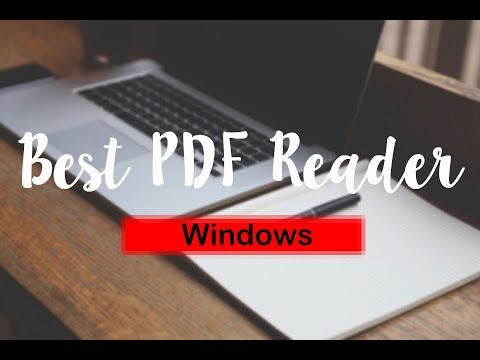
Best PDF Reader f...
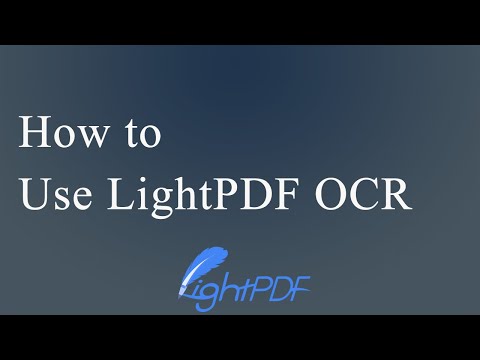
How to Use LightP...

Add Image
What are the top alternatives for LightPDF?
Here`s a list of the best alternatives for LightPDF:
Does LightPDF provide API?
Yes, LightPDF provides API.
Vendor Details
Auburn, CaliforniaSocial Media Handles
This research is curated from diverse authoritative sources; feel free to share your feedback at feedback@saasworthy.com

Looking for the right SaaS
We can help you choose the best SaaS for your specific requirements. Our in-house experts will assist you with their hand-picked recommendations.

Want more customers?
Our experts will research about your product and list it on SaaSworthy for FREE.