Home/ Online Form Builder Software/ Google Forms/ Reviews
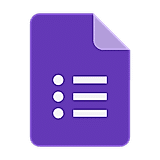
90% SW Score The SW Score ranks the products within a particular category on a variety of parameters, to provide a definite ranking system. Read more
The best and most versatile online form builder
66.2%
28.6%
4.6%
0.5%
0%
Ease of Use, Free of Cost, Data Collection efficiency, Integration with Google Sheets
Limited Design Customization, Lack of Advanced Features, Limited Offline Functionality, Limited Question Types
Overall, Google Forms is a user-friendly and versatile form builder that allows users to easily create and customize forms for various purposes. It offers a wide range of features, including templates, drag-and-drop functionality, conditional logic, and collaboration tools. Users appreciate its ease of use, integration with other Google products, and the ability to share and collaborate on forms. However, some users have reported occasional issues with data loss, limited customization options, and the lack of advanced features found in more comprehensive form builder tools.
AI-Generated from the text of User Reviews
The ability to create surveys while having it stored in the same platform as everything else I have with G Suite. Very easy to keep track of and also very user friendly. Also this tool makes it very easy to create customized surveys and also easy way to gather data.
Nothing, I think this tool is great and I look forward to using it time after time
being able to get necessary data from workers. People tend to open up in surveys and give out more information.
Google forms is flexible and allows several different types of forms to be created. The controls are intuitive and easy to use by others with very little instruction or training. As a bonus, like every other google app everything you do is saved in the cloud and available as long as you can log in to your account. Most important of all, there are no "premium" features or anything locked behind a paywall. This application is free to use with no restrictions.
Even being as flexible as Google Forms currently is, it could add in several areas of usability. The forms are easy to use, but they can often come off as simple as well. The formatting and design of the forms could use an update or upgrade. Also, I believe it is required that you use a google account to fill in the form, an option to get around this would also be appreciated. Finally, I would love integration with Gmail where you could embed a short form or maybe some sort of registration. Also, I would love a template library closer to what is available with Google Docs or Google Sheets.
If you can think of a way to use one of these forms, you can almost certainly use it that way, I use these forms very often for asking for feedback on a class or event, asking for registrations for classes and events, to reach out to our employees for their input, or I have even used it to create a test for a course. You can set the forms up to automatically report their results to you and the person filling out the form, you also get analytics as part of the form.
It easily collects all the information of many individuals in a place
I don't think that Google forms has any disadvantages
Google form is the easiest and safest way to collect information and views
Whenever I need to collect information from several individuals, or collect data for some specific work, I use Google form
-Easy to use
-Has all the features that is required to do the office work
-Anyone can use it
-And it is free
There is nothing to dislike about google forms because google form should be used by everybody. This is because just having a google account will give you the access to use forms like MS word, MS excel, and other google sheets. As a result one does not need to install MS office in the laptop or pc.
Google form should be used by everybody. This is because just having a google account will give you the access to use forms like MS word, MS excel, and other google sheets. As a result one does not need to install MS office in the laptop or pc. Also this does not require any PC specifications as it runs in all the computers, pcs and laptops and also in mobiles.
I am solving problems like:
-making presentations
-making surveys
-making any kind of documents
Benefits are given below:
-Very easily it can be used as it is user friendly.
-Can simply just drag and drop to use the tool.
-Can easily share the google form link to anyone and anyone can access the link from anywhere in the world.
Good forms makes everything so easy! It is intuitive, accessible, and simple.
The only downside I can see with google forms is if you don't have a google account.
Integrate everything. Share with other users. Find and use templates from template sites!
Integration - I love the sharing possibilities. the ability to work on documents with other people simultaneously is SUCH a problem solved. Gone are the days of editing, saving, and sending out a new copy over and over again.
As I said before, the way this interfaces Google has created to connect or to merge different operations as Excel, PowerPoint, Word, and replace it with something simpler and easy to use as Sheets, Slides, and Docs, It's amazing. This opened to a wader range of usage per user type of metric, if there is one.
Well, sometimes there are some things that when it comes to reality, people NEED to say. In this case, is obvious that Google Forms are more intrinsic to an easy task, not so difficult one, in that order, then Office comes to place because Office has a LOT of different ways to do various types of task, that in collage maybe you did not see it, but in real life, in a company is totally different.
For suree! It needed in everything these days and beyond .... Documents and representation of information are needed.
Well, for does quick presentations (Slides), that quick and easy organization of dates and financial tasks or presentation (Sheets) and for sure those quick ideas that you might need to place in a piece of a document (Docs). They are pretty brief, effective, and rich benefits that are worthy of having. There are times you are going to use for sure only Office, but in comparison with the amount of time you use Google Forms are almost uncountable.
It's so quick and easy! If I want to get a vibe check from a dozen coworkers or a couple hundred customers I can whip up a quick google form and have it in their inbox in a matter of minutes. The fact that it all plugs into an easily sortable Google Sheet at the end is the best part, nothing better than being able to quickly drill into your responses and get a great idea of the data.
There is very little to dislike honestly, maybe a way to make it easier to make mid-survey edits and update responses from people but honestly it's great as a tool
When I need a quick poll of coworkers, when I'm looking to make a form for customers to give us a massive amount of information in a simple spreadsheet, when I need to get a vibe check from friends... literally every survey idea.
The best thing is it's free. It's good for smaller documentation purposes. We can store data very easily. I recommend this to everyone.
The bad part here is it's not that secured. Sharing some very confidential information can be very dangerous here.
It's good to conduct tests for new joining employees. Even to register complaints this tool is used.
Ease of use band data retrieval are the best part of Google forms.
It is not dislike. If we have visibility more attractive, it will be nice for Google forms.
Conducting online exams, surveys, employees information management, tax documents submission etc we are recording

Looking for the right SaaS
We can help you choose the best SaaS for your specific requirements. Our in-house experts will assist you with their hand-picked recommendations.

Want more customers?
Our experts will research about your product and list it on SaaSworthy for FREE.
What do you like best?
The ease of use and extracting data is one of the best features
What do you dislike?
sometimes too basic. Would be good to have some idea on analytics
Recommendations to others considering the product:
Go for it! Give it a try and it will probably solve the core needs
What problems are you solving with the product? What benefits have you realized?
its a free and easy way to simply send out a quick form to get questions out of the way