Home/ Application Development Software/ GitHub/ Reviews
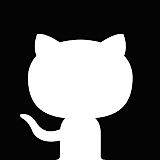
98% SW Score The SW Score ranks the products within a particular category on a variety of parameters, to provide a definite ranking system. Read more
The largest and most advanced development platform in the world
73.5%
22.2%
3.8%
0.4%
0.1%
Ease of Use, Version Control, Collaboration Features, Extensive Integrations
Steep Learning Curve, Occasional Downtime, Limited Private Repositories, Pricing Model
Users appreciate GitHub's user-friendly interface, extensive features for code hosting, collaboration, and version control. They also value its large community, which provides support and contributes to the platform's continuous development. However, some users have expressed concerns about the occasional occurrence of bugs and glitches, as well as the lack of certain features that they deem important. Overall, GitHub receives positive feedback for its ease of use, collaboration capabilities, and robust feature set, making it a popular choice among developers.
AI-Generated from the text of User Reviews
It's not that hard to learn how to use GitHub, it gives you steps on how to set up your own repositories, contribute to others, keep different versions of your repositories, etc. GitHub allows you to use webhooks to keep you notified ej. through Discord about new activity.
Some cool features require you to use a paid subscription, ej. creating pages using private repositories is not possible in the free trial, only on GitHub Pro, although the price is worth it.
Sometimes when using Git you might get confused ej. when keeping track of your project versions, or you might get lost when using commands. GitHub helps you have a visual track of your project versions, it helps a lot.
Team collaboration and code-sharing options based on the version of the code
Some options on the GitHub which are not properly useful
Its solve my code sharin.
The best part about Github is that it is cloud based version repositoy tool. It provides all features of any classic version control tool, where multiple developers can contribute and collaborate together. Few good features
- Pull request reviews are easy
- Desktop and web clients are robust, simple to learn, and use
- Great Documentation and help articles over the web
With all good features, I personally think Github lacks in following areas
1. Code comparision - the tool is not so intutive like Phabrigator, when it comes to visuallization while comparing diffs.
2.Code search is not so good and does not provide great results.
3. Setting up of Github CLI was way too challenging as have to generate public key mulitple times to get the connection established.
4.Not an easy tool for beginners
Github is solving the problem of centralized respository or Centralized version control system, instead Github offers "feature" branches, through which multiple developers can work on single code respository by spliting off a feature branch that provides an isolated local repository for making changes to the code.
Intefrace is very clear. Also activity history is very nice addition.
Package version update reminder could be frustrating from time to time, but at the end it is a good idea.
It is very good tool for managing Pull Requests and whole codebase. I had occasion to work with GitHub in a very big projects and it woked as it should.
The platform itself is well known and almost everyone knows how to properly use Github so this is totally a plus. But seeing that they have been doing great work to keep updated with the trends is great to see. The copilot was a timely and well-done addition. Also when they improved the code search on their platform was great.
I think one of the first things that come to mind is some monetization decisions. Like for example the fact that the copilot for companies is almost double of the price of one for a developer alone seems kinda weird when they don't really state quickly and easily why the different pricing.
Just having a source control is always great, but also being able to easily connect with our cloud platform for builds and CI also makes the product really valuable for the company.
If you ask a developer where to store their code, one of the first answers will be GitHub. This is also the case with me. It is widely used and adapted, and that is what I like about it. It is easy to use, integrate and almost never down.
Some downsides of GitHub are their account plan limitations which you might eventually fall for when keeping your code sources private.
GitHub offers a solution to store code sources either in a public (open source) or private (closed source) way. The service is generously free and widely adapted. As a developer you can easily add others to your project or let them fork from it.
- Easy to Use
- Code space
- Github Actions
- Great integration with other services
- Github Action in free version are sometime bit laggy or stops working
- frequency downtimes on services
- We are using github for our day to day development code review / release / deployment. Its so convinet to use and can be totally dependent on that.
the github ecosystem is ever growing.
codespaces for repositories is an amazing feature to have.
changing the github.com url to github.dev brings up a code editor which is a perfect way to do quick edits to our code.
Github Actions are easy to implement and great documentation.
the hosted containers and packages are great to have.
support is also excellent for enterprise.
i have been using github as my primary vcs for more than a decade now and dont think i will switch anytime soon.
nothing to criticize , there hasnt been a problem for us.
we are using github for CI/CD and version control, we are also using packages and container reposetories to build and host our applications and containers.
the integration with slack , teams and jetbrains spaces is amazing to have for bug and issue tracking.
Since GitHub is used mostly by the developers as compared to other platforms so it's easy to share our Code to other developers. And also many websites support GitHub repository.
GitHub is not that easy to learn. It's hard to work on it.
I can save my code on. On saving code on git hub it's easy for me to access that code anywhere.

Looking for the right SaaS
We can help you choose the best SaaS for your specific requirements. Our in-house experts will assist you with their hand-picked recommendations.

Want more customers?
Our experts will research about your product and list it on SaaSworthy for FREE.
The best user-friendly GUI for a good repository maintenance
If the Number files affected is in 100s the server is bit slow to load the Pull requests
Switch to Github for time saving in your career
Resolving all merge conflicts in a user friendly way and pushing the code has benifited my career growth