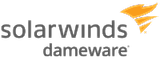
85% SW Score The SW Score ranks the products within a particular category on a variety of parameters, to provide a definite ranking system. Read more
Remote desktop access and screen sharing
The simplicity of the software while still providing all of the features we need.
Remote installs often fail when intsalling the software through the Dameware management client.
I install Dameware Mini Remote Control on all of our company computers as a maintenance tool. It allows system admins to log in remotely while a standard user is still using the computer. Dameware Mini Remote enables our system admins to troubleshoot any issues quickly without leaving their offices. DameWare Mini Remote Control also serves as a great backup to Windows Remote Desktop Protocol. I use both on a near-daily basis while solving problems for end-users.
We have workstations at multiple remote work sites. Dameware allows us (the IT Dept) to quickly solve issues on these remote workstations without physically driving to them. With the Dameware Mini Remote Control software, any of our system admins can efficiently perform maintenance tasks. Simple system maintenance is important for employee productivity and our company's bottom line.
I like not only being able to remotely assist customers, but being able to transfer files necessary for install through interface itself
I wish it would tell me if a user was actually logged in to their computer. Because sometimes when I try to remote in. A user can deny me access.
It is a great alternative to Windows Remote Asstiance. You can transfer files with this program as well.
I work from one location, but service other location up to 3.5 hours away. So it allows me to fix software issues remotely. We have some computers that are out of compliance. They create security vulnerabilities for our network so this allows me to fix them from my office.
I love using it to help my clients through difficult problems. Being able to see them and control the mouse let's us work collaboratively instead of the watching a blank screen like remote systems. I love how easy it is to find their computer name too.
This thing is great and easy to use. I can image a computer, install apps and talk with the consumer I. A heartbeat!
Fast, easy to use, and from a rock solid company with good backing and support.
We solve remote solutions, installation, updates and upgrades, and user issues.
Unlike a lot of other remote control software, I have never had problems with DameWare failing to render the screen of a remote system, failing to allow control, or being sluggish and causing screen tearing and artifacts. I don't know what they did with their MRC driver but DameWare Just Works.
If you are using AD authentication, you will not be able to remote into computers that are not joined to the domain. It's a minor nuisance but one to be aware of.
Do it! If you're looking for rock solid, always dependable remote support software, you can't go wrong with DameWare
Being able to access any computer at 16 sites has helped our support times and productivity tremendously. Techs can solve simple problems without a site visit, and both tech and teacher are happier and more productive for it.
The mirrror driver. With dameware i can remote into a pc, and unlike RDP it is just like I am sitting in front of it. Also i can turn off the remote users keyboard which prevents interruptions.
I don't really have any complaints. My one gripe is that it can be laggy over vpn.
Buy it, buy it now. Dameware is the best remote control tool on the market. Solarwinds provides top notch support but i doubt you will ever need it because this tool is extremely reliable and easy to use.
Able to remote in and support any user on a windows machine. I can shadow them to troubleshoot an issue and then take control if need be.
DameWare works great. You can save IPs to reconnect later. It works great, has a lot of options. One problem I have with windows RDC is if a user has 2 screens, It can be a little clunky. DameWare handles multiple displays like a champ.
I can't think of a bad feature of this software.
In helpdesk support, you really need to see a users computer. DameWare is the perfect tool to easily connect to a users desk top and help resolve a problem.
I like that Dameware is very easy to configure and use. Most of the options are able to be found without the need to click through multiple menus. A lot of the necessary features are located on the hot bar. The software supports smart cards.
I haven't found anything that I dislike about the software.
I have no recommendations as of this time.
We're able to remotely connect to user's computers, install software, and troubleshoot issues without being at their desk. This helps reduce the man hours it takes to walk to each user's desk.
This is a great tool for the small to medium business. For the act of obtaining a remote desktop connection of a PC on the network ... it's simple and works without frills. If the Dameware agent is not installed on the target machine... the technician console will push it out silently as long as you have the appropriate authority. We also use it as a quick way for users to find their PC number or IP by clicking on the icon in the system tray.
It is a no-frills solution and priced as such. However there are a few small things that i have to tweak within the technician console before 1st use. The little thing that niggles me the most is you have to go in to the global settings - default host properties .. and tick the 'Show Remote Cursor'... I am not sure why you wouldn't want this set as default as you cannot see where you are clicking otherwise?
Also when you connect to a machine it saves the connection settings, with the machine name automatically. This makes it easy to find and connect next time. But it's quicker sometimes to just type in the machines number and connect - this means that you end up with a large list of previously connected machines which also duplicate. I haven't found a way to turn this off as yet?
But these are small things really - i really rate this little tool really
If you need a cost effective tool to remote assist users - great.!!
We needed a cost effective & quick to implement tool to replace an ailing VNC solution that we were using that really wasn't fit for purpose. The VNC solution had many flaws.. one of which was you could end up fighting the user for control of the mouse or keyboard... Dameware has a great option to block any mouse and keyboard input from the user when you are connected.
As i say there are many more complex systems that can give you remote support facility along with all kinds of asset management or estate scanning but we didnt require any frills and Dameware was the right tool for the right price.
Simple easy to user interface. Ability to remotely gain entry to a computer is a huge time saver.
The ability to mass delete existing favorite machines would be a huge time saver also for when your list gets too long.
You won't regret using this product it's a huge time saver and financially responsible to make your IT work faster and more efficiently with this product.
It's a huge time saver to be able to remotely access a computer and show an end user what's wrong or fix it without having to physically be in front of that machine and travel back to the IT offices.

Looking for the right SaaS
We can help you choose the best SaaS for your specific requirements. Our in-house experts will assist you with their hand-picked recommendations.

Want more customers?
Our experts will research about your product and list it on SaaSworthy for FREE.
Easy and simple to use. You can connect to computers in the domain and outside.
You can transfer files to the station and back
In a big way, there are no downsides. I would like to have the graphic design of the buttons burned.
Highly recommended, good for large organizations.
Rescues me every day. I can just connect to the station and focus on the shekel and not look for how to connect.
Allows the installation of new machines outside the domain without end-user intervention.