Clover is a POS (point-of-sale) management system that makes it simple to manage your company, take orders and pay for them. It enables you to organize your inventory and supervise your employees, in order to increase the number of customers you have. Clover's point-of-sale software is cloud-based, allowing you to view your sales, refunds, deposits, and reports from anywhere. With Clover, you can count and monitor sales at the item level, including discounts, taxes, and more. You can view client birthdays and purchase history, and create profiles with contact information automatically. You can also privately communicate with your consumers and get feedback on their experience. You can customize your point-of-sale system to include the software capabilities you need to operate your company. The platform offers email, SMS, and the Clover app to your consumers to make announcements and send unique promos and marketing campaigns. Individual employee permissions can also be set depending on the structure and responsibilities of your team. Additionally, you can accept payments from your PC, tablet, or smartphone from anywhere with Clover.
Read morePricing
Platforms Supported
Organization Types Supported
API Support
Modes of Support
Free Trial
Not available
Clover Custom
Features
Disclaimer: The pricing details were last updated on 10/02/2021 from the vendor website and may be different from actual. Please confirm with the vendor website before purchasing.
Learn more about Clover Pricing
87% SW Score The SW Score ranks the products within a particular category on a variety of parameters, to provide a definite ranking system. Read more
88% SW Score The SW Score ranks the products within a particular category on a variety of parameters, to provide a definite ranking system. Read more
88% SW Score The SW Score ranks the products within a particular category on a variety of parameters, to provide a definite ranking system. Read more
82% SW Score The SW Score ranks the products within a particular category on a variety of parameters, to provide a definite ranking system. Read more
83% SW Score The SW Score ranks the products within a particular category on a variety of parameters, to provide a definite ranking system. Read more
85% SW Score The SW Score ranks the products within a particular category on a variety of parameters, to provide a definite ranking system. Read more
85% SW Score The SW Score ranks the products within a particular category on a variety of parameters, to provide a definite ranking system. Read more
77% SW Score The SW Score ranks the products within a particular category on a variety of parameters, to provide a definite ranking system. Read more
76% SW Score The SW Score ranks the products within a particular category on a variety of parameters, to provide a definite ranking system. Read more

Clover Customer E...
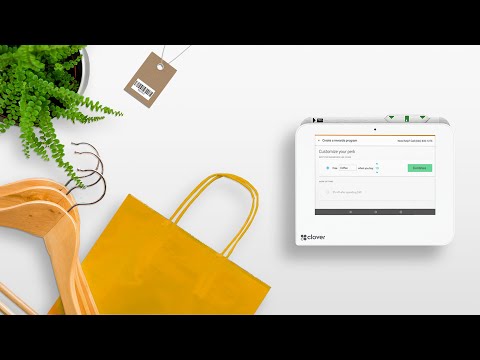
Clover Tour for R...
What are the top alternatives for Clover?
Does Clover provide API?
Yes, Clover provides API.
Vendor Details
Sunnyvale, California Founded : 2011Social Media Handles
This research is curated from diverse authoritative sources; feel free to share your feedback at feedback@saasworthy.com

Looking for the right SaaS
We can help you choose the best SaaS for your specific requirements. Our in-house experts will assist you with their hand-picked recommendations.

Want more customers?
Our experts will research about your product and list it on SaaSworthy for FREE.