Home/ Productivity Bots Software/ Clockwise/ Reviews
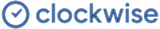
Optimize calendars and focus on the work at hand
89.1%
8.7%
2.2%
0%
0%
Creates blocks of time that you can use to focus on deep work, and also bunches meetings together.
Limit on free usage is a little limiting, but understandable.
Calendar management
Simple product features - does what it says it will do.
Can be confusing to new users who don't understand how Clockwise will/will not change their events.
Creating focus time & maximizing those efficiencies across a network of people. This creates an automated way of getting rid of an afternoon of patch work meetings and creates real blocks of time to get into a flow and do work.
Clockwise helps you visualize how much time you spend in meetings weekly and makes you more effective when you get a large block of free time, called "focus time."
Since we've begun using Clockwise I haven't had a problem; it integrates into our calendar seamlessly.
We integrate Clockwise with our team calendar, and it helps us balance our time by helping us visualize which days we have more meetings than others. It also allows us to know how busy our teammates are on a given day for coordinating work or meetings.
I think it's a super smart and necessary tool, because we all use here in the company and it adapts to whatever you need. I was able to picture events with more clarity after clockwise, its really amazing. I love the intro that
I honestly don't have anything to complain about it, I'm planning to buy the Premium version in January to use the other tools but it does everything that I need. Maybe one little downside is that sometimes we need to rearrange the Google calendar as the day goes by and sometimes it takes a little time for Clockwise to update the information.
More autonomy on my schedule. To block the calendar, for example, is not me the one who's blocking, is Clockwise, so it really helped me to not cause any misunderstanding
I really like that clockwise helps us find time to focus. It's easy to have back to back Zoom meetings all day, but that isn't condusive to focusing and getting big tasks done. It's great this recognizes you need more than 15 minute gaps between meetings to produce meaningful work.
There really hasn't been anything about it that I have disliked so far. I especially enjoy the emails that come every Friday to summarize the week. Kepp those coming!
It's a low risk tool to try - give it a shot!
There are two key benefits. 1. knowing when your teammates are going to be OOO so that you can plan accordingly. 2. prioritizing focus time to get key tasks completed.
I love that clockwise schedules out lunch hours and focus time on my calendar. My calendar can fill up quickly and this allows me focus time to complete necessary tasks. It also integrates with slack and pauses your slack notifications while you're in meetings.
I wish there were other options for focus time, lunch, etc for meetings that can be scheduled weekly
Time and calendar management, giving myself allotted time to focus and eat lunch
The AI assistant arranges my team's schedule to maximize Focus Time.
How deep it needs to go in terms of information to be able to do its work.
Breaks between meetings, protecting my schedule from overbooking, arranging my lunch breaks, syncing with my personal appointments, and helping my team optimize their schedules.
I am really enjoying the experience that Clockwise is providing. It's really helping me automatically select Focus Time to take care of pending items or relax based on my current scheduled meetings/tasks. And I really appreciate the fact that it can be integrated with Slack for my team to be aware that I am busy working on something else and to respect my away time.
Honestly, nothing at all. I just experienced that by using Clockwise in Slack, the Google Calendar App starts to shows some issues since you can have Calendar Apps conflicting with each other at the same time. But I prefer the Clockwise Slack App.
I strongly recommend the switch to this, especially if you are currently using Google Calendar for Slack.
Being on top of my daily and weekly scheduled/tasks. As well as managing my calendar and work hours. I was previously using Google Calendar for this purpose, but I was not happy with the performance and lack of proactiveness that their App has when you integrate it with Slack.
Clockwise is a super easy time management tool to use, basically a plug-and-play solution to arrange your meetings with other colleagues and optimize everyone's time. I especially like that it automatically creates some time blockers on my schedule to avoid getting drowned in meetings. It is also nice that it shares a weekly report where I can see how my time was spent during the week visually and clearly.
I really can't think of something that I don't like about Clockwise. It is super easy to use, and once you have your account created, it basically does all the work by itself.
It works better when your colleagues also use the tool. I'm not sure that using by yourself will bring that much value, since rescheduling meetings with other is its best feature in my opinion.
What I like the most is that Clockwise makes a great job scheduling 1:1 meetings to optimze the schedules of everyone involved. If you don't necessarily need to have meetings the same time adn day every week, using this feature will help you get the most out of your time while making sure that your colleagues are on the same page and well aware of their meetings.

Looking for the right SaaS
We can help you choose the best SaaS for your specific requirements. Our in-house experts will assist you with their hand-picked recommendations.

Want more customers?
Our experts will research about your product and list it on SaaSworthy for FREE.
So many things! Clockwise has some innovative features that simplify time management, reduce many of my scheduling conflicts, and improve the balance between focus and meetings at work. Ultimately it leads to increased productivity and a more organized and fulfilling workday. For example: the app's ability to automatically reschedule meetings to create uninterrupted blocks of focused work time for me is outstanding for optimizing the actual time I have to work, links to show team availability and one-time links is so quick and efficient, it integrates with Slack seamlessly to update my user status and availability as well. All of that adds up!
Currently they don't have a mobile app, which prevents updating settings or creating links on the go (unless you want to login to the desktop version from a mobile browser),it would be great to see timetracking or tagging of some kind to provide more insight into the ways each day/week is being spent.
It takes into account what the availability and preferences are for everyone that is on a team, so when you schedule and see a meeting move to another place in the calendar it is nice to know that it will optimize for all users. You can't get much more helpful when it comes to the back-and-forth of meeting schedules than sending a single dynamic link to show ideal times and dates for the entire team to meet.