|
|
84% SW Score The SW Score ranks the products within a particular category on a variety of parameters, to provide a definite ranking system. Read more 
Visit Website
|
83% SW Score The SW Score ranks the products within a particular category on a variety of parameters, to provide a definite ranking system. Read more 
Visit Website
|
| Description | It is a 3d sculpting software. Discover a variety of topics, such as how to design and produce 3D textures using a 3D brush or how to export models and texture maps using the Pixologic programme. ZBrush is not just a piece of software; it also has one of the biggest artist communities of any 3D programme. View other people's artwork, learn new skills, be inspired, get answers to your ZBrush usage problems, and of course share your own creations. It has a vast list of features such as - Create a Bas Relief alpha from the camera view after loading any model to utilise it to produce elevated detail areas that closely mirror the outcomes of conventional relief sculpture. Generate your bevels as distinct geometrical parts and adjust and examine your results without affecting the original data. One of its most beneficial features is SubTool Alignment - Redistribute geometry over several SubTools or just one SubTool itself instantly with the push of a button. Use any image, graphic noise, or noise pre-sets on a brush to add local surface noise elements to sculptures. Read more | Modo is a powerful and versatile 3D modelling, animation, texturing, and rendering software that allows artists to explore and develop ideas without having to jump through technical hoops. It's where you'll begin your artistic journey. You get a lot of modelling features with Modo. Modo's direct modelling toolkit has a long history of focusing on workflow and technical innovation. Procedural modelling, which is developed for the future of modelling, was introduced in Modo10. You receive a very efficient built-in toolkit that includes many automated options, supports UDIM workflows, and integrates fully with modelling and selecting workflows, unlike some other 3D content creation tools.With three renderers and a plethora of shading options, mPath and AMD ProRender make it simple for artists to create high-quality, lifelike, and physically-based renders. Photorealistic rendering is available at incredible speeds and in virtually unlimited resolutions—even network rendering is free. Furthermore, you may use Modo's tool pipe system to develop your own specialised tools, then use OmniHaul to create unique gesture controls for them. Read more |
| Pricing Options |
|
|
| SW Score & Breakdown |
84% SW Score The SW Score ranks the products within a particular category on a variety of parameters, to provide a definite ranking system. Read more
|
83% SW Score The SW Score ranks the products within a particular category on a variety of parameters, to provide a definite ranking system. Read more
|
| Total Features |
3 Features
|
6 Features
|
| Common Features for All |
3D Animation
3D Rendering
3D Sculpting
Digital Library (3D)
Real-time Collaboration
Social Network Sharing
|
3D Animation
3D Rendering
3D Sculpting
Digital Library (3D)
Real-time Collaboration
Social Network Sharing
|
| Organization Types Supported |
|
|
| Platforms Supported |
|
|
| Modes of Support |
|
|
| User Rating |
|
|
| Rating Distribution |
|
|
| User Sentiments |
Powerful sculpting tools, Intuitive sculpting experience, Industry standard for 3D sculpting, Seamless integration with other 3D software Steep learning curve, Unintuitive interface, Occasional software crashes, Limited texturing capabilities |
Intuitive UI/UX, Powerful Modeling Tools, High-Quality Renderer, Fast Rendering Animation Tool Limitations, Performance Issues with Complex Scenes, Steep Learning Curve for Some Features, Limited Plugin Ecosystem |
| Review Summary |
ZBrush is widely praised for its powerful sculpting tools, which users describe as intuitive and comparable to working with real clay. The software excels at handling high-resolution models and offers a wide array of brushes and features for achieving intricate detail. However, its complex user interface and steep learning curve are frequently cited as drawbacks, particularly for beginners. Many users also note a lack of intuitive navigation and suggest improvements to the user experience. Despite these issues, ZBrush remains a popular choice for professionals in the gaming, film, and 3D printing industries, as its unique sculpting capabilities are unmatched. |
User reviews of Modo highlight its strengths in modeling, particularly its intuitive interface, powerful tools like Mesh Fusion, and fast preview rendering. Modo is praised for its ease of use, especially for beginners and those familiar with Photoshop's layered workflow. However, some users express concerns regarding performance, especially with large scenes, and limitations in animation tools. While Modo excels in modeling and rendering, its animation capabilities are considered less robust compared to industry standards. |
| Read All User Reviews | Read All User Reviews |
AI-Generated from the text of User Reviews
| Pricing Options |
|
|
|
Pricing Plans
Monthly Plans
Annual Plans
|
ZBrush $399.00 $399.00 per year |
ModoPrePetual $1,909.00 $1,909.00 One-time fee ModoMaintenance $440.00 $440.00 per year ModoSubscription $54.91 $65.00 per month Free Student Licenses Free Educational Institutions Custom |
|
View Detailed Pricing
|
View Detailed Pricing
|
| Videos |

+ 2 More
|
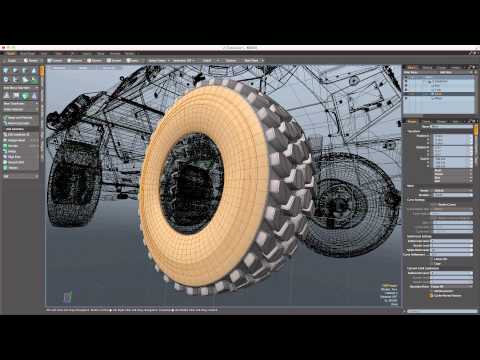
+ 1 More
|
| Company Details |
Not available |
Not available |
| Contact Details |
Not available |
Not available |
| Social Media Handles |
|
Not available |

Looking for the right SaaS
We can help you choose the best SaaS for your specific requirements. Our in-house experts will assist you with their hand-picked recommendations.

Want more customers?
Our experts will research about your product and list it on SaaSworthy for FREE.