|
|
77% SW Score The SW Score ranks the products within a particular category on a variety of parameters, to provide a definite ranking system. Read more 
View Details
|
96% SW Score The SW Score ranks the products within a particular category on a variety of parameters, to provide a definite ranking system. Read more 
View Details
|
| Description | WriteNext is a smart writing application that helps writers to boost up their writing skills, increase focus and reduce distractions by separating GDPRtocreative writing from other activities. The application allows writers to set daily writing goals including time and words, besides helping them to achieve the particulars adequately. It also tracks users’ writing performance and displays them accordingly, so that the writers can try to outpass their own best performance every time they sit to write. Further, WriteNext keeps writers motivated by rewarding them against achievements for reaching new milestones in terms of writing frequency, total words written, daily and weekly writing streaks and more. Detailed writing session related insights, reflects healthy writing habits and encourage writers to continue with regular writing streaks without fail. The application abides by stringent security measures to protect user-specific ideas from getting stolen or deciphered by anyone else. Read more | LanguageTool is an online proofreading service for students, teachers, professionals and other writers to enhance their written content. The tool is available in more than 20 languages, including English, French, German and Spanish. It helps to write better content by suggesting changes in grammar, style and spellings. The platform provides a distraction-free writing experience to users along with a personal dictionary. Users also get access to a quality scoring facility for their texts and extra suggestions with its ‘picky mode’. LanguageTool comes with a browser add-on functionality that forwards helpful tips on how to improve text while typing an email, blog or simple tweet. The tool also gives priority to users’ privacy by restricting browser add-on to store any data. It comes with a Google Docs Add-on and Microsoft Word Add-in facility that allows users to write better on these platforms. LanguageTool helps every user to write like a professional abiding by clear, precise and stylistically correct writing techniques. Read more |
| Pricing Options |
|
|
| SW Score & Breakdown |
77% SW Score The SW Score ranks the products within a particular category on a variety of parameters, to provide a definite ranking system. Read more
|
96% SW Score The SW Score ranks the products within a particular category on a variety of parameters, to provide a definite ranking system. Read more
|
| SaaSworthy Awards |
Not Available
|
# 3 Most Worthy # 2 Fastest Growing |
| Total Features |
3 Features
|
5 Features
|
| Common Features for All |
Autocorrect
Engagement Metrics
Grammar Check
Sentence formatting
Style Editor
Tone checker
|
Autocorrect
Engagement Metrics
Grammar Check
Sentence formatting
Style Editor
Tone checker
|
| Organization Types Supported |
|
|
| Platforms Supported |
|
|
| Modes of Support |
|
|
| API Support |
|
|
| User Rating |
Not Available
|
|
| Rating Distribution |
Not Available
|
|
| User Sentiments |
Not Available
|
Multilingual Support, Accurate Grammar and Spell Checking, Extensive Integrations, User Friendly Interface Limited Free Version Functionality, Occasional Inaccuracies, Lack of Real-Time Feedback, Limited Mobile Support |
| Review Summary |
Not Available
|
Overall, users praise LanguageTool's accuracy, user-friendly interface, and wide range of supported languages. They appreciate its ability to detect and correct grammatical errors, typos, and stylistic issues. The browser extension and integration with various platforms are also highlighted as key strengths. However, some users mention occasional false positives and limitations in detecting complex grammatical errors. Additionally, a small number of users report experiencing bugs and glitches. |
| Read All User Reviews |
AI-Generated from the text of User Reviews
| Pricing Options |
|
|
|
Pricing Plans
Monthly Plans
Annual Plans
|
WriteNext Free |
Free Free For Individual Users $4.99 $19.90 per user / month For Teams $9.49 $9.49 per month |
|
View Detailed Pricing
|
View Detailed Pricing
|
| Screenshots |

|
Not Available |
| Videos | Not Available |
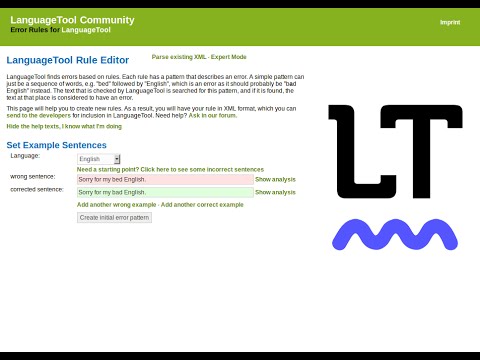
|
| Company Details | Located in: Bucharest, Romania | Located in: Potsdam, Germany |
| Contact Details |
Not available |
+49 331 97 990 79 |
| Social Media Handles |
|
|

Looking for the right SaaS
We can help you choose the best SaaS for your specific requirements. Our in-house experts will assist you with their hand-picked recommendations.

Want more customers?
Our experts will research about your product and list it on SaaSworthy for FREE.