|
|
91% SW Score The SW Score ranks the products within a particular category on a variety of parameters, to provide a definite ranking system. Read more 
View Details
|
88% SW Score The SW Score ranks the products within a particular category on a variety of parameters, to provide a definite ranking system. Read more 
View Details
|
| Description | vMix is a comprehensive live streaming and video production software. It allows users to mix audio, switch inputs, record outputs, and live stream video files, cameras, audios and more, in resolutions up to 4K. They can stream videos on 4 separate overlay channels with different transition effects and settings. The software is easy-to-use for individuals with intermediate-level efficiency and touch operations are possible on Android and iOS devices from remote places with vMix Web Controller. Its capability of processing live video effects like rotate, zoom, crop, color correction at 4:4:4 32bit space and pan deinterlace gives you the opportunity to produce industry-grade video output. You can also record videos live and stream across multiple platforms simultaneously, such as YouTube, Facebook, Periscope, Twitch, Ustream, and more. With the full-motion zoom feature, the software makes it possible for you to change the positions of your camera as per your needs. Personalized playback options and live conferencing with up to eight members on the vMix call are some of the other coveted features. Read more | Streamlabs OBS is an active live streaming software for content creators to help them stream videos on YouTube, Twitch, Facebook and other platforms of their choice. An inbuilt layout editor and drag & drop functionality within the particular allows users to personalize their live streaming platform as per convenience and create a unique UI as well. Moreover, users can record their live stream videos or choose the sources appearing in the live stream. They can easily save replays of their clips or live streams, enabling viewers to watch them later. Streamlabs OBS’s simple and user-friendly interface allows users to view recent events and chats within a single screen. It can also be used to create custom video intros for YouTube and Twitch channels using a variety of pre-made templates already available. Further, a wide range of unique shapes and symbols available within the particular can be used to design unique logos as per convenience. Read more |
| Pricing Options |
|
|
| SW Score & Breakdown |
91% SW Score The SW Score ranks the products within a particular category on a variety of parameters, to provide a definite ranking system. Read more
|
88% SW Score The SW Score ranks the products within a particular category on a variety of parameters, to provide a definite ranking system. Read more
|
| SaaSworthy Awards | # 3 Most Worthy # 3 Fastest Growing |
Not Available
|
| Total Features |
10 Features
|
8 Features
|
| Common Features for All |
Audience Analytics
Audience Engagement
Broadcast Recording
Customizable Branding
Event Scheduling
HD Video Streaming
Live Chat
Live Polling
Multi-camera feed
Multistreaming
Video Annotations
|
Audience Analytics
Audience Engagement
Broadcast Recording
Customizable Branding
Event Scheduling
HD Video Streaming
Live Chat
Live Polling
Multi-camera feed
Multistreaming
Video Annotations
|
| Organization Types Supported |
|
|
| Platforms Supported |
|
|
| Modes of Support |
|
|
| API Support |
|
|
| User Rating |
|
|
| Rating Distribution |
|
|
| User Sentiments |
Not Available
|
User-Friendly Interface, Customization Options, Extensive Integrations, High-Quality Streaming High CPU Usage, Occasional Software Glitches, Limited Functionality in Free Version, Confusing Features |
| Review Summary |
Not Available
|
Streamlabs is a popular streaming software lauded for its user-friendly interface, making it accessible for both beginners and experienced streamers. Users praise its customizable features, including overlays, alerts, and chatbots, which enhance viewer engagement. Multi-streaming capabilities, allowing simultaneous broadcasts across multiple platforms, are also well-received. However, some users express concerns about the resource-intensive nature of the software, particularly on lower-end computers. While the free version offers basic functionality, premium features are locked behind a paywall, which can be a drawback for budget-conscious streamers. |
| Pros & Cons |
|
|
| Read All User Reviews | Read All User Reviews |
AI-Generated from the text of User Reviews
| Pricing Options |
|
|
|
Pricing Plans
Monthly Plans
Annual Plans
|
Basic HD $60.00 $60.00 Lifetime License HD $350.00 $350.00 One-time License 4K $700.00 $700.00 One-time License PRO $1,200.00 $1,200.00 One-time License Max $50.00 $50.00 per month |
Streamlabs OBS Custom |
|
View Detailed Pricing
|
View Detailed Pricing
|
| Screenshots |

+ 2 More
|

+ 8 More
|
| Videos |

+ 2 More
|
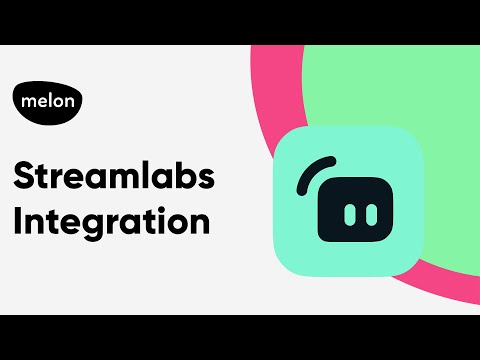
+ 4 More
|
| Company Details | Located in: Robina, Queensland Founded in: 2010 | Located in: San Francisco, California |
| Contact Details |
Not available |
Not available https://streamlabs.com/streamlabs-obs-live-streaming-software |
| Social Media Handles |
|
|
What are the key features of vMix?
What are the key features of Streamlabs OBS?
What are the alternatives to vMix?
What are the alternatives to Streamlabs OBS?
Which product is better for multi-camera live streaming?

Looking for the right SaaS
We can help you choose the best SaaS for your specific requirements. Our in-house experts will assist you with their hand-picked recommendations.

Want more customers?
Our experts will research about your product and list it on SaaSworthy for FREE.