|
|
82% SW Score The SW Score ranks the products within a particular category on a variety of parameters, to provide a definite ranking system. Read more 
Get Free Advice
|
83% SW Score The SW Score ranks the products within a particular category on a variety of parameters, to provide a definite ranking system. Read more 
Get Free Advice
|
| Description | Upflow helps to finish up with your unpaid invoices and maintain a seamless transaction and paying experience. It helps you to manage the follow-ups of the invoices starting from the process of recovery until the payment. It enhances the management of the business using a real-time view at the receivables. It has optimised billing tracking with an all-inclusive dashboard, financial indicators and average payment time alerts. It has a systematic client recovery system that defines stimulus action so that there will not be any unpaid invoice. It contains custom recovery plans that are capable of adapting stimulus channels with the involvement of good interlocuters. By using the services provided by Upflow, the customers can adopt new methods of payment to make sure the payment is done quickly and conveniently. It enables simplified payment method for customer convenience by providing diversified payment modes and automatic banking reconciliation. It is very easy to integrate the software with the environment. It keeps your existing billing and accounting tools connected with each other and successfully revolutionises the management of receivables in minutes. Read more | QuickBooks Desktop Pro software is a platform used to manage transactions workflows. The software offers receipt management tools to capture receipt data, expenses and record multiple transactions. Schedule statement emails and customize payments across your customer communications. Small, Medium companies make use of the software. Read more |
| Pricing Options |
|
|
| SW Score & Breakdown |
82% SW Score The SW Score ranks the products within a particular category on a variety of parameters, to provide a definite ranking system. Read more
|
83% SW Score The SW Score ranks the products within a particular category on a variety of parameters, to provide a definite ranking system. Read more
|
| Total Features |
10 Features
|
14 Features
|
| Common Features for All |
Accounts Payable
Accounts Receivable
Bank Reconciliation
Billing and Invoicing
Cash Management
Collections
Expense Tracking
General Ledger
Multi-Currency
Payroll
Project Accounting
Purchasing
Revenue Recognition
Spend Management
Tax Management
|
Accounts Payable
Accounts Receivable
Bank Reconciliation
Billing and Invoicing
Cash Management
Collections
Expense Tracking
General Ledger
Multi-Currency
Payroll
Project Accounting
Purchasing
Revenue Recognition
Spend Management
Tax Management
|
| Organization Types Supported |
|
|
| Platforms Supported |
|
|
| Modes of Support |
|
|
| API Support |
|
|
| User Rating |
|
|
| Rating Distribution |
|
|
| User Sentiments |
Ease of Use, Excellent Customer Support, Seamless Integrations, Automated Reminders Limited Customization Options, Occasional Syncing Issues, Lack of In-app Calling Feature, Limited Invoice Editing capabilities |
Not Available
|
| Review Summary |
Upflow is a popular SaaS solution for streamlining accounts receivable (A/R) management and improving cash flow. Users consistently praise its ease of use, time-saving automation, and intuitive interface. The platform integrates seamlessly with popular accounting systems like QuickBooks and NetSuite, enabling users to automate dunning processes, track customer payments, and generate detailed reports. While some users suggest the need for more payment platform integrations and more robust analytics features, Upflow consistently receives positive feedback for its user-friendly approach, responsive support, and ability to accelerate collection processes. |
User reviews on QuickBooks Desktop Pro highlight its ease of use and robust feature set, particularly for managing invoices, payments, and reports. Many users appreciate its user-friendly interface, making it suitable for both accounting professionals and small business owners with limited experience. However, some users express concerns about its price, lack of customization options for invoicing and reporting, and occasional technical glitches. While the desktop version is generally well-received, the online version is often preferred for its cloud-based accessibility. |
| Read All User Reviews | Read All User Reviews |
AI-Generated from the text of User Reviews
| Pricing Options |
|
|
|
Pricing Plans
Monthly Plans
Annual Plans
|
Discover Free Grow $440.00 $489.00 per month Scale $880.00 $978.00 per month Enterprise Custom |
QuickBooks Desktop Enterprise $1,922.00 $1,922.00 per year QuickBooks Online Plus $27.00 $27.00 per month QuickBooks Online Plus + Payroll Core $40.50 $40.50 per month QuickBooks Online Plus+ Payroll Premium $51.00 $51.00 per month |
|
View Detailed Pricing
|
View Detailed Pricing
|
| Screenshots |

|
Not Available |
| Videos |
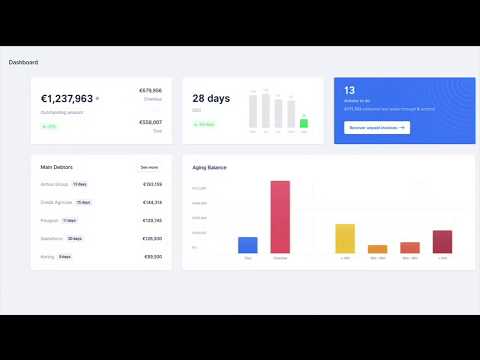
|
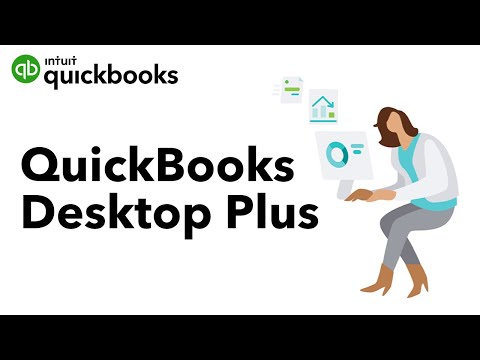
|
| Company Details | Located in: New York, New York Founded in: 2018 | Located in: Mountain View, California |
| Contact Details |
Not available |
1-844-848-0426 |
| Social Media Handles |
|
Not available |

Looking for the right SaaS
We can help you choose the best SaaS for your specific requirements. Our in-house experts will assist you with their hand-picked recommendations.

Want more customers?
Our experts will research about your product and list it on SaaSworthy for FREE.