|
|
94% SW Score The SW Score ranks the products within a particular category on a variety of parameters, to provide a definite ranking system. Read more 
Visit Website
|
70% SW Score The SW Score ranks the products within a particular category on a variety of parameters, to provide a definite ranking system. Read more 
Visit Website
|
| Description | Travis CI is a free open source Continuous Integration tool that provides support for many built configurations like Node.js, Java, PHP, etc. It is built for teams and projects of all sizes and supports more than 20 languages by default. The tool uses virtual machines to build the application and allows to run parallel tests too. The users get the notification via Email, Slack or HipChat. It is considered to be a very powerful API and also a command line tool. It has pre-installed database services and allows the users with a very quick setup. Using Travis CI is very simple and effective. Users can login via GitHub, run Travis CI to test a project and the reports are generated. The tool can even scale up depending on the number of developers using it, be it 10 or even 1000. Read more | Facilitate a REALTIME, BIDIRECTIONAL synchronization for a seamless data flow across systems. OpsHub Integration Manager (OIM) can be configured to synchronize data between any of the 50+ tools in the ALM ecosystem. OIM provides an easy-to-use interface and intuitive user experience allowing users to easily configure the integration. The platform is built to be resilient and guarantees consistency of data in the systems that are being integrated. Read more |
| Pricing Options |
|
|
| SW Score & Breakdown |
94% SW Score The SW Score ranks the products within a particular category on a variety of parameters, to provide a definite ranking system. Read more
|
70% SW Score The SW Score ranks the products within a particular category on a variety of parameters, to provide a definite ranking system. Read more
|
| Total Features |
7 Features
|
2 Features
|
| Common Features for All |
Auto Scaling
Automated Deployment
Automated Integration
Multi Programming Languages
Plugin Support
Reporting and Visualization
Scheduled Deployment
VCS Integrations
|
Auto Scaling
Automated Deployment
Automated Integration
Multi Programming Languages
Plugin Support
Reporting and Visualization
Scheduled Deployment
VCS Integrations
|
| Organization Types Supported |
|
|
| Platforms Supported |
|
|
| Modes of Support |
|
|
| User Rating |
|
|
| Rating Distribution |
|
|
| User Sentiments |
Easy Github Integration, Extensive Language Support, Detailed Build Logs, Excellent Free Tier for Open Source Projects Occasional Service Outages, Slow Build Speeds, Lack of Windows Support, High Pricing for Private Repositories |
Not Available
|
| Review Summary |
Users applaud Travis CI for its user-friendly interface, ease of setup, and extensive integrations with various programming languages and tools. Its continuous integration and continuous delivery (CI/CD) capabilities are highly praised for streamlining the software development process and enabling faster and more efficient deployments. Additionally, its support for open source projects and its active and responsive customer support team are frequently mentioned as key strengths. |
Not Available
|
| Read All User Reviews | Read All User Reviews |
AI-Generated from the text of User Reviews
| Pricing Options |
|
|
|
Pricing Plans
Monthly Plans
Annual Plans
|
Bootstrap $69.00 $69.00 per month Startup $129.00 $129.00 per month Small Business $249.00 $249.00 per month Premium $489.00 $489.00 per month |
OpsHub Integration Manager Custom |
|
View Detailed Pricing
|
View Detailed Pricing
|
| Screenshots |

+ 2 More
|
Not Available |
| Videos | Not Available |
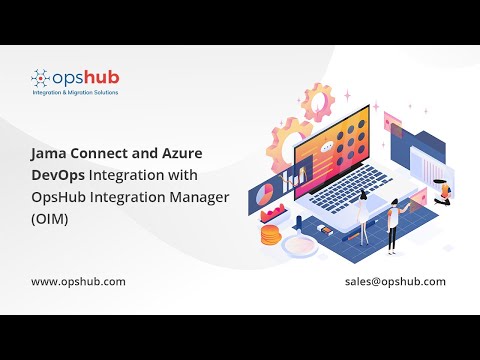
|
| Company Details | Located in: Berlin, Germany | Located in: Palo Alto, California |
| Contact Details |
Not available |
Not available |
| Social Media Handles |
|
Not available |

Looking for the right SaaS
We can help you choose the best SaaS for your specific requirements. Our in-house experts will assist you with their hand-picked recommendations.

Want more customers?
Our experts will research about your product and list it on SaaSworthy for FREE.