|
|
86% SW Score The SW Score ranks the products within a particular category on a variety of parameters, to provide a definite ranking system. Read more
Get Free Advice
|
75% SW Score The SW Score ranks the products within a particular category on a variety of parameters, to provide a definite ranking system. Read more 
Get Free Advice
|
| Description | Touchplan is a construction collaboration platform for modern project teams. Its web-based, accessible-anywhere system serves superintendents, subcontractors, and project managers. Architects, project executives, and owners planning the build are also benefited from this software. It offers project scheduling where one can chart their projects from start to finish and even identify milestones. Users can also work backwards from vital milestones by utilizing phase planning. The tool also helps teams to execute the Last Planner System by the digitization of sticky notes. The responsibility and ownership of those sticky notes are retained by the team members throughout the project. They can boost the building process in real-time. Key features of team planning facilitate users to schedule team meetings and identify weaknesses and strengths within the team. This allows for quick removal of constraints that can prevent upcoming work. The system also provides weekly progress reports for better decision making. Read more | Introducing ATSER the ultimate game-changer in the world of Engineering and Construction Automation Solutions. As a leading industry innovator, they understand the challenges and demands of the construction field, and that's why they have developed the must-have tool for all construction professionals the Field-IT “Field Management System app. With ATSER's Field-IT, they no longer have to worry about staying connected and organized while working in the field. This powerful app is packed with offline features that cover all the necessary activities required on a construction site. From managing schedules and resources to tracking progress and reporting, Field-IT has got they covered. One of the best things about this app is its seamless offline feature-capability. They understand that construction sites can often be located in areas with poor or no internet connectivity. But with Field-IT, they can carry on with their work without any interruptions. This app intelligently adapts to non-connectivity zones, making sure they have access to all the features they need to get the job done efficiently. As a respected industry leader, ATSER has been providing cutting-edge innovations and automation solutions for years. This expertise lies in connecting construction and technology from concept to completion. With Field-IT, they have taken this connection to a whole new level, empowering professionals like they with the tools to excel in the competitive field of construction. So, if they're a construction professional looking for a reliable, easy-to-use, and comprehensive field management solution, look no further than ATSER's Field-IT app. Join the league of successful construction projects around the world that are powered by ATSER and experience the difference for themself. Get their hands on Field-IT today and take their construction game to new heights! Read more |
| Pricing Options |
|
|
| SW Score & Breakdown |
86% SW Score The SW Score ranks the products within a particular category on a variety of parameters, to provide a definite ranking system. Read more
|
75% SW Score The SW Score ranks the products within a particular category on a variety of parameters, to provide a definite ranking system. Read more
|
| SaaSworthy Awards | # 12 Most Popular # 10 Most Popular |
Not Available
|
| Total Features |
11 Features
|
5 Features
|
| Common Features for All |
Budget Tracking (Job Costing)
CRM
Change Orders
Commercial Projects
Contract Management
Contractors
Equipment Tracking
Estimating
Mobile Access
Offline Access
Residential
Subcontractor Management
|
Budget Tracking (Job Costing)
CRM
Change Orders
Commercial Projects
Contract Management
Contractors
Equipment Tracking
Estimating
Mobile Access
Offline Access
Residential
Subcontractor Management
|
| Organization Types Supported |
|
|
| Platforms Supported |
|
|
| Modes of Support |
|
|
| User Rating |
|
Not Available
|
| Rating Distribution |
|
Not Available
|
| User Sentiments |
User-Friendly Interface, Real-Time Collaboration, Visualized Project Timeline, Improved Schedule Tracking Lack of Integration with other scheduling software, Limited Reporting Functionality, Occasional Software Glitches, Tedious Swimlane Management |
Not Available
|
| Review Summary |
Users applaud Touchplan's user-friendliness and intuitive interface, praising its ease of use and short learning curve. They appreciate the software's flexibility and customization options, allowing them to tailor it to their specific project needs. Many users cite improved collaboration and communication as key benefits, highlighting the real-time updates and seamless information sharing among team members. Additionally, Touchplan's mobile app is often praised for its convenience and functionality, enabling users to access and manage projects on the go. |
Not Available
|
| Read All User Reviews |
AI-Generated from the text of User Reviews
| Pricing Options |
|
|
|
Pricing Plans
Monthly Plans
Annual Plans
|
Touchplan Custom |
ATSER Custom |
|
View Detailed Pricing
|
View Detailed Pricing
|
| Videos |
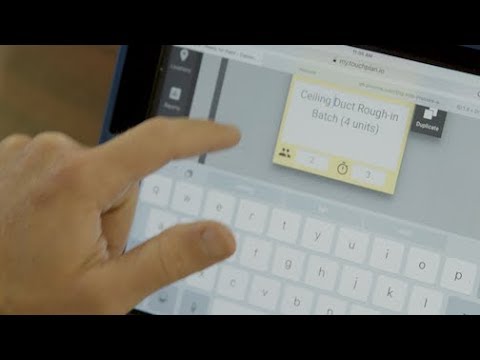
|

+ 1 More
|
| Company Details | Located in: Boston, MA Founded in: 2013 | Located in: Houston, Texas |
| Contact Details |
+1 888-308-1404 |
+1 281-999-9961 |
| Social Media Handles |
|
|

Looking for the right SaaS
We can help you choose the best SaaS for your specific requirements. Our in-house experts will assist you with their hand-picked recommendations.

Want more customers?
Our experts will research about your product and list it on SaaSworthy for FREE.