|
85% SW Score The SW Score ranks the products within a particular category on a variety of parameters, to provide a definite ranking system. Read more 
View Details
|
92% SW Score The SW Score ranks the products within a particular category on a variety of parameters, to provide a definite ranking system. Read more 
View Details
|
Featured
91% SW Score The SW Score ranks the products within a particular category on a variety of parameters, to provide a definite ranking system. Read more Tailwind |
Featured
97% SW Score The SW Score ranks the products within a particular category on a variety of parameters, to provide a definite ranking system. Read more |
| Description | Thread Creator is a smart Twitter threads creation platform that enables you to create and schedule Twitter threads for free. It helps you create, organize, and schedule all of your Twitter threads in one spot. With Thread Creator, you can attach pictures to any tweet in your thread. Although the numbering is set to begin with the second tweet, the platform facilitates incorporating it in the first tweet as easy as clicking a button. The settings menu allows you to turn numbering on and off. When you add links to your tweets, the preview pane of the Thread Creator provides a preview of the link. Threads can be scheduled by users that are signed in. Using the app, you can add images and GIFs to each tweet in your thread. You can toggle the tweets with just a touch of the button using Thread Creator. The platform also facilitates auto scheduling and auto publishing of threads to help you when there is a shortage of time. Additionally, you can save tweets as drafts to enable re-editing whenever you feel right. Read more | Vista Social is a Social Media Management Software that allows users to go beyond simple content schedulers by giving them access to things they didn't know existed. For all of their social channels, they can plan, collaborate, and schedule content. Vista Social allows them to plan and schedule their social media operations visually. Measure and report on their content's performance, and build beautiful, actionable reports that show what's working and what isn't. They can quickly manage all of their incoming social media messages, comments, and reviews in one location while also building relationships with their audience. Every post on their schedule may be effortlessly scheduled, optimized, and published to your social media sites like a pro. User can tweak their postings to get the best results on each social media platform. To schedule, approve, and publish posts, freely work with their team and clients. Schedule their pieces on a lovely publication calendar, and you'll save time and money as the streamline their job. To ensure the best performance, users can tailor the post for each network, taking advantage of several network-specific capabilities. Read more | Tailwind is a smart tool for social media managers that functions as an end-to-end solution for social media platforms such as Pinterest and Instagram. Users receive the ability to discover content, schedule posts, monitor conversations, amplify reach, and analyze results. With shortcut features such as Bulk image upload, drag-and-drop calendar, multi-board pinning, Pin looping, and hashtag lists, users can save resources with quick turnaround times. They can then automatically optimize their social media posting schedules for times where engagement is the highest. And with eventual analytics and insights, users understand what is working and what’s not. The browser extension allows easy creation of posts and the Hashtag Finder suggest quick hashtags that enable users to reach wider audiences. Users can even mention specific dates and times to post content or add them to queues. They can also manage multiple Instagram and Pinterest accounts and share the tool’s access with their colleagues. Read more | Later is a marketing platform for Instagram that enables users to plan and schedule their posts. It also offers analytics to let users draw insights from their data and act accordingly. Users can even bulk schedule their Instagram posts, create weekly time slots and schedule their posts using initiative drag and drop functionality with the calendar. An Instagram feed can be previewed before actually posting to see how exactly it will look post uploads and make changes accordingly. There are certain calendar views accessible as well, such as 'monthly' and 'weekly'. Users can even maintain an organized media library and keep all their photos, videos, and user-generated content at a central location, accessible on any device by the user's team. It is possible to add labels to media which can be searched for and filtered. They can also import their media via Dropbox and Google drive and make use of extensive analytics for insights. Read more |
| Pricing Options |
|
|
|
|
| SW Score & Breakdown |
85% SW Score The SW Score ranks the products within a particular category on a variety of parameters, to provide a definite ranking system. Read more
|
92% SW Score The SW Score ranks the products within a particular category on a variety of parameters, to provide a definite ranking system. Read more
|
91% SW Score The SW Score ranks the products within a particular category on a variety of parameters, to provide a definite ranking system. Read more
|
97% SW Score The SW Score ranks the products within a particular category on a variety of parameters, to provide a definite ranking system. Read more
|
| SaaSworthy Awards |
Not Available
|
# 8 Fastest Growing | # 15 Highly Rated # 20 Most Popular | # 3 Most Worthy # 2 Highly Rated |
| Total Features |
7 Features
|
9 Features
|
9 Features
|
9 Features
|
| Common Features for All |
Analytics (Social Media)
Auto Publishing
Brand Tracking
Content Management
Customer Engagement
Multi-Account Management
Multi-User Collaboration
Posts Scheduling
Social Media Monitoring
|
Analytics (Social Media)
Auto Publishing
Brand Tracking
Content Management
Customer Engagement
Multi-Account Management
Multi-User Collaboration
Posts Scheduling
Social Media Monitoring
|
Analytics (Social Media)
Auto Publishing
Brand Tracking
Content Management
Customer Engagement
Multi-Account Management
Multi-User Collaboration
Posts Scheduling
Social Media Monitoring
|
Analytics (Social Media)
Auto Publishing
Brand Tracking
Content Management
Customer Engagement
Multi-Account Management
Multi-User Collaboration
Posts Scheduling
Social Media Monitoring
|
| Organization Types Supported |
|
|
|
|
| Platforms Supported |
|
|
|
|
| Modes of Support |
|
|
|
|
| API Support |
|
|
|
|
| User Rating |
Not Available
|
|
|
|
| Rating Distribution |
Not Available
|
|
|
|
| User Sentiments |
Not Available
|
Not Available
|
Content Scheduling, Pinterest Integration, Hashtag Suggestions, SmartLoop Feature Mobile App Functionality, Customer Support Responsiveness, Platform Complexity, Occasional Software Glitches |
User-Friendly Interface, Visual Content Scheduling, Comprehensive Instagram Analytics, Linkin.bio Feature Limited Functionality on Free Plan, Inconsistent Auto-Publishing, Limited Customer Support Accessibility, Lack of LinkedIn Integration |
| Review Summary |
Not Available
|
Vista Social is praised by users for its user-friendly interface, making it easy to navigate and manage multiple social media accounts from a single platform. The AI assistant, particularly for generating captions, is widely lauded as a time-saver and creativity booster. Users value the platform's ability to schedule content for various platforms, generate reports, and provide insights into audience engagement. However, a few minor drawbacks were noted, such as the need for more comprehensive AI features and a more intuitive content organization system. Overall, Vista Social is considered a valuable tool for social media managers seeking to streamline their workflow and enhance their content creation process. |
Overall, reviewers praise Tailwind's user-friendly interface, extensive features, and effective scheduling capabilities. They find it easy to create visually appealing content, appreciate the detailed analytics and insights, and value the ability to plan and schedule posts in advance. However, some users express concerns about the occasional bugs and glitches, limited customization options, and potential for improvement in customer support responsiveness. Additionally, a few reviewers mention pricing as a drawback, suggesting that it may not be suitable for smaller businesses or those with tight budgets. |
Users praise Later's ease of use, time-saving features, and comprehensive analytics. They appreciate the user-friendly interface, drag-and-drop functionality, and ability to schedule posts in advance. The visual content calendar and post preview features are also well-received. Additionally, users commend Later's customer support, finding them responsive and helpful. However, some users have experienced occasional technical glitches and have expressed a desire for more advanced features such as A/B testing and more detailed analytics. |
| Read All User Reviews | Read All User Reviews | Read All User Reviews |
AI-Generated from the text of User Reviews
| Pricing Options |
|
|
|
|
|
Pricing Plans
Monthly Plans
Annual Plans
|
Standard Free Pro $3.00 $10.00 per month |
Free Free Pro $12.00 $15.00 per month Pro+ $20.00 $25.00 per month |
Free Forever Free Pro $14.99 $24.99 per month Advanced $24.99 $49.99 per month Max $49.99 $99.99 per month |
Starter $16.67 $25.00 per month Growth $30.00 $45.00 per month Advanced $53.33 $80.00 per month Agency $133.33 $200.00 per month Enterprise Custom |
|
View Detailed Pricing
|
View Detailed Pricing
|
View Detailed Pricing
|
View Detailed Pricing
|
| Screenshots | Not Available | Not Available | Not Available |
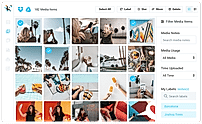
|
| Videos | Not Available |

|

+ 2 More
|
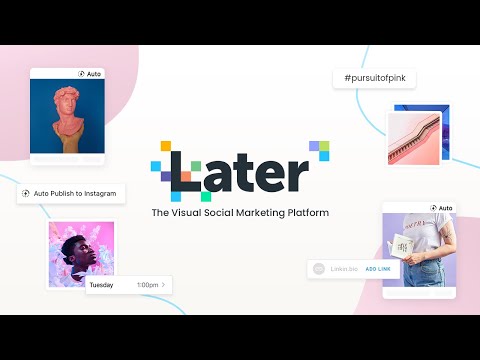
+ 2 More
|
| Company Details |
Not available |
Located in: New York, New York Founded in: 2022 | Located in: Oklahoma City, Oklahoma Founded in: 2012 | Located in: Vancouver, Canada Founded in: 2014 |
| Contact Details |
Not available |
Not available |
+1 405-702-9998 |
Not available |
| Social Media Handles |
|
|
|
|

Looking for the right SaaS
We can help you choose the best SaaS for your specific requirements. Our in-house experts will assist you with their hand-picked recommendations.

Want more customers?
Our experts will research about your product and list it on SaaSworthy for FREE.