|
|
88% SW Score The SW Score ranks the products within a particular category on a variety of parameters, to provide a definite ranking system. Read more 
View Details
|
73% SW Score The SW Score ranks the products within a particular category on a variety of parameters, to provide a definite ranking system. Read more 
View Details
|
| Description | Streamlabs OBS is an active live streaming software for content creators to help them stream videos on YouTube, Twitch, Facebook and other platforms of their choice. An inbuilt layout editor and drag & drop functionality within the particular allows users to personalize their live streaming platform as per convenience and create a unique UI as well. Moreover, users can record their live stream videos or choose the sources appearing in the live stream. They can easily save replays of their clips or live streams, enabling viewers to watch them later. Streamlabs OBS’s simple and user-friendly interface allows users to view recent events and chats within a single screen. It can also be used to create custom video intros for YouTube and Twitch channels using a variety of pre-made templates already available. Further, a wide range of unique shapes and symbols available within the particular can be used to design unique logos as per convenience. Read more | Introducing Reactive, the app designed to make product launches drops, and promotions more effective. With this easy-to-use app, users can boost conversion rates with accurate tracking of user behavior and automatic messaging notifications. Plus, users can define a customized message for users that fits the needs of this unique brand. With the automatic reactions feature, the user will be able to quickly identify an increase in sales or a decrease in engagement due to changes in the market. Users can then quickly take action to get back on track with targeted messages sent to customers that respond best to them based on data from recent purchases or interactions. With state-of-the-art analytics tools built into Reactive, it's easy to understand what is driving user engagement and optimizing the product launch strategy. Track up selling video views to identify loyal customers or tag high-value items by their performance level so user know what’s working (and not working) for the business. Take control of every promotion and launch effort with ease using Reactive today. Read more |
| Pricing Options |
|
|
| SW Score & Breakdown |
88% SW Score The SW Score ranks the products within a particular category on a variety of parameters, to provide a definite ranking system. Read more
|
73% SW Score The SW Score ranks the products within a particular category on a variety of parameters, to provide a definite ranking system. Read more
|
| Total Features |
8 Features
|
4 Features
|
| Common Features for All |
Audience Analytics
Audience Engagement
Broadcast Recording
Customizable Branding
Event Scheduling
HD Video Streaming
Live Chat
Multistreaming
Video Annotations
|
Audience Analytics
Audience Engagement
Broadcast Recording
Customizable Branding
Event Scheduling
HD Video Streaming
Live Chat
Multistreaming
Video Annotations
|
| Organization Types Supported |
|
|
| Platforms Supported |
|
|
| Modes of Support |
|
|
| API Support |
|
|
| User Rating |
|
Not Available
|
| Rating Distribution |
|
Not Available
|
| User Sentiments |
User-Friendly Interface, Customization Options, Extensive Integrations, High-Quality Streaming High CPU Usage, Occasional Software Glitches, Limited Functionality in Free Version, Confusing Features |
Not Available
|
| Review Summary |
Streamlabs is a popular streaming software lauded for its user-friendly interface, making it accessible for both beginners and experienced streamers. Users praise its customizable features, including overlays, alerts, and chatbots, which enhance viewer engagement. Multi-streaming capabilities, allowing simultaneous broadcasts across multiple platforms, are also well-received. However, some users express concerns about the resource-intensive nature of the software, particularly on lower-end computers. While the free version offers basic functionality, premium features are locked behind a paywall, which can be a drawback for budget-conscious streamers. |
Not Available
|
| Read All User Reviews |
AI-Generated from the text of User Reviews
| Pricing Options |
|
|
|
Pricing Plans
Monthly Plans
Annual Plans
|
Streamlabs OBS Custom |
Standard Free Pro $99.00 $99.00 per month |
|
View Detailed Pricing
|
View Detailed Pricing
|
| Screenshots |

+ 8 More
|
Not Available |
| Videos |
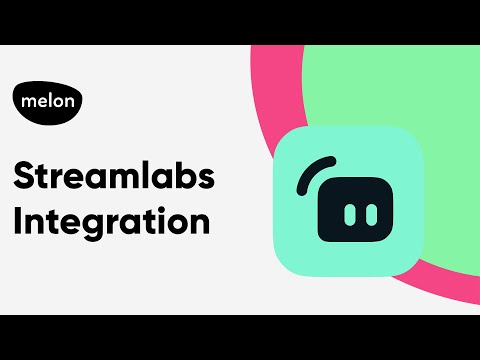
+ 4 More
|
Not Available |
| Company Details | Located in: San Francisco, California |
Not available |
| Contact Details |
Not available https://streamlabs.com/streamlabs-obs-live-streaming-software |
Not available |
| Social Media Handles |
|
Not available |

Looking for the right SaaS
We can help you choose the best SaaS for your specific requirements. Our in-house experts will assist you with their hand-picked recommendations.

Want more customers?
Our experts will research about your product and list it on SaaSworthy for FREE.