|
|
80% SW Score The SW Score ranks the products within a particular category on a variety of parameters, to provide a definite ranking system. Read more 
View Details
|
88% SW Score The SW Score ranks the products within a particular category on a variety of parameters, to provide a definite ranking system. Read more 
View Details
|
| Description | SpotOn is technically a very useful software that allows clients to clip, edit and share bits & parts from their live streams. These bits and clips that are captured from live streams can be directly shared to other online streaming platforms within minutes and with all required modifications incorporated. The interface is simply designed to benefit not just seasoned videographers and content developers but the newly budding developers too. Moreover, clients can directly start clipping and highlighting portions from their live stream while playing it in the background. This allows them to be ready for the next viable instance for highlighting. A visualised scene change detection facility backed by AI automatically identifies and marks moments in the live stream that might stand worthy of being clipped out or highlighted. These clips are all modifiable with a range of preloaded effects and changes. Frames can be trimmed, enabling clients to incorporate perfect beginning and ending sequences. Without expert video editing skills at hand, clients can easily include introductions, disclaimers and overlays. Read more | Videobolt is a production platform for anyone who needs an attractive video but doesn’t have the skills or budget to make it. This platform allows businesses to create video content for their daily needs. Videobolt covers everything from the production of everyday social media, sales, business, or corporate videos to personalized, data-driven video content at scale. With a simple drag-and-drop interface, anyone can use Videobolt without professional video editing skills and experience. Videobolt offers more than 1.600 professionally designed templates created by seasoned professionals to make video creation and editing faster. Users can customize the templates matching their brand identity. The video editor tool features advanced customization controls and allows users to preview scenes right away. Videobolt is convenient for creating video ads, promo videos, branding videos, streaming screens, slideshows, music visualizers, and business logo intros and outros. Users can also create branded Instagram stories and YouTube video intros with the online tool. Users can access Videobolt’s online video editing tool and download watermarked video previews with a free account. Read more |
| Pricing Options |
|
|
| SW Score & Breakdown |
80% SW Score The SW Score ranks the products within a particular category on a variety of parameters, to provide a definite ranking system. Read more
|
88% SW Score The SW Score ranks the products within a particular category on a variety of parameters, to provide a definite ranking system. Read more
|
| SaaSworthy Awards |
Not Available
|
# 20 Highly Rated # 20 Fastest Growing |
| Total Features |
8 Features
|
7 Features
|
| Common Features for All |
3D Video Editing
Audio Tools
Brand Overlay
Collaboration
Media Library
Merge video
Social Sharing
Split Video
Supports HD Resolution
Text Overlay
|
3D Video Editing
Audio Tools
Brand Overlay
Collaboration
Media Library
Merge video
Social Sharing
Split Video
Supports HD Resolution
Text Overlay
|
| Organization Types Supported |
|
|
| Platforms Supported |
|
|
| Modes of Support |
|
|
| API Support |
|
|
| User Rating |
Not Available
|
|
| Rating Distribution |
Not Available
|
|
| User Sentiments |
Not Available
|
High-Quality Templates, Ease of Use, Fast Rendering, Wide Variety of Templates Lack of Advanced Customization, Limited Video Length, Unclear Subscription Model, Occasional Bugs in Editor |
| Review Summary |
Not Available
|
VideoBolt offers a user-friendly platform with a wide selection of templates for creating professional-looking videos, especially for intros, outros, and social media content. Users praise its ease of use and quick rendering speeds, but many complain about the lack of customization options, hidden fees, and poor customer service. The platform's subscription model, with a "no refund" policy, has been met with significant criticism, leaving some users feeling ripped off. While suitable for simple video projects, users seeking more advanced features or reliable customer support should explore alternative options. |
| Read All User Reviews |
AI-Generated from the text of User Reviews
| Pricing Options |
|
|
|
Pricing Plans
Monthly Plans
Annual Plans
|
Starter Others Enterprise Custom |
Basic $5.99 $7.99 per month Plus $16.99 $39.99 per month Unlimited $24.99 $79.99 per month |
|
View Detailed Pricing
|
View Detailed Pricing
|
| Screenshots |

+ 2 More
|
Not Available |
| Videos |
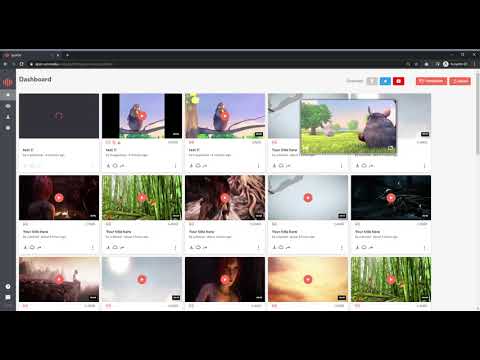
|

+ 1 More
|
| Company Details | Located in: Alkmaar, The Netherlands | Located in: Belgrade, Serbia Founded in: 2016 |
| Contact Details |
+31 72 5129516 |
Not available |
| Social Media Handles |
|
|

Looking for the right SaaS
We can help you choose the best SaaS for your specific requirements. Our in-house experts will assist you with their hand-picked recommendations.

Want more customers?
Our experts will research about your product and list it on SaaSworthy for FREE.