|
|
Featured
98% SW Score The SW Score ranks the products within a particular category on a variety of parameters, to provide a definite ranking system. Read more 
NinjaOne (NinjaRMM) |
| Description | SolarWinds Patch Manager is an intuitive patch management software that offers practical solutions towards detecting vulnerabilities and getting them resolved. The software is designed to make patch management processes simple with its compliance reporting features and powerful discoveries. With an automated network scanning option, users can easily identify the devices that need patching. The patch solution also helps users to keep their IT environment updated with its computer inventory management module. It leverages and extends user's existing Microsoft WSUS server to discover suitable packages for their environment. For enterprises and small businesses, SolarWinds Patch Manager turns out to be an alternative for SCCM, increasing their patching capabilities and control. Users can also use the WSUS alternative to control their updates and get access to streamlined & unified patch management. A compact guide within the software provides users with the necessary guidance and knowledge regarding software patching. It also protects users from failed Oracle Java updates. Other highlighted features of this software include security patching, remote patching, SCCM Hardware inventory. Read more | GFI LanGuard manages and maintain end-point protection across the network. It provides key features like Web-based reporting, Track the latest vulnerabilities, Detect vulnerabilities, and much more. It Integrates with third-party security apps. Read more | NinjaOne automates the hardest parts of IT, delivering visibility, security, and control over all endpoints for more than 20,000 customers. The NinjaOne platform increases productivity while reducing risk and IT costs. Organizations use NinjaOne, including its wide range of IT and security integrations, for use cases such as endpoint management, patch management, mobile device management, software deployment, remote access, endpoint backup, and more. Read more |
| Pricing Options |
|
|
|
| SW Score & Breakdown |
|
|
98% SW Score The SW Score ranks the products within a particular category on a variety of parameters, to provide a definite ranking system. Read more
|
| Organization Types Supported |
|
|
|
| Platforms Supported |
|
|
|
| Modes of Support |
|
|
|
| API Support |
|
|
|
| User Rating |
|
|
|
| Rating Distribution |
|
|
|
| User Sentiments |
Automated Patch Management, Ease of Use, Microsoft Integrations, Third-Party Application Support Third-Party Update Issues, Reporting Limitations, Agent Deployment Issues, Initial Setup Complexity |
Not Available
|
Ease of Use, Fast and Reliable Remote Access, Comprehensive Patch Management, Excellent Customer Support Limited Third-Party Software Patching Support, Limited MacOS Support, Inadequate Reporting Functionality, Occasional Software Bugs |
| Review Summary |
Users appreciate Patch Manager's ease of use and find it highly effective in automating patch management tasks, reducing IT workloads, and improving overall security posture. They also value its comprehensive reporting capabilities and its ability to integrate with other IT systems. However, some users have reported occasional issues with deployment and configuration, as well as concerns about the pricing structure. Overall, users find Patch Manager to be a valuable tool that simplifies patch management and enhances IT efficiency. |
Not Available
|
The general consensus among reviewers is that NinjaRMM is a comprehensive and powerful RMM tool that offers a wide range of features to help MSPs streamline their operations. It is praised for its user-friendly interface, customizable dashboards, and robust reporting capabilities. However, some users have expressed concerns about the occasional occurrence of bugs and glitches, as well as the need for improved documentation and customer support. Overall, NinjaRMM is a solid choice for MSPs seeking a feature-rich and reliable RMM solution, though there is room for improvement in terms of stability and support. |
| Read All User Reviews | Read All User Reviews | Read All User Reviews |
AI-Generated from the text of User Reviews
| Pricing Options |
|
|
|
|
Pricing Plans
Monthly Plans
Annual Plans
|
Subscription Licensing Others Perpetual Licensing Others |
GFI LanGuard Custom |
NinjaOne Custom |
|
View Detailed Pricing
|
View Detailed Pricing
|
View Detailed Pricing
|
| Screenshots |

+ 1 More
|

+ 7 More
|

+ 3 More
|
| Videos |
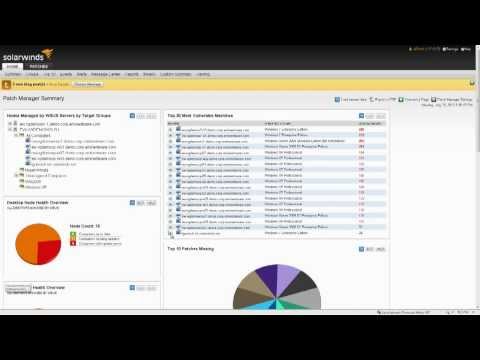
+ 2 More
|

+ 3 More
|
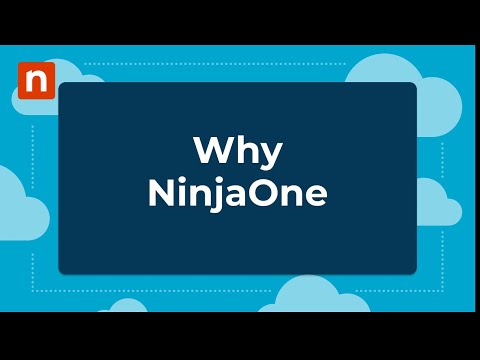
+ 4 More
|
| Company Details | Located in: Austin, Texas | Located in: Austin, Texas Founded in: 1992 | Located in: Austin, TX |
| Contact Details |
+1-866-530-8100 |
+1 888-243-4329 https://www.gfi.com/products-and-solutions/network-security-solutions/gfi-languard |
+1 888 542-8339 |
| Social Media Handles |
Not available |
Not available |
|

Looking for the right SaaS
We can help you choose the best SaaS for your specific requirements. Our in-house experts will assist you with their hand-picked recommendations.

Want more customers?
Our experts will research about your product and list it on SaaSworthy for FREE.