|
|
81% SW Score The SW Score ranks the products within a particular category on a variety of parameters, to provide a definite ranking system. Read more 
Visit Website
|
78% SW Score The SW Score ranks the products within a particular category on a variety of parameters, to provide a definite ranking system. Read more 
Visit Website
|
| Description | Slicki is an add-on for Slack that allows you to build a knowledge base out of Slack conversations and channels. To create a page on Slicki, all you have to do is type in the "/slicki" command in Slack. This will also let you go to the associated Slicki page. You can create a Slicki page for each of your Slack channels, as well as modify each page directly from Slack in real time. Slicki gives you your own site in the format of https://teamname.slicki.wik. This site is structured in the same way as your Slack channel. You can use your Slicki site as an intranet, wiki, to-do list, or product documentation site. Slicki also allows you to keep pages you create private, in the same way you can keep Slack channels private. With Slicki, you can embed any images you upload into Slack directly onto your Slicki microsite. Read more | Teamwork Spaces is a modern solution to seamlessly integrate and centralize your workspace. This software is used for the centralization of your entire workspace into a single space, where your team can create, edit, collaborate and share content. Such advanced integration makes the workflow seamless and increases the productivity of your team and the quality of your delivery content. Teamwork Spaces is a contemporary, user-friendly content collaboration workspace with unique features such as required reading and live widgets. It is the best way to maintain your team and corporate material in a single place. Creating and collaborating on a project has never been easier with unique features like an advanced inbuilt editor and notification management for the entire team. With the categories, tags, and filtering features, you can easily organize your material inside Teamwork Spaces. This software is like none other available in the market and comes with the most advanced features, seamless integration, and a powerful interface. This is the best software for companies who are looking to centralize their workspace and optimize their workflow. Read more |
| Pricing Options |
|
|
| SW Score & Breakdown |
81% SW Score The SW Score ranks the products within a particular category on a variety of parameters, to provide a definite ranking system. Read more
|
78% SW Score The SW Score ranks the products within a particular category on a variety of parameters, to provide a definite ranking system. Read more
|
| Total Features |
8 Features
|
6 Features
|
| Common Features for All |
Collaboration Tools
Compliance Tracking
Document Archiving
Document Assembly
Document Indexing
Document Retention
File Recovery
Offline Access
Optical Character Recognition (OCR)
e-Signature
|
Collaboration Tools
Compliance Tracking
Document Archiving
Document Assembly
Document Indexing
Document Retention
File Recovery
Offline Access
Optical Character Recognition (OCR)
e-Signature
|
| Organization Types Supported |
|
|
| Platforms Supported |
|
|
| Modes of Support |
|
|
| API Support |
|
|
| Pricing Options |
|
|
|
Pricing Plans
Monthly Plans
Annual Plans
|
Slicki $20.00 $20.00 per month |
Small $8.00 $10.00 per month Medium $4.00 $5.00 per user / month Large $2.80 $3.50 per user / month Extra Large $0.88 $1.10 per month Enterprise Custom |
|
View Detailed Pricing
|
View Detailed Pricing
|
| Screenshots |

+ 1 More
|

|
| Videos |
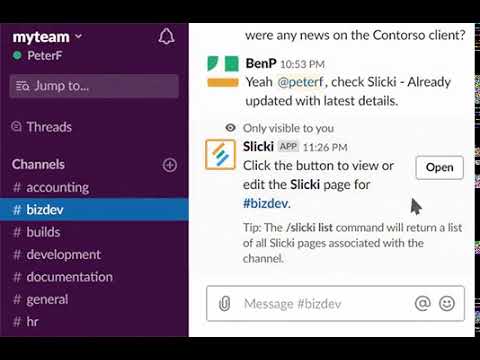
|

+ 2 More
|
| Company Details | Located in: Ålborg, Denmark Founded in: 2018 | Located in: Cork, Ireland - T23 F902 |
| Contact Details |
Not available |
+353 21 430 7675 |
| Social Media Handles |
|
Not available |

Looking for the right SaaS
We can help you choose the best SaaS for your specific requirements. Our in-house experts will assist you with their hand-picked recommendations.

Want more customers?
Our experts will research about your product and list it on SaaSworthy for FREE.