|
|
86% SW Score The SW Score ranks the products within a particular category on a variety of parameters, to provide a definite ranking system. Read more 
Get Free Advice
|
78% SW Score The SW Score ranks the products within a particular category on a variety of parameters, to provide a definite ranking system. Read more 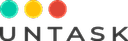
Get Free Advice
|
| Description | Slenke is a comprehensive work management software that integrates project management, task management, communication, and time tracking into a single, user-friendly platform. It helps teams organize work with groups, projects, and tasks, ensuring priority tasks are visible. The software offers features like boards and Gantt charts for meticulous project scheduling and resource allocation. With all messages and chats linked directly to projects and tasks, it eliminates the clutter of emails and external chat apps, streamlining communication within the context of work. Additionally, Slenke offers managerial oversight for improved performance and resource management, enabling a complete view of personnel, projects, and budgets. Time and expenses tracking ensures projects are completed on time and within budget, with the ability to attach costs to job titles and activities, and alerts for potential budget or timeline issues. Hosted in Canada, Slenke adheres to major privacy directives and is ISO certified and SOC compliant, ensuring data security and privacy. Read more | Untask is a management software for executing tasks without any hassles. It uses the data of team members to plan and chalk out tasks and lets them focus on executing them one-by-one. It gives users the authority to schedule a task and focus on the work at hand as the software will assign them to the right person at the right time. The software prioritizes the tasks and lets users plan accordingly. Moreover, the team members will have something to work on always which is ensured by the software. Users can create multiple projects at once depending on the needs and priority is given to the pending works so that the team can finish that work first. Progress of the work can be gauged and users can see the works completed and the persons who have done it. The tasks are allocated to the skilled members so that those can be executed quickly and additionally, relevant information is found for future tasks to be allocated. Users can reorganize meetings on a same topic and the software sets reminders accordingly. The software helps in setting up the roadmap with smart reports so that the organization doesn’t lag behind. Read more |
| Pricing Options |
|
|
| SW Score & Breakdown |
86% SW Score The SW Score ranks the products within a particular category on a variety of parameters, to provide a definite ranking system. Read more
|
78% SW Score The SW Score ranks the products within a particular category on a variety of parameters, to provide a definite ranking system. Read more
|
| Total Features |
17 Features
|
10 Features
|
| Common Features for All |
Budget Management
Custom Workflows
IT Project Management
Kanban Board
Milestone Tracking
Percent-Complete Tracking
Project Planning
Project Templates
Recurring Task Management
Requirement Management
Resource Management
Status Tracking
Task Management
Time & Expense Tracking
Timeline View
|
Budget Management
Custom Workflows
IT Project Management
Kanban Board
Milestone Tracking
Percent-Complete Tracking
Project Planning
Project Templates
Recurring Task Management
Requirement Management
Resource Management
Status Tracking
Task Management
Time & Expense Tracking
Timeline View
|
| Unique Features |
Issue Management
Portfolio Management
|
Issue Management
Portfolio Management
|
| Organization Types Supported |
|
|
| Platforms Supported |
|
|
| Modes of Support |
|
|
| User Rating |
|
Not Available
|
| Rating Distribution |
|
Not Available
|
| Review Summary |
Slenke user reviews generally praise its ease of use, collaboration features, and customer support. Many users appreciate its intuitive interface, which makes it simple to use even for those new to project management software. Reviewers also commend Slenke's collaboration capabilities, highlighting its effective messaging features, file sharing options, and task management functionalities. The prompt and helpful customer support is also frequently mentioned as a positive aspect of the software. However, some users express concerns about occasional glitches and suggest improvements in reporting capabilities. |
Not Available
|
| Read All User Reviews |
AI-Generated from the text of User Reviews
| Pricing Options |
|
|
|
Pricing Plans
Monthly Plans
Annual Plans
|
Premium $15.00 $18.00 per user / month Enterprise Custom |
Free Free Startup $31.60 $39.00 per month Enterprise $159.16 $199.00 per month |
|
View Detailed Pricing
|
View Detailed Pricing
|
| Screenshots |

+ 1 More
|

|
| Company Details | Located in: Ottawa, Canada Founded in: 2012 | Located in: Montreal, Canada |
| Contact Details |
Not available |
Not available |
| Social Media Handles |
|
Not available |

Looking for the right SaaS
We can help you choose the best SaaS for your specific requirements. Our in-house experts will assist you with their hand-picked recommendations.

Want more customers?
Our experts will research about your product and list it on SaaSworthy for FREE.