|
|
92% SW Score The SW Score ranks the products within a particular category on a variety of parameters, to provide a definite ranking system. Read more
Get Free Advice
|
95% SW Score The SW Score ranks the products within a particular category on a variety of parameters, to provide a definite ranking system. Read more
Get Free Advice
|
| Description | Sibme is an advanced learning management system that makes video lectures available to educational institutions and corporate entities on a centralized platform, It is utilized to produce time-stamped annotations and track assessment completion, among other things. The video library allows learners to search, access, and filter video courses based on certain themes and topics, bringing out the best in your team. Sibme offers a huddle feature that allows supervisors to create a collaborative environment where one may debate video material, examine resources, share best practices, and mentor one another. Teachers may trim, preview, and share particular sections of a video lecture with students using the built-in video editing tool. Sibme integrates with a variety of third-party services, including Canvas, edTPA, Dropbox, OneDrive, and Google Drive. To guarantee a safe user experience, administrators can customize branding, create user profiles, and define authorization permissions. Sibme provides a free trial and you can get Pro plans for as little as 149 USD per year. Enterprise programs are tailored, so you'll need to contact their sales team for more information. Read more | ClassIn is a one-stop learning platform for online classes that are built to bring your online classrooms to life wherever and whenever you want. It facilitates OMO (online merge offline) learning and education-specific virtual learning to provide you with an almost offline learning experience at an online platform. ClassIn offers three variations for its usage: as a teacher, as a student, and as an administrator. It enhances the online learning experience to facilitate better and effective outcomes. With ClassIn’s smart and efficient tools, the teachers can bring the charms of offline classes to the online ones. It puts group chats, assignment creation, live classes, and cloud sharing, all at one place to improve management. Users get management dashboards to manage schedules and supervise classes. It additionally provides interactive tools to increase student participation and empowers the tutors to teach however they want with its smart features. The software offers many price and type variations to suit every budget and requirement. Read more |
| Pricing Options |
|
|
| SW Score & Breakdown |
92% SW Score The SW Score ranks the products within a particular category on a variety of parameters, to provide a definite ranking system. Read more
|
95% SW Score The SW Score ranks the products within a particular category on a variety of parameters, to provide a definite ranking system. Read more
|
| Total Features |
12 Features
|
12 Features
|
| Common Features for All |
Assignments
Attendance Tracking
Breakout Rooms
Class Scheduling
Cloud Storage
Collaboration Tools
File Sharing
LMS Integration
Payment Gateway
Session Recording
Student Information (Records)
Students Portal
Virtual Whiteboard
|
Assignments
Attendance Tracking
Breakout Rooms
Class Scheduling
Cloud Storage
Collaboration Tools
File Sharing
LMS Integration
Payment Gateway
Session Recording
Student Information (Records)
Students Portal
Virtual Whiteboard
|
| Organization Types Supported |
|
|
| Platforms Supported |
|
|
| Modes of Support |
|
|
| API Support |
|
|
| User Rating |
|
|
| Rating Distribution |
|
|
| User Sentiments |
Ease of Use, Effective Coaching Tools, Video Recording & Sharing Capabilities, Helpful Customer Service Occasional Technical Glitches, Navigation Issues, Limited Comment Section Flexibility, Video Upload Speed |
Not Available
|
| Review Summary |
Users praise Sibme for its user-friendly interface, ease of use, and comprehensive features. Many reviewers highlight the platform's ability to streamline business processes, improve collaboration, and enhance productivity. Sibme's customer support is also frequently commended for its responsiveness and helpfulness. However, some users have expressed concerns about the platform's pricing and occasional technical glitches. Additionally, a few reviewers have found the platform to be somewhat complex and have suggested improvements to its user interface. |
Not Available
|
| Read All User Reviews | Read All User Reviews |
AI-Generated from the text of User Reviews
| Pricing Options |
|
|
|
Pricing Plans
Monthly Plans
Annual Plans
|
Basic (Education) Custom PRO (Education) Custom District/ESC/Insitution (Education) Custom Basic (Business) $8.25 $10.00 per user / month PRO (Business) $12.40 $15.00 per user / month Enterprise (Business) Custom |
Individual Custom Institution Custom |
|
View Detailed Pricing
|
View Detailed Pricing
|
| Screenshots |

+ 4 More
|
Not Available |
| Videos |
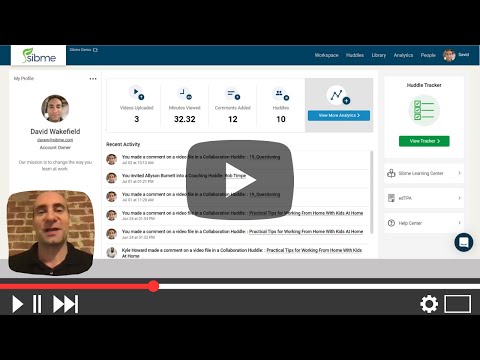
|

+ 1 More
|
| Company Details | Located in: Houston, Texas | Located in: China |
| Contact Details |
888.601.6786 |
Not available |
| Social Media Handles |
|
|

Looking for the right SaaS
We can help you choose the best SaaS for your specific requirements. Our in-house experts will assist you with their hand-picked recommendations.

Want more customers?
Our experts will research about your product and list it on SaaSworthy for FREE.